Abstract
The network architecture on the Flex System™ platform is designed to address network challenges, giving you a scalable way to integrate, optimize, and automate your data center. The Flex System FC5024D 4-port 16Gb FC Adapter is a quad-port mid-mezzanine card for the Flex System x222 Compute Node. It enables high-speed access for compute nodes to an external storage area network (SAN). This adapter is based on the Brocade architecture, and offers end-to-end 16 Gb connectivity to SAN. It has enhanced features, such as N_Port trunking and N_Port ID Virtualization (NPIV), and boot-from-the-SAN with automatic LUN discovery and end-to-end Server Application Optimization (SAO).
Note: This adatper is withdrawn from marketing.
Change History
Introduction
The network architecture on the Flex System™ platform is designed to address network challenges, giving you a scalable way to integrate, optimize, and automate your data center. The Flex System FC5024D 4-port 16Gb FC Adapter is a quad-port mid-mezzanine card for the Flex System x222 Compute Node. It enables high-speed access for servers to an external storage area network (SAN). This adapter is based on the Brocade architecture, and offers end-to-end 16 Gb connectivity to SAN. It has enhanced features, such as N_Port trunking and N_Port ID Virtualization (NPIV), and boot-from-the-SAN with automatic LUN discovery and end-to-end Server Application Optimization (SAO). The following figure shows the Flex System FC5024D 4-port 16Gb FC Adapter.

Figure 1. Flex System FC5024D 4-port 16Gb FC Adapter
Did you know?
The FC5024D is designed to work best with the Flex System FC5022 16Gb SAN Scalable Switch, which deliver considerable value by simplifying the deployment of server and SAN resources, reducing infrastructure and operational costs, and maximizing server and SAN reliability, availability, and resiliency.
The Flex System x222 Compute Node is a high-density dual-server offering that is designed for virtualization, dense cloud deployments, and hosted clients. The x222 has two independent servers in one mechanical package, which allows up to 28 servers to be housed in a single 10U Flex System Enterprise Chassis. The FC5024D provides Fibre Channel connectivity to both servers in the x222, with two ports that are routed to each server.
Part number information
The following table shows the part number to order this card.
Table 1. Part number and feature code for ordering
| Description | Part number | Feature code |
| Flex System FC5024D 4-port 16Gb FC Adapter | 95Y2379 | A3HU |
The part number includes the following items:
- One Flex System FC5024D 4-port 16Gb FC Adapter
- A documentation CD containing the adapter user’s guide
- The Important Notices document
Features
The Flex System FC5024D 4-port 16Gb FC Adapter has the following features:
- A 4-port adapter that is supported in the dual-server x222 Compute Node, where two ports of the adapter are routed to each of the servers
- Dual ASIC design
- Supports high-performance 16 Gbps Fibre Channel:
- Use 16 Gbps bandwidth to eliminate internal oversubscription
- Investment protection with the latest Fibre Channel technologies
- Reduce the number of ISL external switch ports, optics, cables, and power
- RoHS-6 compliant adapter
Each ASIC connects to one of the two servers in the x222 and acts as two independent 2-port adapters, with the following features and functions:
- Based on the Brocade Catapult2 ASIC
- Over 500,000 IOPS per port, which maximizes transaction performance and the density of VMs per compute node
- Achieves performance of 330,000 IOPS for email exchange and 205,000 IOPS for SQL database
- Boot from SAN allows the automation SAN Boot LUN discovery to simplify boot from SAN and reduce image management complexity
- Brocade Server Application Optimization (SAO) provides quality of service (QoS) levels that are assignable to VM applications
- Direct I/O enables native (direct) I/O performance by allowing VMs to bypass the hypervisor and communicate directly with the adapter
- Brocade Network Advisor simplifies and unifies the management of Brocade adapter, SAN, and LAN resources through a single pane-of-glass
- LUN Masking, an Initiator-based LUN masking for storage traffic isolation
- N_Port Id Virtualization (NPIV) allows multiple host initiator N_Ports to share a single physical N_Port, dramatically reducing SAN hardware requirements
- Target Rate Limiting (TRL) throttles data traffic when accessing slower speed storage targets to avoid back pressure problems
- A unified driver across all Brocade-based Lenovo adapter products with automated version synchronization capability
- Forward Error Correction (FEC) provides a method to recover from errors that are caused on links during data transmission
- Buffer-to-Buffer (BB) Credit Recovery enables ports to recover lost BB credits
- FCP-IM I/O Profiling allows users to analyze traffic patterns and help fine-tune Fibre Channel adapter ports, fabrics, and targets for better performance.
Supported compute nodes
The following table lists the Flex System compute nodes that support the FC5024D 4-port 16Gb FC Adapter.
Table 2. Supported compute nodes
| Description | Part number |
||||||||||
|---|---|---|---|---|---|---|---|---|---|---|---|
| Flex System FC5024D 4-port 16Gb FC Adapter | 95Y2379 | N | Y | N | N | N | N | N | N | N | N |
See ServerProven at the following web address for the latest information about the expansion cards that are supported by each blade server type:
http://ibm.com/servers/eserver/serverproven/compat/us/
The x222 supports one I/O adapter, which is shared between the two servers. The adapter is mounted in the lower server in the x222, as shown in the following figure. The adapter is shared between the two servers and is routed to the Fibre Channel switches that are installed in bays 3 and 4 of the chassis.
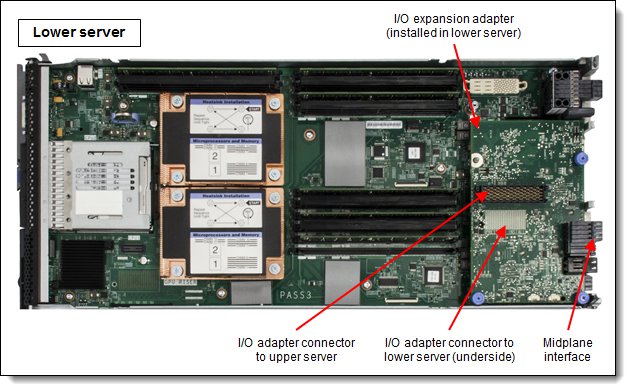
Figure 2. Location of the I/O adapter
For more information about the x222, see the Product Guide Flex System x222 Compute Node, found athttp://lenovopress.com/tips1036
Supported I/O modules
The FC5024D 4-port 16Gb FC Adapter supports the I/O modules that are listed in the following table. One or two compatible switches must be installed in the corresponding I/O bays in the chassis. Installing two switches means that all ports of the adapter are enabled.
Table 3. I/O modules that are supported by the FC5024D 4-port 16Gb FC Adapter
| Description | Part number | Support the FC5024D adapter |
| Flex System FC3171 8Gb SAN Switch | 69Y1930 | No* |
| Flex System FC3171 8Gb SAN Pass-thru | 69Y1934 | No* |
| Flex System FC5022 16Gb SAN Scalable Switch (12-ports) | 88Y6374 | Yes |
| Flex System FC5022 24-port 16Gb SAN Scalable Switch | 00Y3324 | Yes |
| Flex System FC5022 24-port 16Gb ESB SAN Scalable Switch | 90Y9356 | Yes |
* The FC5024D 4-port 16Gb FC Adapter does not support these switches because they do not provide enough internal ports to connect to both servers in the x222 systems.
Switch port licenses for the FC5022 switches can be used for internal or external ports. Each x222 requires two internal switch ports. Additional ports might be needed depending on your configuration. See the Product Guide Flex System FC5022 16Gb SAN Scalable Switches, found at http://lenovopress.com/tips0870
A compatible switch module must be installed in to at least one of bays 3 and 4 in the chassis, as indicated in the following table. Installing switches in both bays 3 and 4 means that all ports of the adapter are enabled, which improves performance and network availability. For each ASIC, one port routes to the switch in bay 3 and one port routes to the switch in bay 4.
Table 4. Adapter to I/O bay correspondence
| Server |
FC5024D 4-port
16Gb FC Adapter |
Corresponding I/O module bay in the chassis |
| Upper server | Port 1 | Module bay 3 |
| Port 2 | Module bay 4 | |
| Lower server | Port 1 | Module bay 3 |
| Port 2 | Module bay 4 |
The FC5024D adapter is installed in the single I/O expansion slot in the x222. The following figure shows how the FC5024D 4-port 16Gb FC Adapter is connected to Fibre Channel switches that are installed in the chassis. The figure also shows the four ports of the two Embedded 10 GbE Virtual Fabric Adapters that are routed to the Ethernet switches in bays 1 and 2.

Figure 3. Logical layout of the x222 interconnects - Ethernet and Fibre Channel
Supported operating systems
The FC5024D 4-port 16Gb FC Adapter supports the following 64-bit operating systems:
- Microsoft Windows Server 2008 R2
- Microsoft Windows Server 2012
- Microsoft Windows Server 2012 R2
- Red Hat Enterprise Linux 5 Server with Xen x64 Edition
- Red Hat Enterprise Linux 5 Server x64 Edition
- Red Hat Enterprise Linux 6 Server x64 Edition
- Red Hat Enterprise Linux 7
- SUSE LINUX Enterprise Server 11 for x86
- VMware vSphere 5.0 (ESXi)
- VMware vSphere 5.1 (ESXi)
- VMware vSphere 5.5 (ESXi)
For the latest information about the specific versions and service packs that are supported, see the ServerProven® website:
http://ibm.com/servers/eserver/serverproven/compat/us/
Regulatory compliance
The adapter conforms to the following standards:
- United States FCC 47 CFR Part 15, Subpart B, ANSI C63.4 (2003), Class A
- United States UL 60950-1, Second Edition
- IEC/EN 60950-1, Second Edition
- FCC - Verified to comply with Part 15 of the FCC Rules, Class A
- Canada ICES-003, issue 4, Class A
- UL/IEC 60950-1
- CSA C22.2 No. 60950-1-03
- Japan VCCI, Class A
- Australia/New Zealand AS/NZS CISPR 22:2006, Class A
- IEC 60950-1(CB Certificate and CB Test Report)
- Taiwan BSMI CNS13438, Class A
- Korea KN22, Class A; KN24
- Russia/GOST ME01, IEC-60950-1, GOST R 51318.22-99, GOST R 51318.24-99, GOST R 51317.3.2-2006, GOST R 51317.3.3-99
- IEC 60950-1 (CB Certificate and CB Test Report)
- CE Mark (EN55022 Class A, EN60950-1, EN55024, EN61000-3-2, EN61000-3-3)
- CISPR 22, Class A
Physical specifications
The dimensions and weight of the adapter are as follows:
- Width: 158 mm (6.2 in.)
- Depth: 108 mm (4.2 in.)
- Weight: 230 g (0.5 lb)
Shipping dimensions and weight (approximate):
- Height: 97 mm (3.8 in.)
- Width: 165 mm (6.5 in.)
- Depth: 215 mm (8.5 in.)
- Weight: 430 g (0.95 lb)
Popular configurations
The FC5024D 4-port 16Gb FC Adapter can be used in various configurations. The following figure shows the I/O installed in an I/O adapter slot of the x222, which in turn is installed in the chassis. The chassis is connected to an IBM V7000. The RAID functionality is provided by the external storage system.
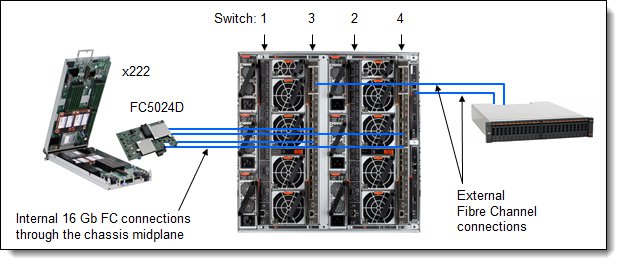
Figure 4. Example configuration
The following table lists the parts that are used in the configuration. We have 14x Flex System x222 Compute Nodes installed in the chassis.
With 14 x222 compute nodes installed, a total of 28 internal ports are required for each of the two switches installed, which means that Upgrade 2 (88Y6386) is required for the switch. For the 24-port switches, Upgrade 2 will enable a total of 48 port licences; for the 12-port switch, Upgrade 2 will enable a total of 36 port licenses. 28 port licenses must be used to enable internal ports and the remaining port licences can be used to enable external ports.
| Part number or machine type |
Description | Quantity |
| 7916 | Flex System x222 Compute Node | 14 |
| 95Y2379 | FC5024D 4-port 16Gb FC Adapter | 14 (1 per server) |
| 8721 | Flex System Enterprise Chassis | 1 |
| 00Y3324 | Flex System FC5022 24-port 16Gb SAN Scalable Switch | 2 |
| 88Y6386 | Flex System FC5022 16Gb SAN Scalable Switch (Upgrade 2)* | 2 |
| 88Y6393 | Brocade 16Gb SFP+ Optical Transceiver | 1 per external FC connection to the V7000 |
| 39M5698 | 1m LC-LC Fibre Channel Cable | 1 per external FC connection to the V7000 |
| 2076-124 | IBM V7000 | 1 |
* Switch Upgrade 2 adds 24 ports. The extra ports are required for the FC5022 24-port 16Gb SAN Scalable Switch when 14 x222 compute nodes are installed
This configuration also requires additional V7000 features, such as drives and software licenses. These are not listed in the table.
Related product families
Product families related to this document are the following:
Trademarks
Lenovo and the Lenovo logo are trademarks or registered trademarks of Lenovo in the United States, other countries, or both. A current list of Lenovo trademarks is available on the Web at https://www.lenovo.com/us/en/legal/copytrade/.
The following terms are trademarks of Lenovo in the United States, other countries, or both:
Lenovo®
Flex System
ServerProven®
The following terms are trademarks of other companies:
Linux® is the trademark of Linus Torvalds in the U.S. and other countries.
Microsoft®, Windows Server®, and Windows® are trademarks of Microsoft Corporation in the United States, other countries, or both.
Other company, product, or service names may be trademarks or service marks of others.
