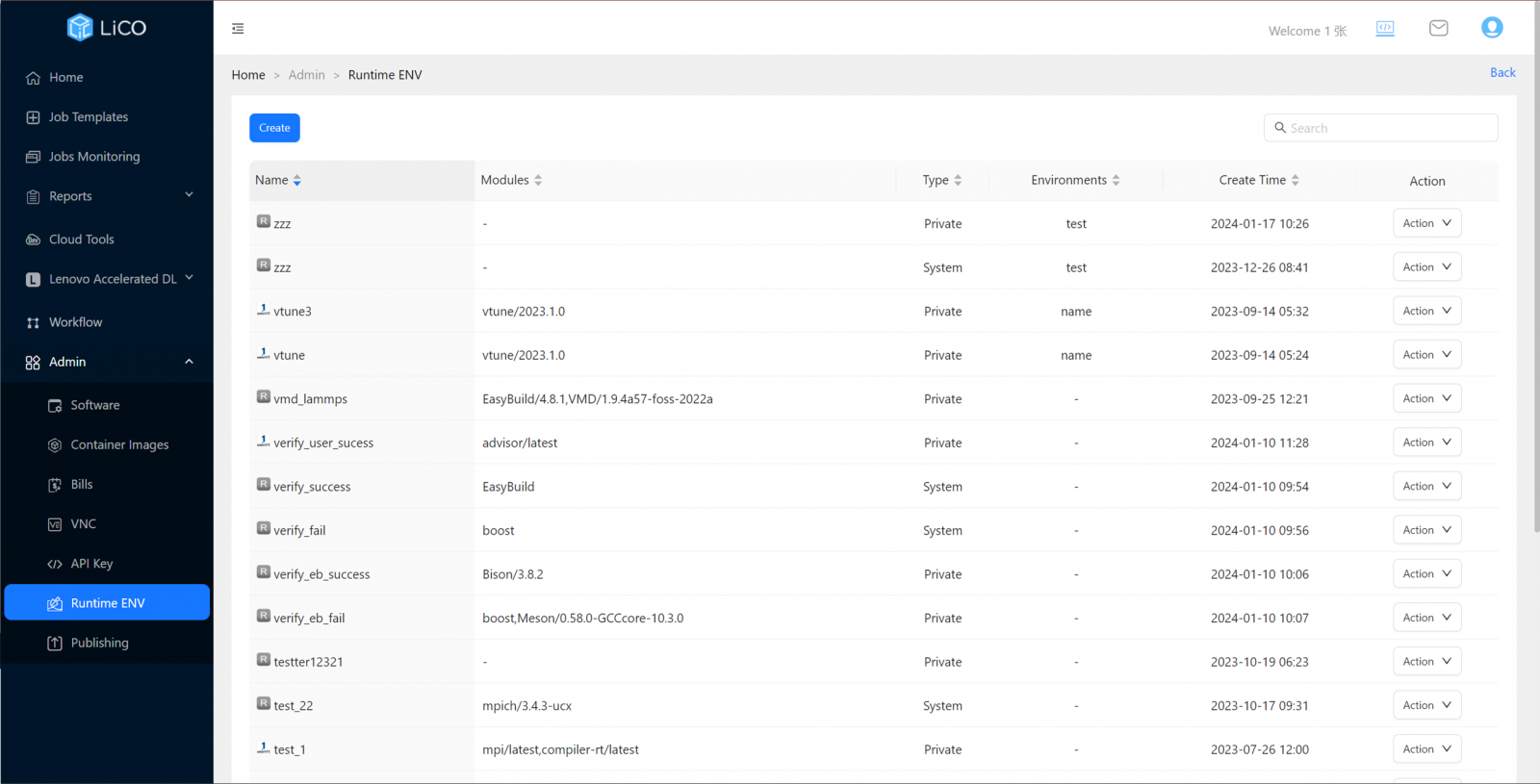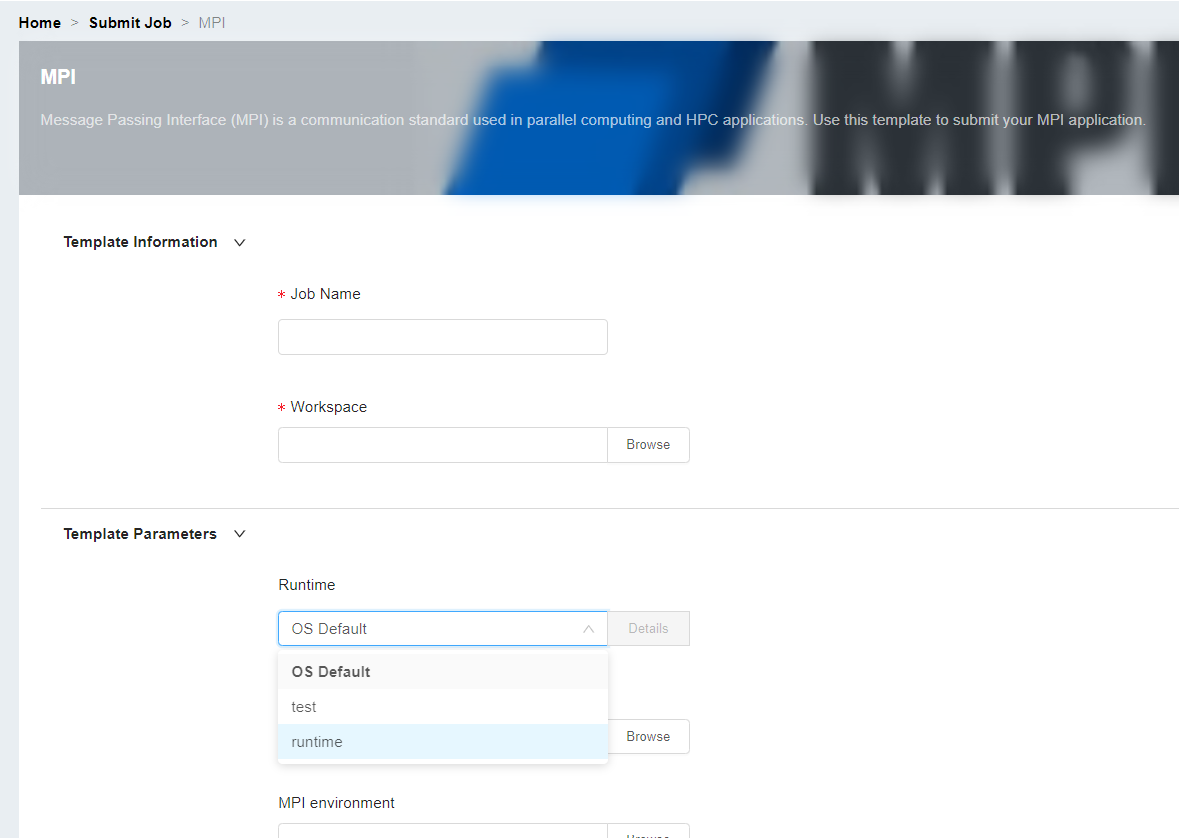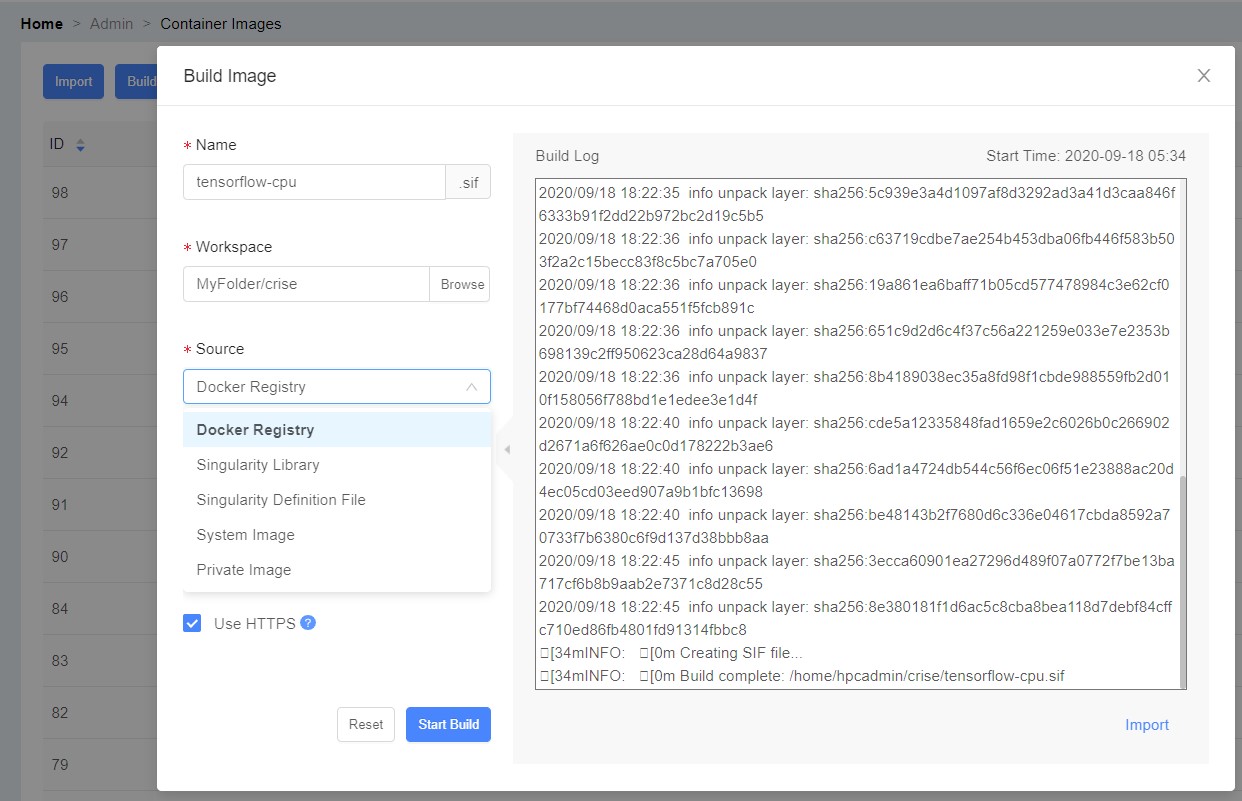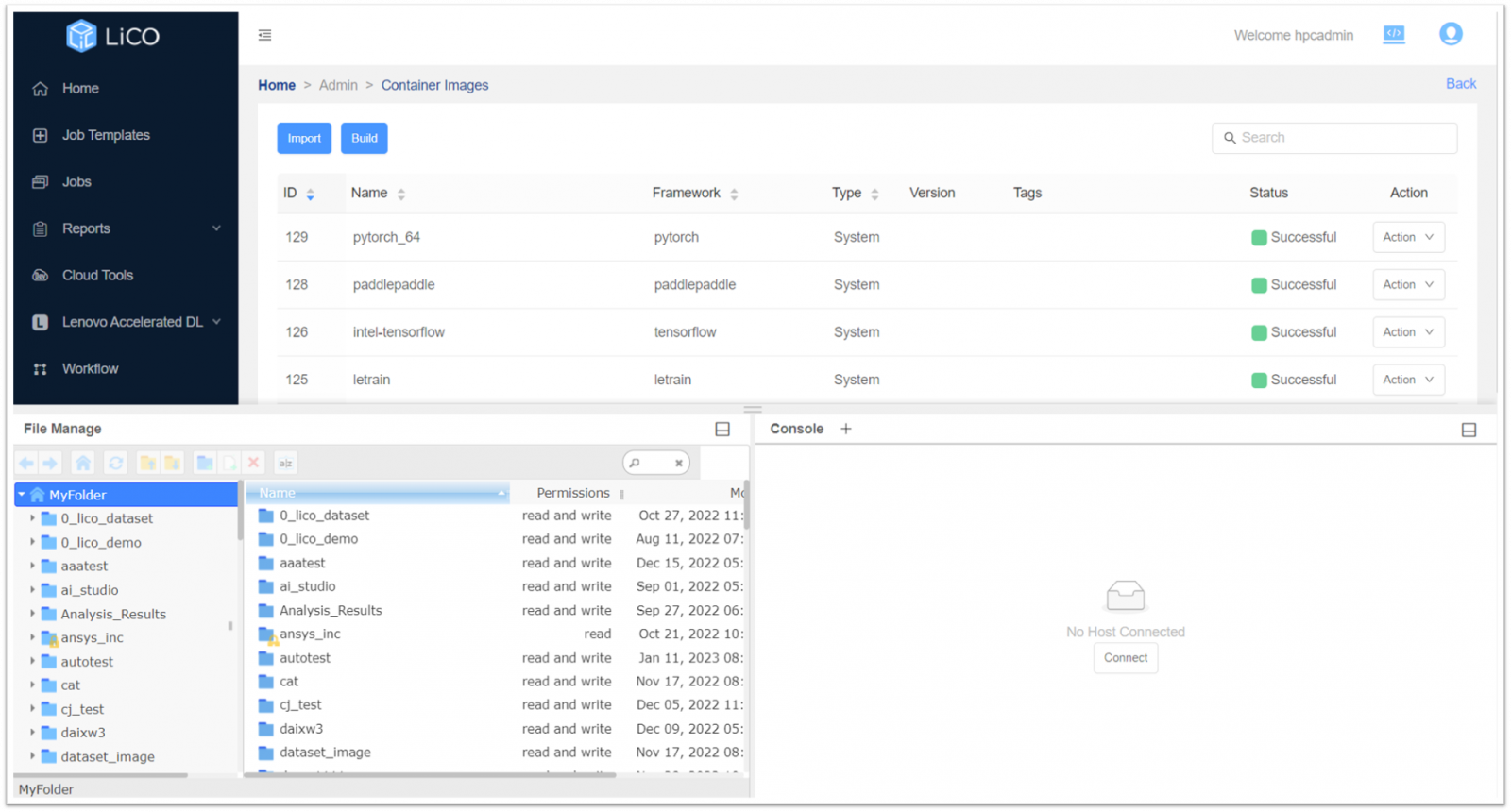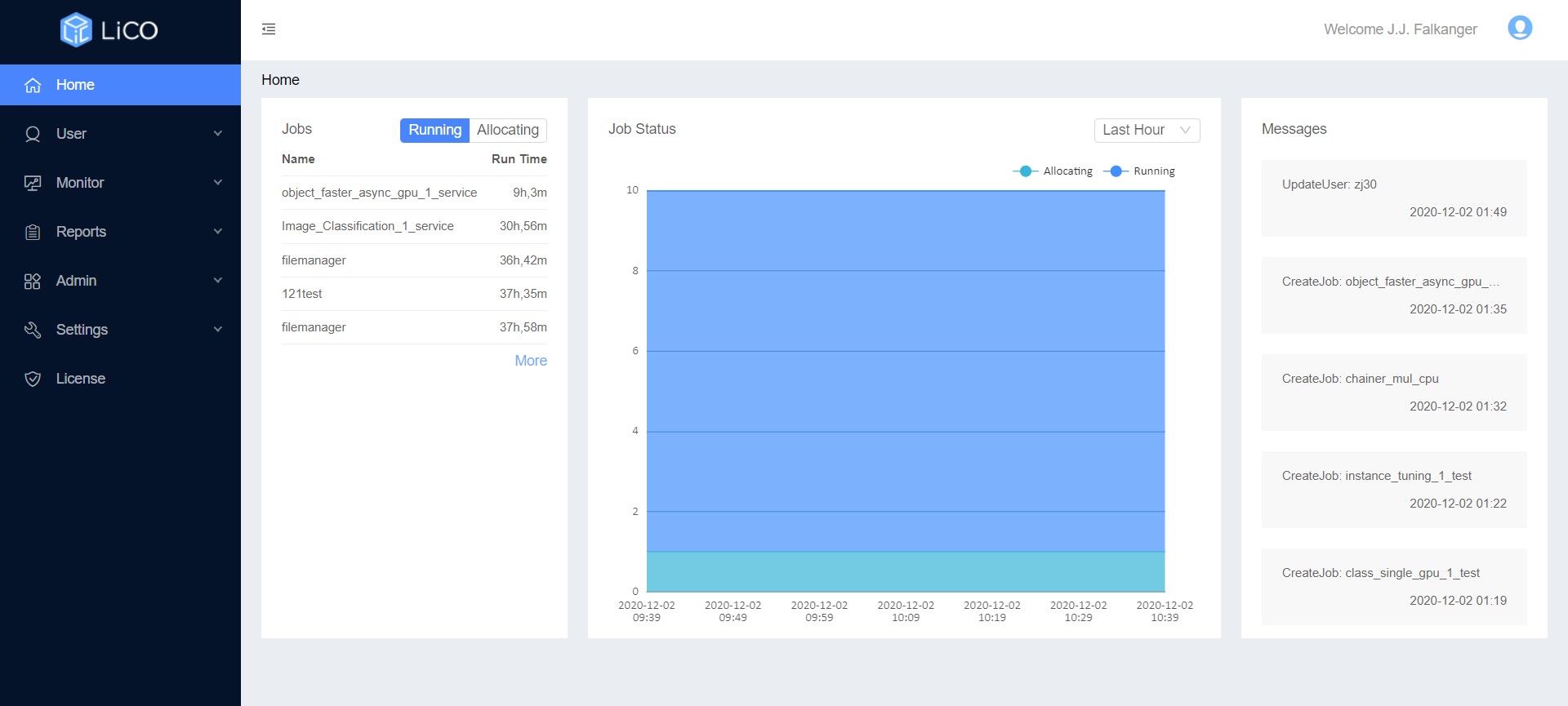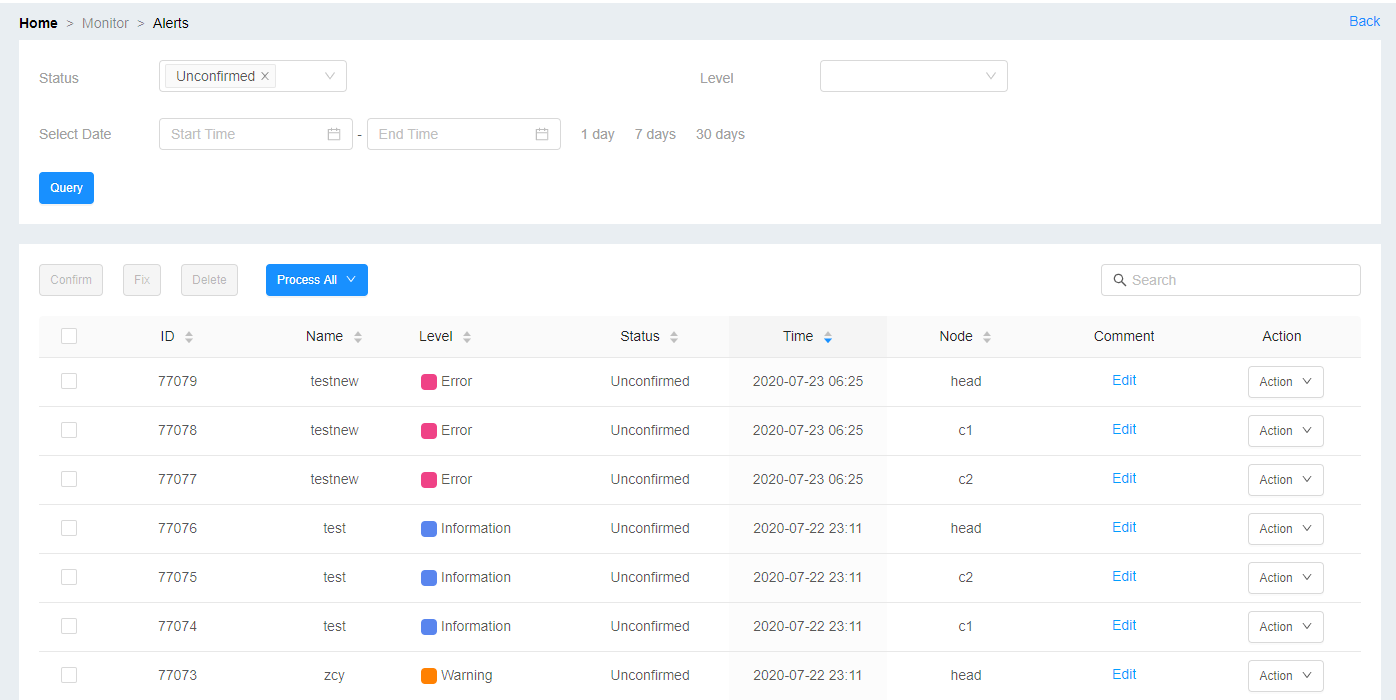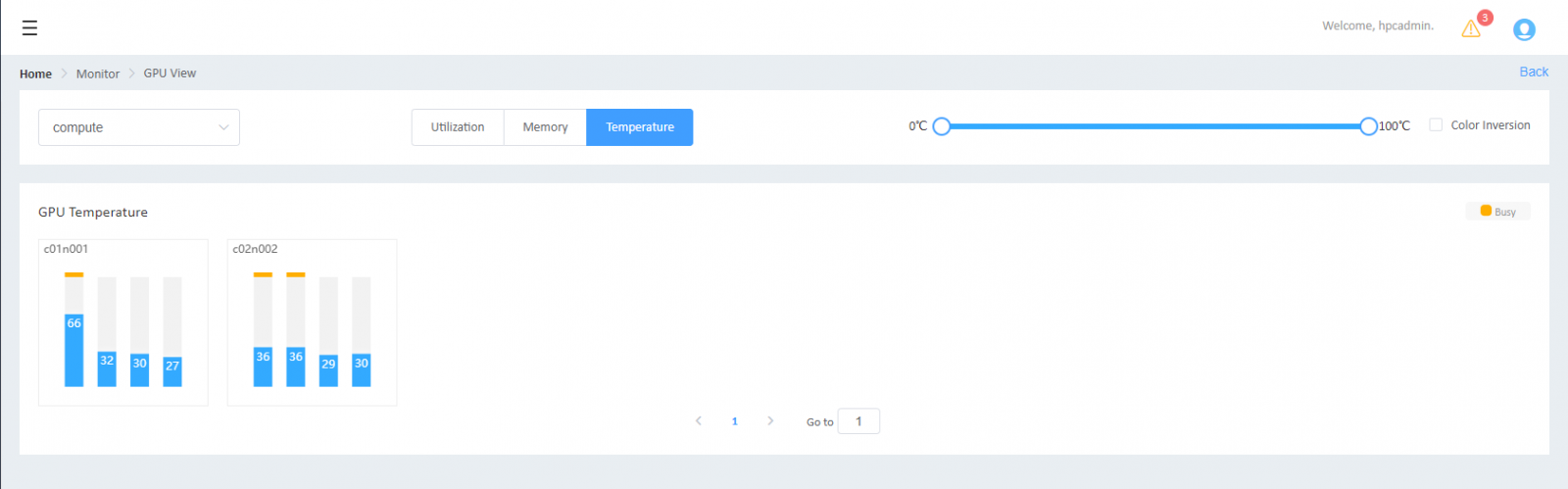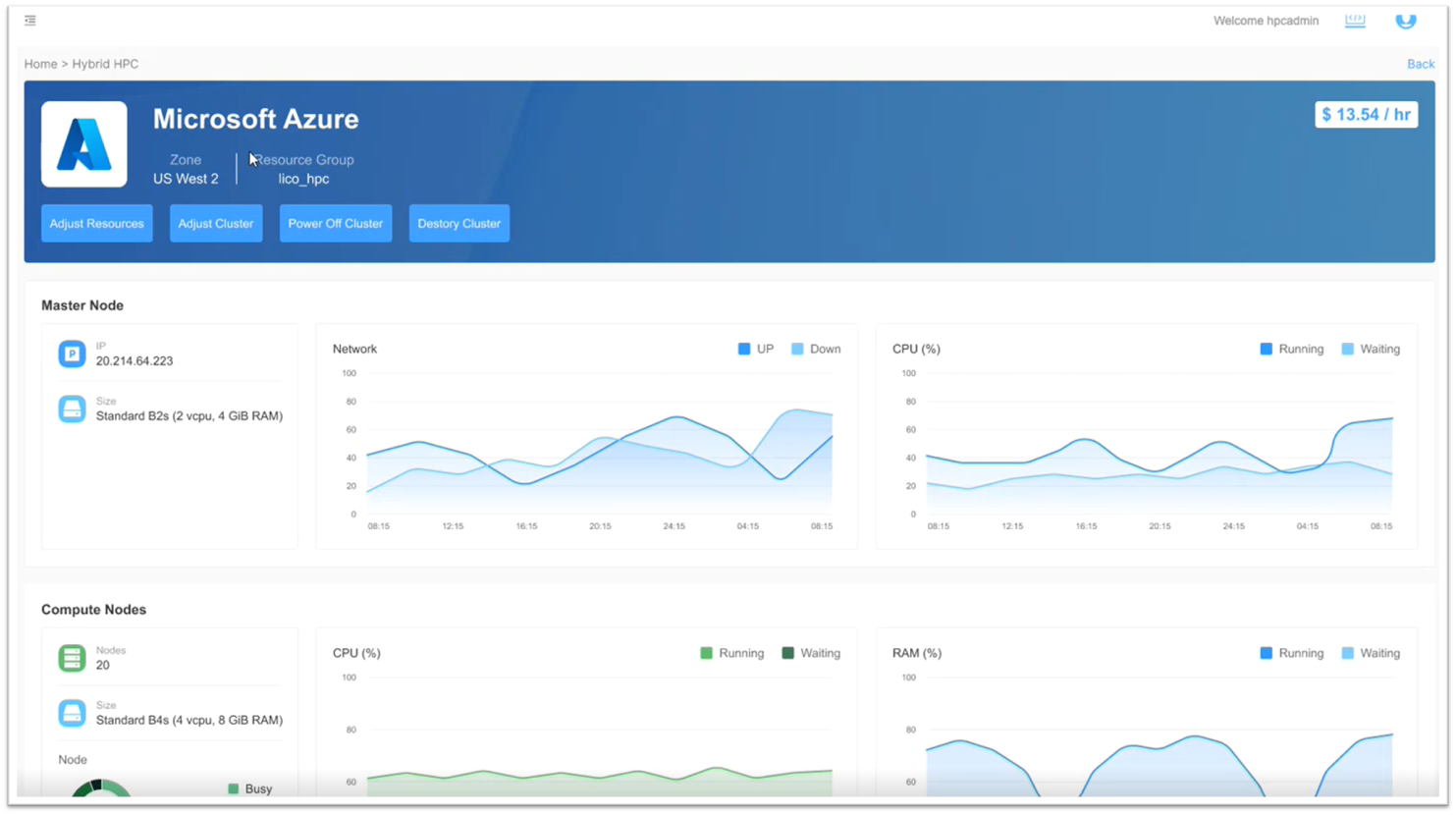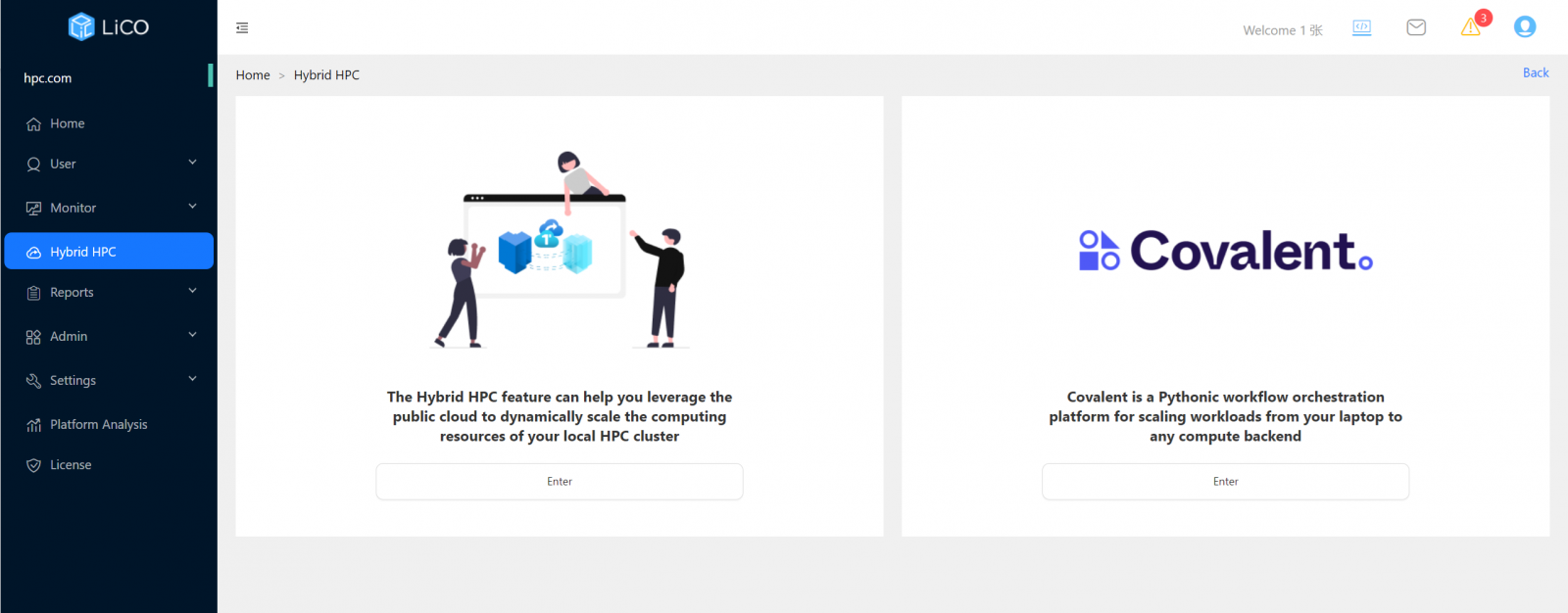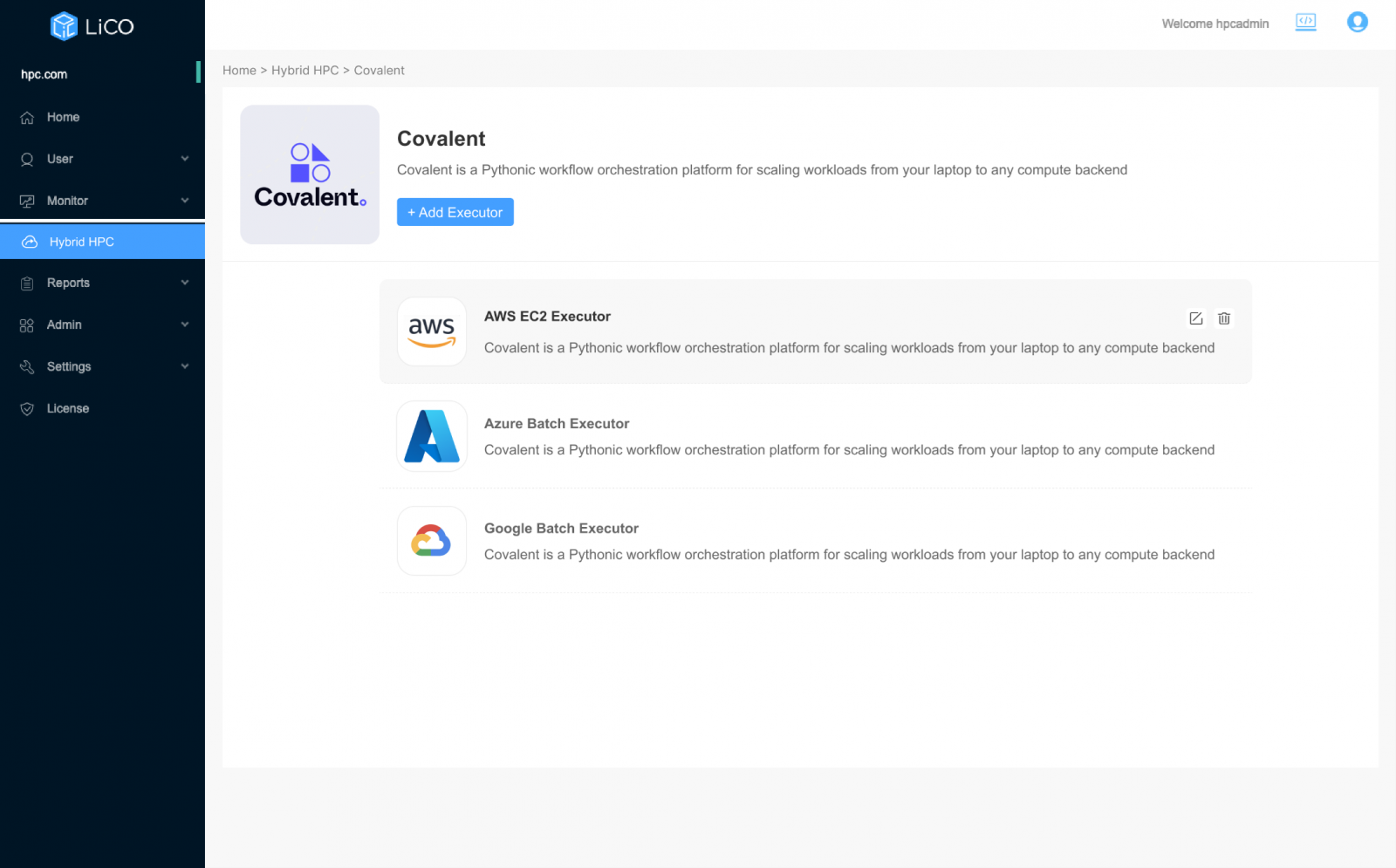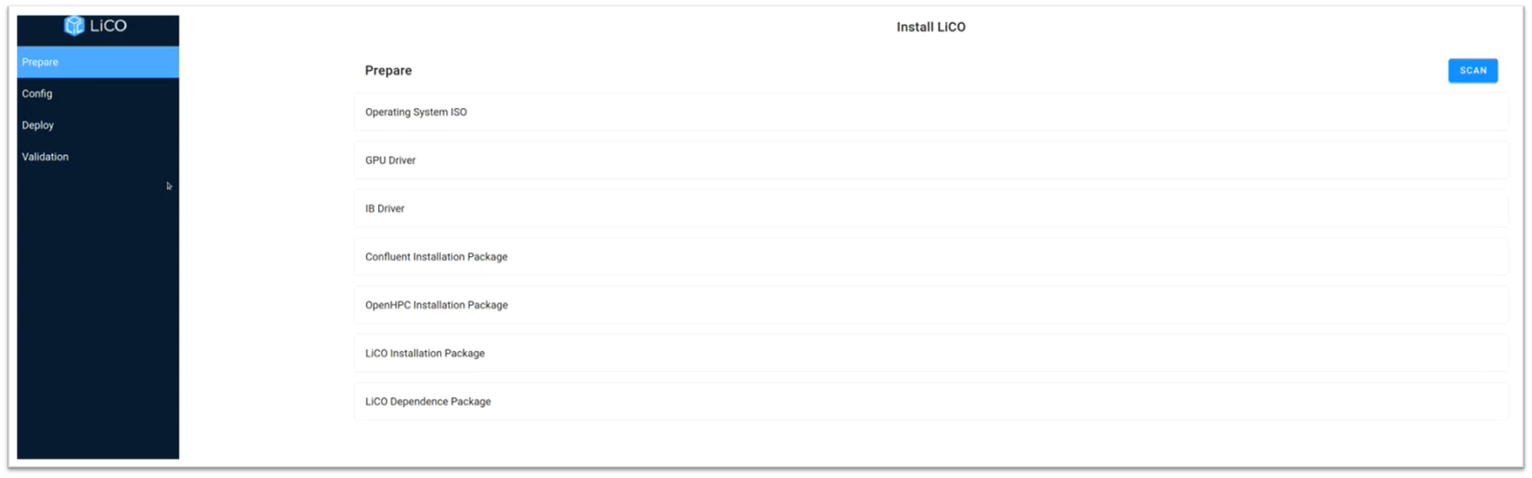Author
Updated
2 Apr 2024Form Number
LP0858PDF size
42 pages, 5.0 MBAbstract
Lenovo Intelligent Computing Orchestration (LiCO) is a software solution that simplifies the use of clustered computing resources for Artificial Intelligence (AI) model development and training, and HPC workloads.
This product guide provides essential presales information to understand LiCO and its key features, specifications and compatibility. This guide is intended for technical specialists, sales specialists, sales engineers, IT architects, and other IT professionals who want to learn more about LiCO and consider its use in HPC solutions.
Change History
Changes in the April 2, 2024 update:
- The LiCO Kubernetes K8S version part numbers have been withdrawn from marketing - Part numbers section
- The following LiCO versions have been withdrawn under - Features for LiCO users section
- LiCO K8S/AI version
- LiCO HPC/AI version
- The following features for administrators have been withdrawn under - Features for LiCO Administrators section
- LiCO K8S/AI
Introduction
Lenovo Intelligent Computing Orchestration (LiCO) is a software solution that simplifies the use of clustered computing resources for Artificial Intelligence (AI) model development and training, and HPC workloads. LiCO interfaces with an open-source software orchestration stack, enabling the convergence of AI onto an HPC or Kubernetes-based cluster.
The unified platform simplifies interaction with the underlying compute resources, enabling customers to take advantage of popular open-source cluster tools while reducing the effort and complexity of using it for HPC and AI.
Did You Know?
LiCO enables a single cluster to be used for multiple AI workloads simultaneously, with multiple users accessing the available cluster resources at the same time. Running more workloads can increase utilization of cluster resources, driving more user productivity and value from the environment.
What's new in LiCO 7.2
Lenovo recently announced LiCO Version 7.2, improving the functionality for both AI users, HPC users, and HPC administrators of LiCO, including:
- Support OpenHPC v2.6.2
- Support Nvidia L40
- Support Lenovo ThinkSystem SR860 V3, SR850 V3, SR590 V2, Lenovo WenTian WR5220 G3
- Support ThinkStation P620 Tower Workstation
- Support JupyterLab, TensorBoard, LAMMPS
- Support EasyBuild tool
- Support Non-Lenovo Hardware in the cluster
- Hybrid HPC supports Agnostic Cloud
Part numbers
The following table lists the ordering information for LiCO.
Note: Lenovo K8S AI LiCO Software updates are end of life (EOL) in June 2023. The last update is LiCO 6.4.
| Description | LFO | Software CTO | Feature code |
|---|---|---|---|
| Lenovo HPC AI LiCO Software 90 Day Evaluation License | 7S090004WW | 7S09CTO2WW | B1YC |
| Lenovo HPC AI LiCO Webportal w/1 yr S&S | 7S09002BWW | 7S09CTO6WW | S93A |
| Lenovo HPC AI LiCO Webportal w/3 yr S&S | 7S09002CWW | 7S09CTO6WW | S93B |
| Lenovo HPC AI LiCO Webportal w/5 yr S&S | 7S09002DWW | 7S09CTO6WW | S93C |
| Description | LFO | Software CTO | Feature code |
|---|---|---|---|
| Lenovo K8S AI LiCO Software Evaluation License (90 days) | 7S090006WW | 7S09CTO3WW | S21M |
| Lenovo K8S AI LiCO Software 4GPU w/1Yr S&S | 7S090007WW | 7S09CTO4WW | S21N |
| Lenovo K8S AI LiCO Software 4GPU w/3Yr S&S | 7S090008WW | 7S09CTO4WW | S21P |
| Lenovo K8S AI LiCO Software 4GPU w/5Yr S&S | 7S090009WW | 7S09CTO4WW | S21Q |
| Lenovo K8S AI LiCO Software 16GPU upgrade w/1Yr S&S | 7S09000AWW | 7S09CTO4WW | S21R |
| Lenovo K8S AI LiCO Software 16GPU upgrade w/3Yr S&S | 7S09000BWW | 7S09CTO4WW | S21S |
| Lenovo K8S AI LiCO Software 16GPU upgrade w/5Yr S&S | 7S09000CWW | 7S09CTO4WW | S21T |
| Lenovo K8S AI LiCO Software 64GPU upgrade w/1Yr S&S | 7S09000DWW | 7S09CTO4WW | S21U |
| Lenovo K8S AI LiCO Software 64GPU upgrade w/3Yr S&S | 7S09000EWW | 7S09CTO4WW | S21V |
| Lenovo K8S AI LiCO Software 64GPU upgrade w/5Yr S&S | 7S09000FWW | 7S09CTO4WW | S21W |
Features for LiCO users
Topics in this section:
LiCO versions
Note: There are two distinct versions of LiCO, LiCO HPC/AI (Host) and LiCO K8S/AI, to allow clients a choice for the which underlying orchestration stack is used, particularly when converging AI workloads onto an existing cluster. The user functionality is common across both versions, with minor environmental differences associated with the underlying orchestration being used.
A summary of the differences for user access is as follows:
LiCO K8S/AI version:
- AI framework containers are docker-based and managed outside LiCO in the customer’s docker repository
- Custom job submission templates are defined with YAML
- Does not include HPC standard job submission templates
LiCO HPC/AI version:
- AI framework containers are Singularity-based and managed inside the LiCO interface
- Custom job submission templates are defined as batch scripts (for SLURM, LSF, PBS)
- Includes HPC standard job submission templates
Benefits to users
LiCO provides users the following benefits:
- A web-based portal to deploy, monitor and manage AI development and training jobs on a distributed cluster
- Container-based deployment of supported AI frameworks for easy software stack configuration
- Direct browser access to Jupyter Notebook instances running on the cluster
- Standard and customized job templates to provide an intuitive starting point for less experienced users
- Lenovo Accelerated AI pre-defined training and inference templates for many common AI use cases
- Lenovo end-to-end workflow for Image Classification, Object Detection, Instance Segmentation, Image GAN, Text Classification, Seq2seq and Memory Network
- Workflow to define multiple job submissions as an automated workflow to deploy in a single action
- TensorBoard visualization tools integrated into the interface (TensorFlow-based)
- Management of private space on shared storage through the GUI
- Monitoring of job progress and log access
Features for users
Those designated as LiCO users have access to dashboards related primarily to HPC and AI development and training tasks. Users can submit jobs to the cluster, and monitor their results through the dashboards. The following menus are available to users:
- Home menu for users – provides an overview of the resources available in the cluster. Jobs and job status are also given, indicating the runtime for the current job, and the order of jobs deployed. Users may click on jobs to access the associated logs and job files. The figure below displays the home menu.
- Job Templates – allows users to set up a job and submit it to the cluster. The user first picks a job template. After selecting the template, the user gives the job a name and inputs the relevant parameters, chooses the resources to be requested on the cluster and submits it.
Users can take advantage of Lenovo Accelerated AI templates, industry-standard AI templates, submit generic jobs via the Common Job template, as well as create their own templates requesting specified parameters.
Job Templates available in LICO:
Figure 3. HPC job templates available in LiCO
Figure 4. AI job templates available in LiCO
The figure below displays a job template for training with TensorFlow on a single node.
LiCO also provides TensorBoard monitoring when running certain TensorFlow workloads, as shown in the following figure.

Figure 6. LiCO and TensorBoard monitoring
- Jobs menu – displays a dashboard listing jobs and their statuses. In addition, users can select the job and see results and logs pertaining to the job in progress (or after completion). Tags and comments can be added to completed jobs for easier filtering.
- Reports – displays a dashboard for obtaining reports on expenses. Expense Reports is supported currently, where the job and storage billing statistics are displayed.
- Cloud Tools menu – enables users to create, run and view Jupyter Notebook and Jupyter Lab instances on the cluster from LiCO for model experimentation and development. Users will be able to lunch a CVAT labelling environment, Tiger VNC and the RStudio development environment. See the section for more information.
- Lenovo Accelerated DL – provides users with the ability to label data, optimize hyperparameters, as well as test and publish trained models from within an end-to-end workflow in LiCO. LiCO supports Text Classification, Image Classification, Object Detection, and Instance Segmentation workflows. See the section for more information.
- Workflow menu – allows users to create multi-step jobs that execute as a single action. Workflows can contain serially-executed steps as well as multiple jobs to execute in parallel within a step to take full advantage of cluster resources. See the section for more information.
- Admin menu – allows users to access a number of capabilities not directly associated with deploying workloads to the cluster, including access to shared storage space on the cluster through a drag-and-drop interface and access to provision API and git interfaces. See the section for more information.
Lenovo Accelerated AI
Lenovo Accelerated AI provides a set of templates that aim to make AI training and inference simpler, more accessible, and faster to implement. The Accelerated AI templates differ from the other templates in LiCO in that they do not require the user to input a program; rather, they simply require a workspace (with associated directories) and a labelled dataset.
Lenovo Accelerated DL is based on the LeTrain project. LeTrain is a distributed training engine based on TensorFlow and optimized by Lenovo. Its goal is to make distributed training as easy as single GPU training and achieve linear scaling performance.
Lenovo Accelerated DL provides an end-to-end workflow for Text Classification, Image Classification, Object Detection, and Instance Segmentation, with training based on Lenovo Accelerated AI pre-defined models. A user can import an unprocessed, unlabeled data set of images, label them, train multiple instances with a grid of parameter values, test the output models for validation, and publish to a git repository for use in an application environment. Additionally, users can initiate the workflow steps from a REST API call to take advantage of LiCO as part of a DevOps toolchain.
Following is the workflow illustrating the main features of Lenovo Accelerated DL:
Figure 7. Lenovo Accelerated DL main features workflow
The following use cases are supported with Lenovo Accelerated AI templates:
- Image Classification
- Object Detection
- Instance Segmentation
- Medical Image Segmentation
- Seq2Seq
- Memory Network
- Image GAN
- Text Classification
The following figure displays the Lenovo Accelerated AI templates.
%20computer%20vision%20(CV)%20templates-p1.png)
Figure 8. Lenovo Accelerated Deep Learning (DL) computer vision (CV) templates
Figure 9. Lenovo Accelerated Deep Learning (DL) natural language processing (NLP) templates
Each Lenovo Accelerated AI use-case is supported by both a training and inference template. The training templates provide parameter inputs such as batch size and learning rate. These parameter fields are pre-populated with default values, but are tunable by those with data science knowledge. The templates also provide visual analytics with TensorBoard; the TensorBoard graphs continually update in-flight as the job runs, and the final statistics are available after the job has completed.
In LiCO the Image Classification and Object Detection templates include the ability to select a topology based on the characteristics of a target inference device, such as an IoT Device, Edge Server, or Data Center server.
The following figure displays the embedded TensorBoard interface for a job. TensorBoard provides visualizations for TensorFlow jobs running in LiCO, whether through Lenovo Accelerated AI templates or the standard TensorFlow AI templates.
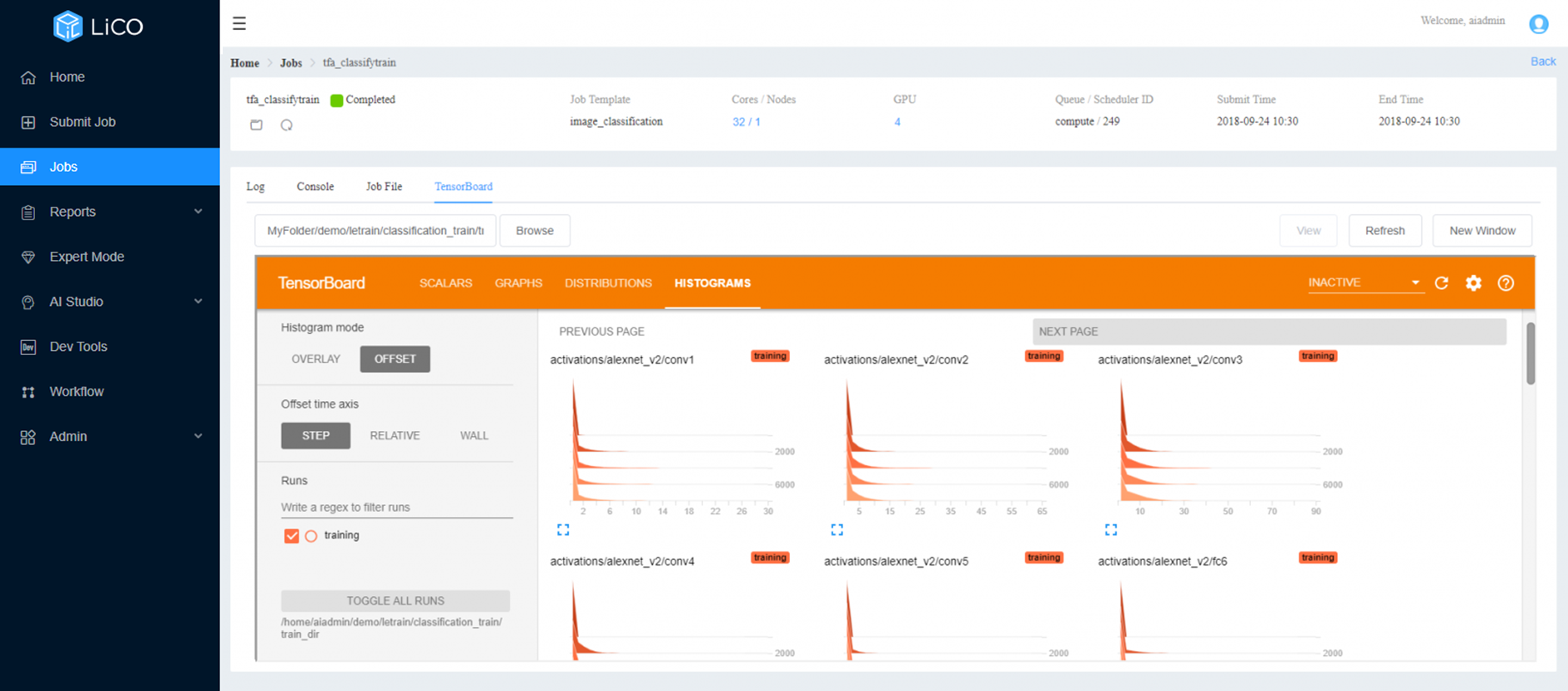
Figure 10: TensorBoard in LiCO
LiCO also provides inference templates which allow users to predict with new data based on models that have been trained with Lenovo Accelerated AI templates. For the inference templates, users only need to provide a workspace, an input directory (the location of the data on which inference will be performed), an output directory, and the location of the trained model. The job will run, and upon completion, the output directory will contain the analyzed data. For visual templates such as Object Detection, images can be previewed directly from within LiCO’s Manage Files interface.
The following two figures display an input file to the Object Detection inference template, as well as the corresponding output.

Figure 11: JPG file containing image of cat for input into inference job

Figure 12: LiCO output displaying the section of the JPG containing the cat image
Cloud Tools
LiCO includes the capability to create and deploy instances of Jupyter, RStudio Server and TigerVNC on the cluster. Users may create multiple instances, to customize for different software environments and projects. At the launch of an instance, the user can define the amount of compute resource requirements needed (CPU and GPU) to better optimize the performance of the task and optimize resource usage on the cluster.
Once a Jupyter, TigerVNC or an RStudio Server instance is created, the user can deploy it to the cluster and use the environment directly from their browser in a new tab. The user can leverage the interface directly to upload, download and run code as they normally would, utilizing the shared storage space used for LiCO.
Note: RStudio Server does not support the Chinese version.
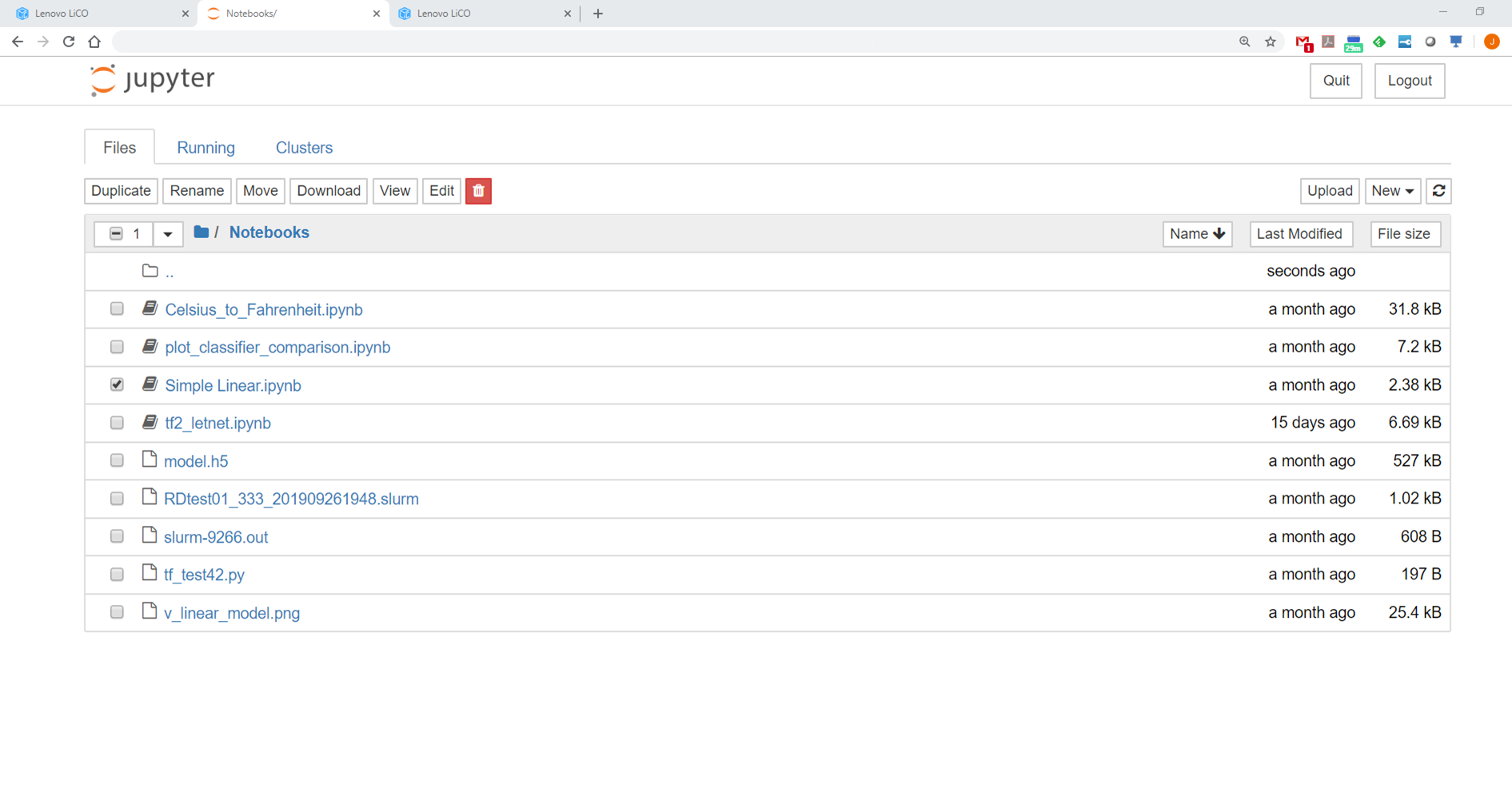
Figure 14. Jupyter instance accessible in new browser tab
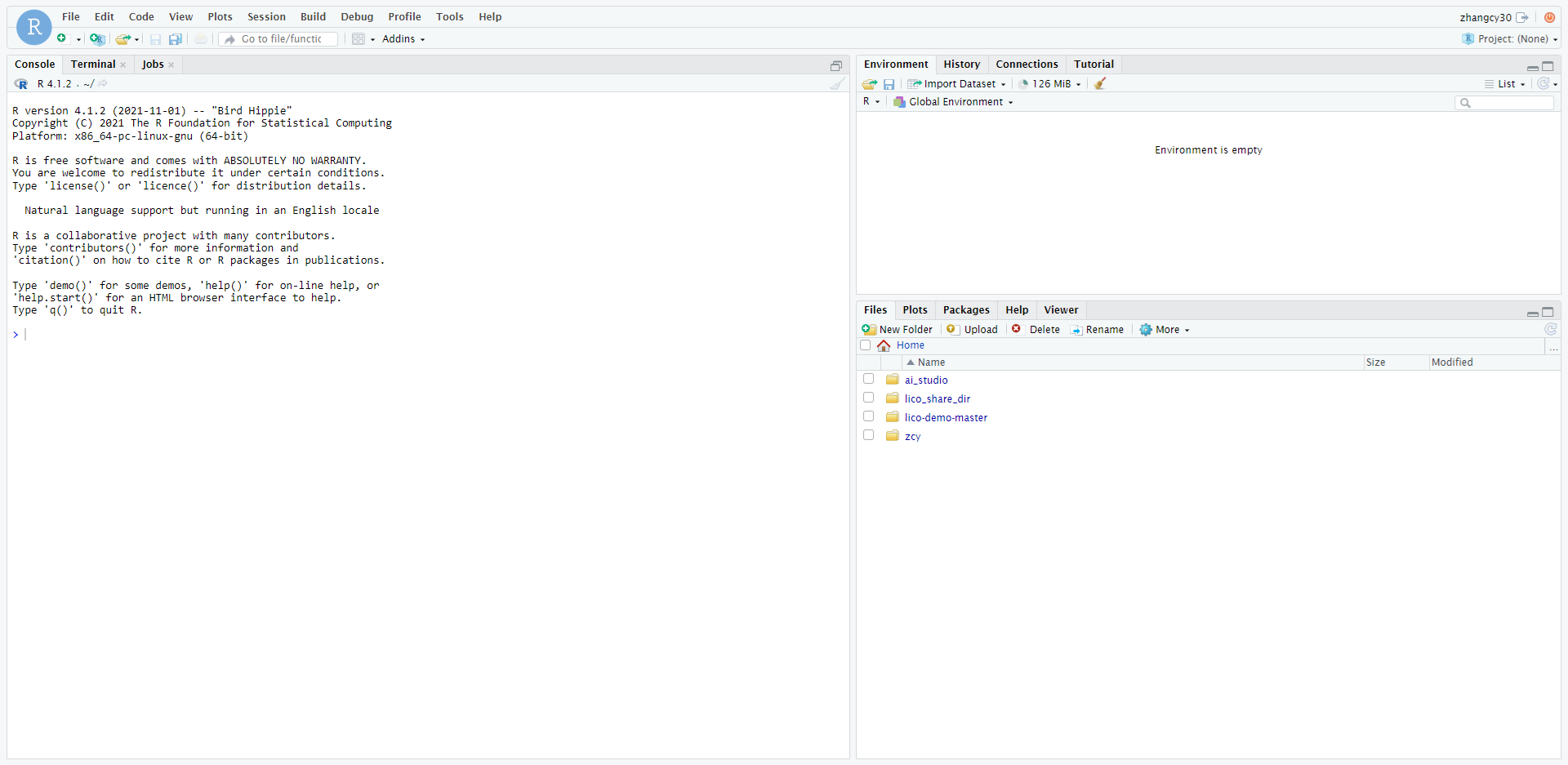
Figure 15. Integrated RStudio Server environment
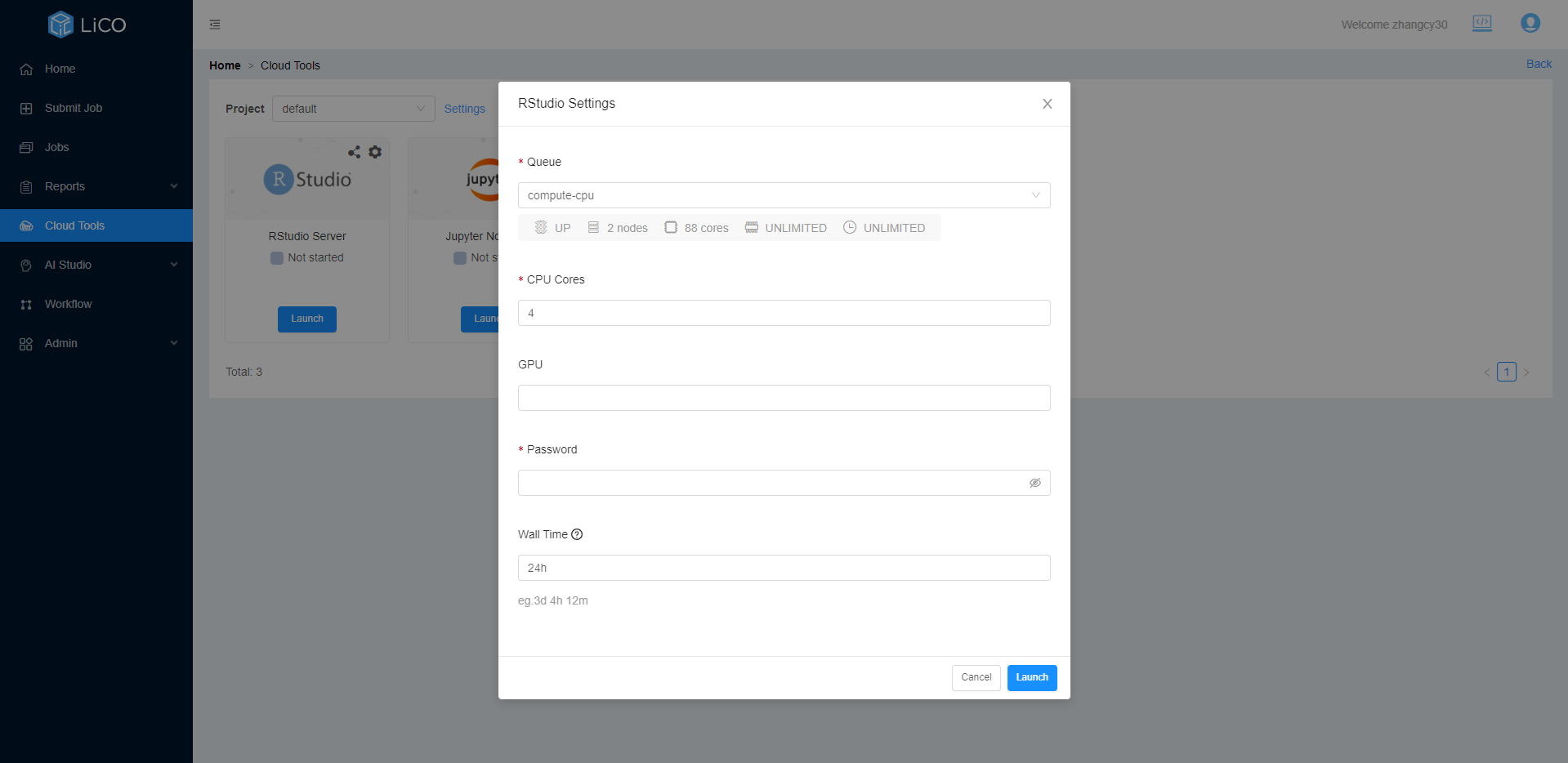
Figure 16. Settings definition for an RStudio Server instance
LiCO includes the capability to launch a CVAT labelling environment for image annotation. Users may create and edit multiple CVAT instances for different projects, login to the CVAT web panel to label images and export the labelling as a dataset. The dataset which is created through CVAT can be managed through the dataset management page in LiCO.
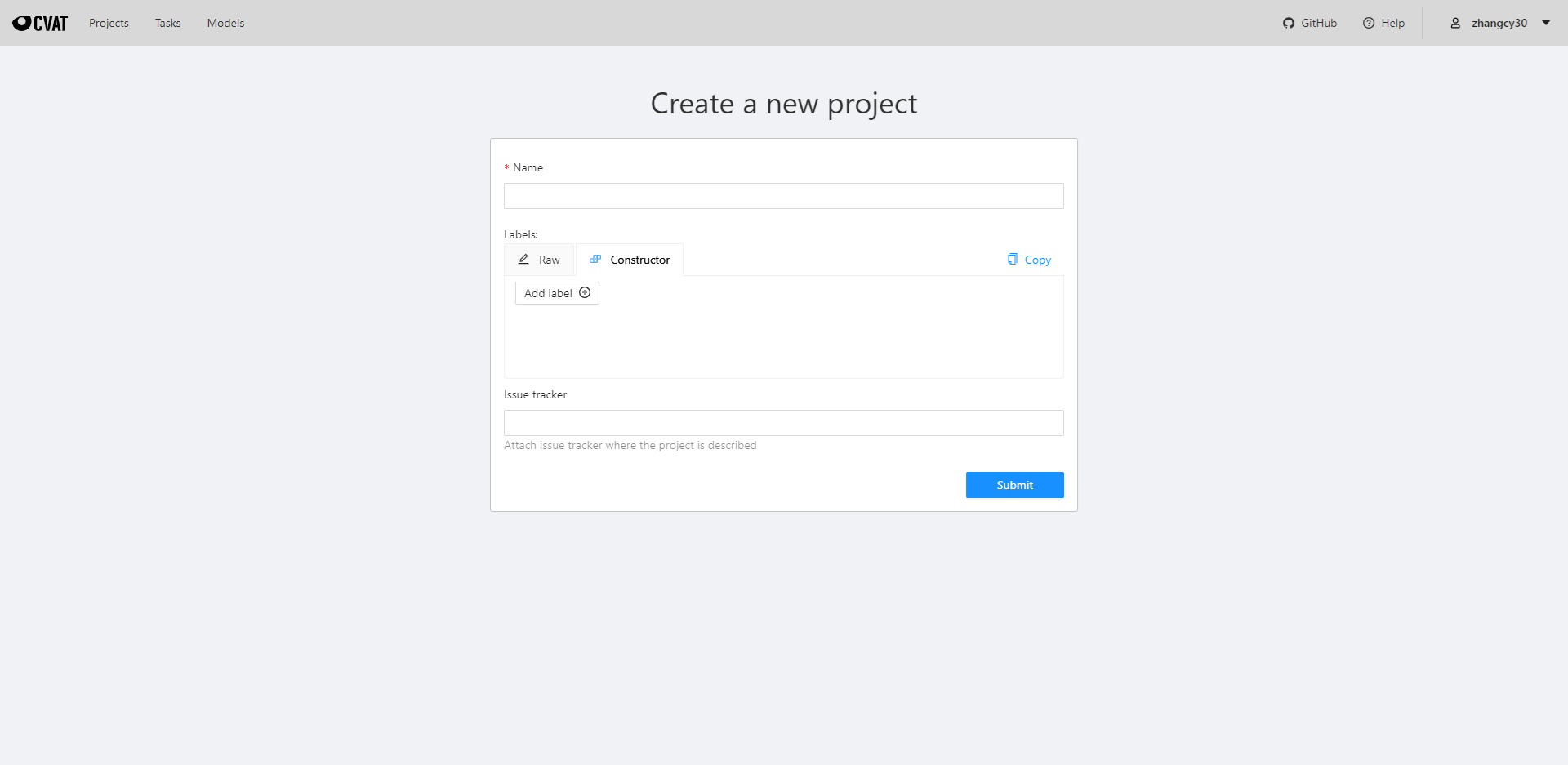
Figure 17. CVAT instance accessible in a new browser tab
Opened instances of RStudio Server, Jupyter Notebook, Jupyer Lab, TigerVNC and CVAT can be shared using the online platform URL of that instance.

Figure 18. User can share the Cloud Tools with other or non-hpc users
Workflow
LiCO provides the ability to define multiple job submissions into a single execution action, called a Workflow. Steps are created to execute job submissions in serial, and within each step multiple job submissions may be executed in parallel. Workflow uses LiCO job submission templates to define the jobs for each step, and any template available including custom templates can be used in a workflow.
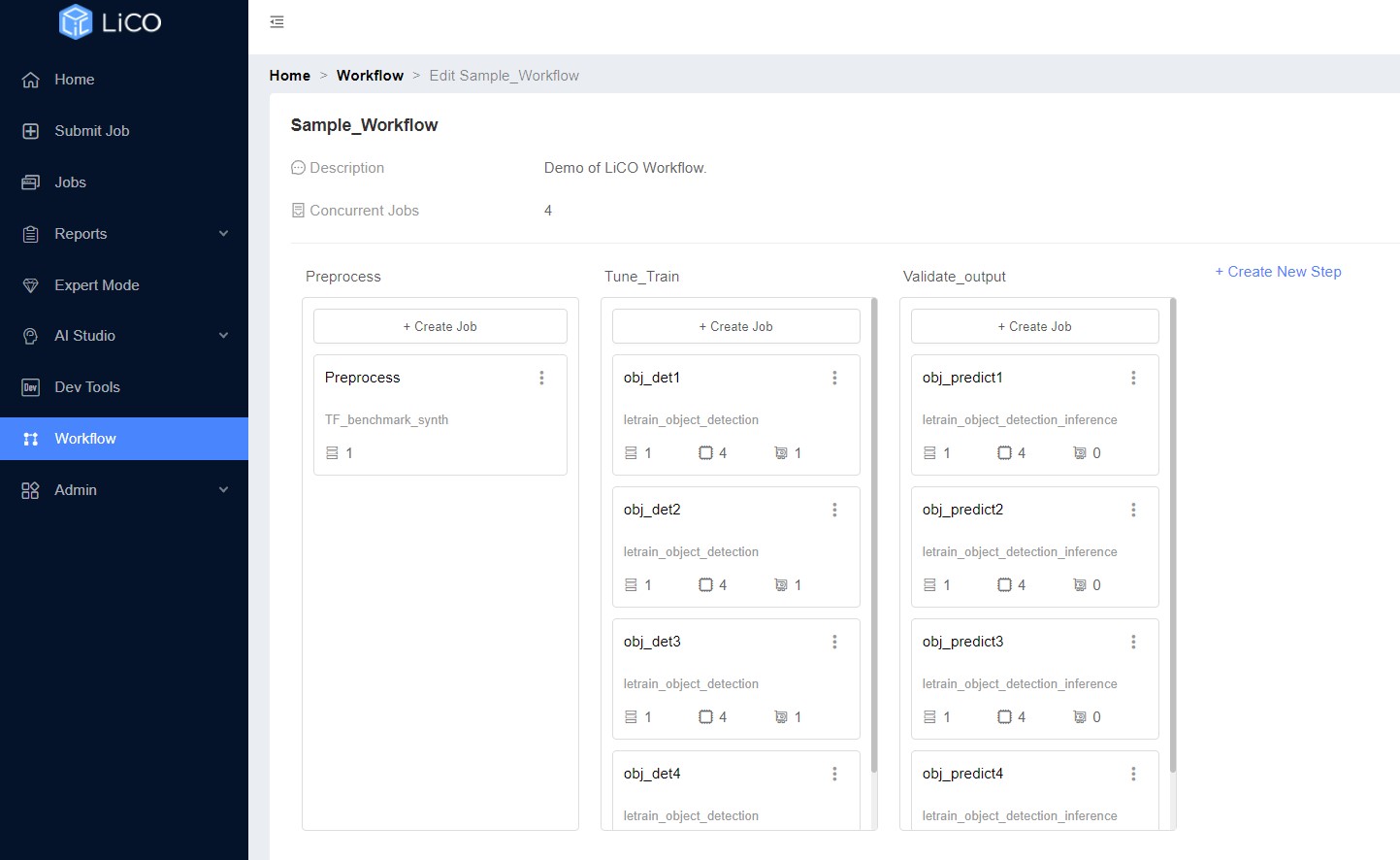
Figure 19. Defining a workflow in LiCO
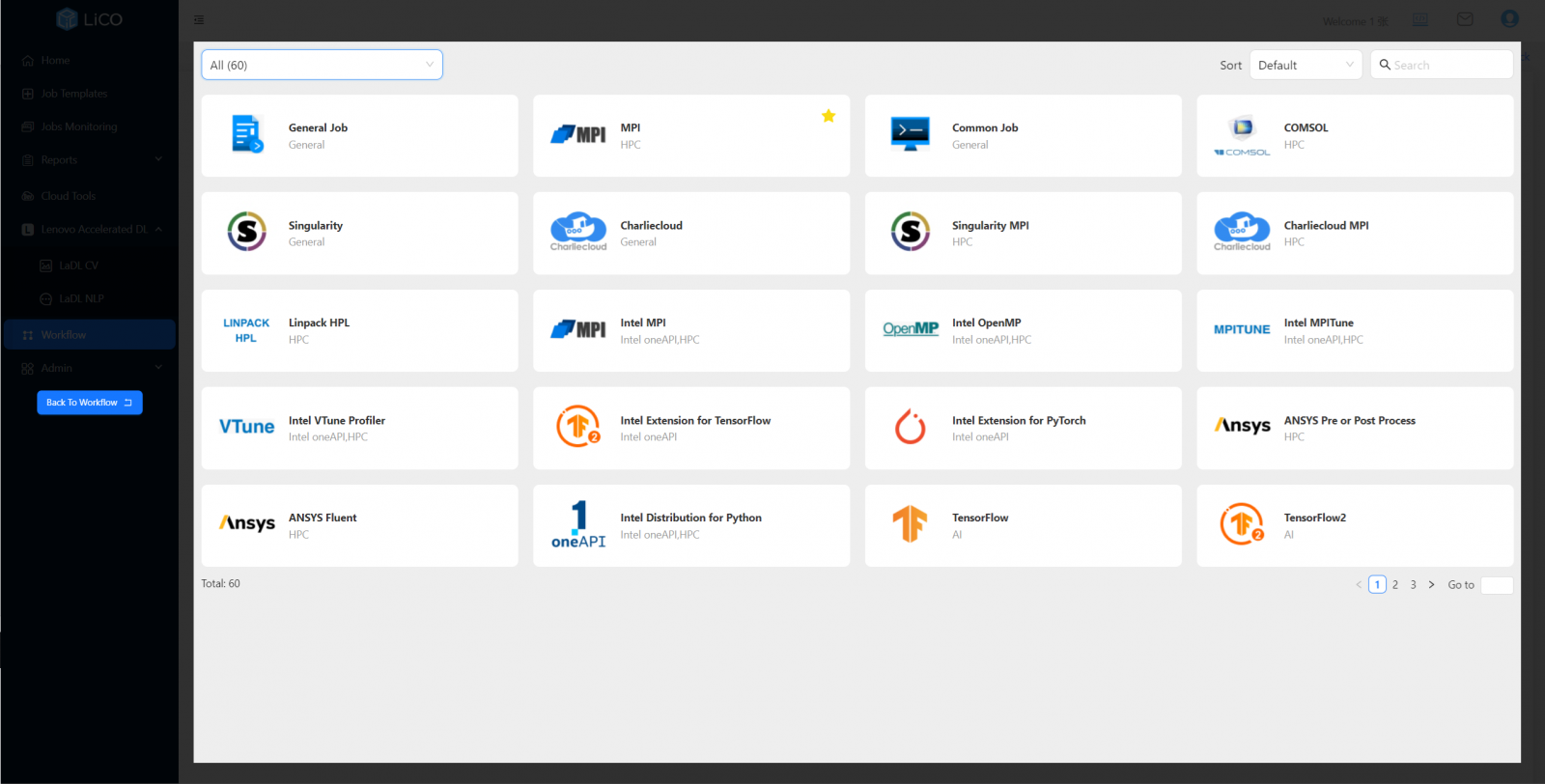
Figure 20. Adding a template to a workflow in LiCO
LiCO workflows allow users to automate the deployment of multiple jobs that may be required for a project, so the user can execute and monitor as a single action. Workflows can be easily copied and edited, allowing users to quickly customize existing workflows for multiple projects.
Admin
The Admin tab for the user provides access to container and VNC management.
The Admin tab also enables users to publish a trained model to a git repository or as a docker container image.
LiCO can bill users for jobs and storage instances. Users can download their daily and monthly bills generated automatically on the system.
Some open application programming interfaces (APIs) are available in the API key sub-tab of the Admin tab.
Additional features for LiCO HPC/AI Users
In addition to the user features above, the LiCO HPC/AI version contains a number of features to simplify HPC workload deployment with a minimal learning curve for users vs. console-based scripting and execution. HPC users can submit jobs easily through standard or custom templates, utilize containers, pre-define runtime modules and environment variables for submission, and since LiCO 6.3 take advantage of advanced features such as Energy Aware Runtime and Intel oneAPI tools and optimizations all from within the LiCO interface.
Topics in this section:
Energy Aware Runtime
Energy Aware Runtime (EAR) is software technology designed to provide a solution for running MPI applications with higher energy efficiency. Developed in collaboration with Barcelona Supercomputing Center as part of the BSC-Lenovo Cooperation project, EAR is supported for use with the SLURM scheduler through a SPANK plugin. LiCO exposes EAR deployment options within the standard MPI template, allowing users to take advantage of the capability for MPI workloads.
Once the workload has been profiled through a learning phase, EAR will minimize CPU frequency to reduce energy consumption while maintaining a set threshold of performance. This is particularly helpful where MPI applications may not take significant advantage of higher clock frequencies, so the frequency can be reduced to save energy while maintaining expected performance.
Users can select EAR options at job submission in the standard MPI template, either to run the default set by the administrator, minimum time to solution, or minimum energy. Administrators can set the policies and thresholds for EAR usage within the LiCO Administrator portal, as well as which users are authorized to use EAR.

Figure 22. Selection of Energy Policy in MPI template

Figure 23. Administrator portal EAR power policy management
The software technology for EAR is supported separately by Energy Aware Solutions S.L. For more information see https://www.eas4dc.com.
Intel oneAPI
Intel oneAPI is an open-source and standard programming model designed for all industries, which provides the uniform service for the developers of CPU, GPU, and FPGA accelerators. Based on industrial standard and existing programming model of developers, oneAPI open standard can be widely used in varied structures and hardware from different suppliers. The use of Intel oneAPI improves the performance of MPI, OpenMP, TensorFLow, Pythorch, and other programs.
LiCO features templates base on Intel oneAPI – that are optimized to run on Intel processors – developed, tested and validated in collaboration with Intel.
Note: This function is unavailable if Intel oneAPI is not installed.
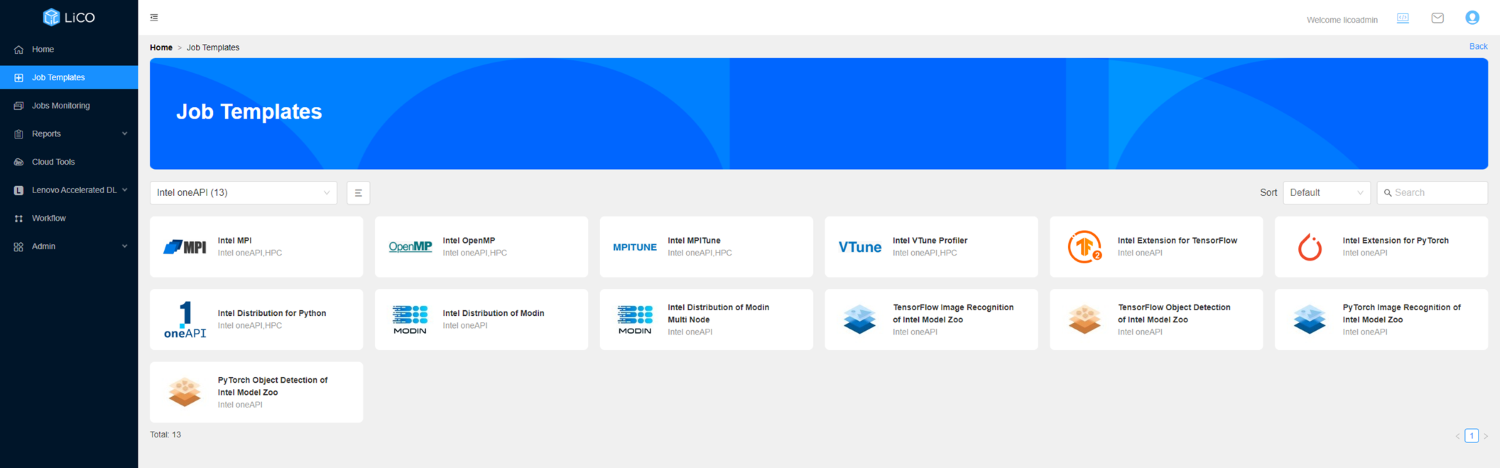
Figure 24. LiCO Templates for leveraging Intel oneAPI technology
Intel Neural Compressor
Intel Neural Compressor performs model compression to reduce the model size and increase the speed of deep learning inference for deployment on CPUs or GPUs. This open-source Python library automates popular model compression technologies, such as quantization, pruning, and knowledge distillation across multiple deep learning frameworks.
The Python library is integrated in LiCO and used for exporting an image classification model. Intel Neural Compressor FP32, BF16 and INT8 models can be selected.
Figure 25. Export an Image Classification – Intel Neural Compressor job
Intel MPI
Intel MPI Library is a multifabric message-passing library that implements the open-source MPICH specification. Use the library to create, maintain, and test advanced, complex applications that perform better on high-performance computing (HPC) clusters based on Intel processors.
Intel OpenMP
Using the OpenMP pragmas requires an OpenMP-compatible compiler and thread-safe libraries. A perfect choice is the Intel C++ Compiler version 7.0 or newer. (The Intel Fortran compiler also supports OpenMP.) Adding the following command-line option to the compiler instructs it to pay attention to the OpenMP pragmas and to insert threads.
Intel MPITune
The MPITune utility allows users to automatically adjust Intel MPI Library parameters, such as collective operation algorithms, to their cluster configuration or application. The tuner iteratively launches a benchmarking application with different configurations to measure performance and stores the results of each launch. Based on these results, the tuner generates optimal values for the parameters being tuned.
Intel VTune Profiler
Intel VTune Profiler optimizes application performance, system performance, and system configuration for HPC, cloud, IoT, media, storage, and more. Intel VTune Profiler, provided with Intel snapshot performance analyzer, enables users to analyze the serial and multi-threaded applications in hardware platforms (CPU, GPU, FPGA), and analyze the local and remote targets.
In LiCO, users can submit an Intel VTune Profiler job and administrators can perform a platform analysis.
For an Intel MPI, Intel OpenMP and Intel Distribution for Python jobs users can select the VTune Analysis Type.
Figure 26. Intel VTune Profiler integration
Intel Distribution for GDB
The Intel Distribution for GDB application debugger is a companion tool to Intel compilers and libraries. It delivers a unified debugging experience that allows users to efficiently and simultaneously debug cross-platform parallel and threaded applications developed in C, C++, SYCL, OpenMP, or Fortran.
When submitting an Intel MPI or OpenMP job in LiCO, while setting the Template Parameters, users can set the Remotely Debug option to Intel Distribution for GDB. With this setting the running program can be debugged.
Intel Extension for TensorFlow
Intel® Extension for TensorFlow* is a heterogeneous, high performance deep learning extension plugin based on TensorFlow PluggableDevice interface, aiming to bring Intel CPU or GPU devices into TensorFlow open source community for AI workload acceleration. It allows users to flexibly plug an XPU into TensorFlow on-demand, exposing the computing power inside Intel's hardware.
The Intel Extension for TensorFlow job template in LiCO supports running programs on one or more nodes using CPUs or Intel GPUs. For distributed training, using CPU for training currently only supports PS Worker distributed architecture, and using Intel GPU for training currently only supports Horovod distributed training framework.
Intel Extension for PyTorch
Intel® Extension for PyTorch* extends PyTorch* with up-to-date features optimizations for an extra performance boost on Intel hardware. Optimizations take advantage of AVX-512 Vector Neural Network Instructions (AVX512 VNNI) and Intel® Advanced Matrix Extensions (Intel® AMX) on Intel CPUs as well as Intel Xe Matrix Extensions (XMX) AI engines on Intel discrete GPUs. Moreover, through PyTorch* xpu device, Intel® Extension for PyTorch* provides easy GPU acceleration for Intel discrete GPUs with PyTorch*.
LiCO supports users running Intel Extension for PyTorch program on HPC clusters. To use Intel GPU for your pytorch program, If your program contains code like torch.device("cpu"), you should make the corresponding simple modifications before running the job.
Intel Distribution for Python
The Intel Distribution for Python achieve fast math-intensive workload performance without code changes for data science and machine learning problems. Intel Distribution for Python is included as part of the Intel oneAPI AI Analytics Toolkit, which provides accelerated machine learning and data analytics pipelines with optimized deep-learning frameworks and high-performing Python libraries.
Intel Distribution of Modin
The Intel Distribution of Modin is a performant, parallel, and distributed dataframe system that is designed around enabling data scientists to be more productive with the tools that they love. This library is fully compatible with the pandas API. It is powered by OmniSci in the back end and provides accelerated analytics on Intel platforms.
In LiCO, Intel Distribution of Modin templates are available for a single node or multi nodes.
- Intel Distribution of Modin Single Node
- Intel Distribution of Modin Multi Node
Model Zoo for Intel Architecture
Model Zoo for Intel Architecture contains Intel optimizations for running deep learning workloads on Intel Xeon Scalable processors. In LiCO Image recognition and Object Detection jobs are available with both TensorFlow and PyTorch. Multiple models can be selected when the user is submitting the job.
- TensorFlow Image Recognition of Intel Model Zoo
- TensorFlow Object Detection of Intel Model Zoo
- PyTorch Image Recognition of Intel Model Zoo
- PyTorch Object Detection of Intel Model Zoo
HPC Runtime Module Management
LiCO HPC/AI version allows the user to pre-define modules and environmental variables to load at the time of job execution through Job submission templates. These user-defined modules eliminate the step of needing to manually load required modules before job submission, further simplifying the process of running HPC workloads on the cluster. Through the Runtime interface, users can choose from the modules available on the system, define their loading order, and specify environmental variables for repeatable, reliable job deployment.
Container-based HPC workload deployment
Additional standard templates are provided to support deployment of containerized HPC workloads through Singularity or CharlieCloud. These templates simplify deploying containers for HPC workloads by eliminating the need to create custom runtimes and custom templates for these workloads unless needed for more granularity.
In addition to providing a certain number of basic container images, LiCO also allows users to upload customized container images. LiCO 5.2.0 and later versions support running jobs on NGC images.
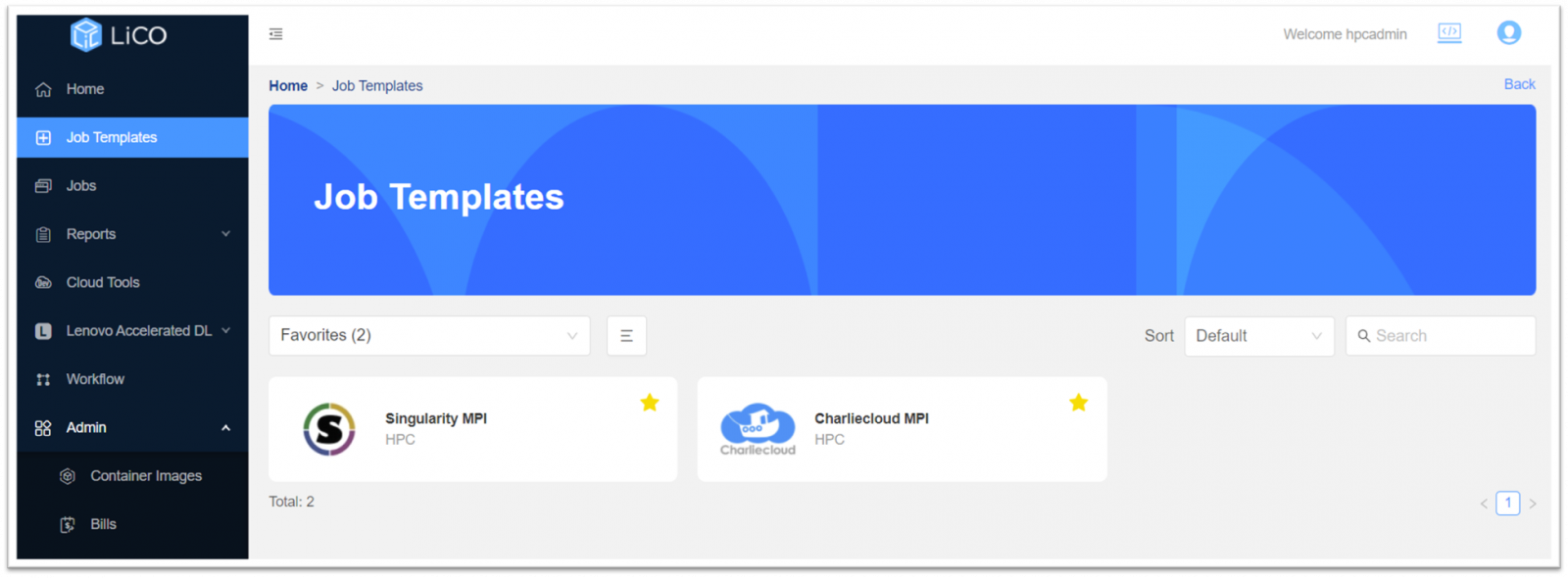
Figure 29. CharlieCloud and Singularity standard job templates
Singularity Container Image Management
LiCO HPC/AI version provides both users and administrators with the ability to build, upload and manage application environment images through Singularity containers. These images can support users with AI frameworks and HPC workloads, as well as others. Singularity containers may be built from Docker containers, imported from NVIDIA GPU Cloud (NGC), or other image repositories such as the Intel Container Portal. Containers created by administrators are available to all users, and users can create container images for their individual use as well. Users looking to deploy a custom image can also create a custom template that will deploy the container and run workloads in that environment.
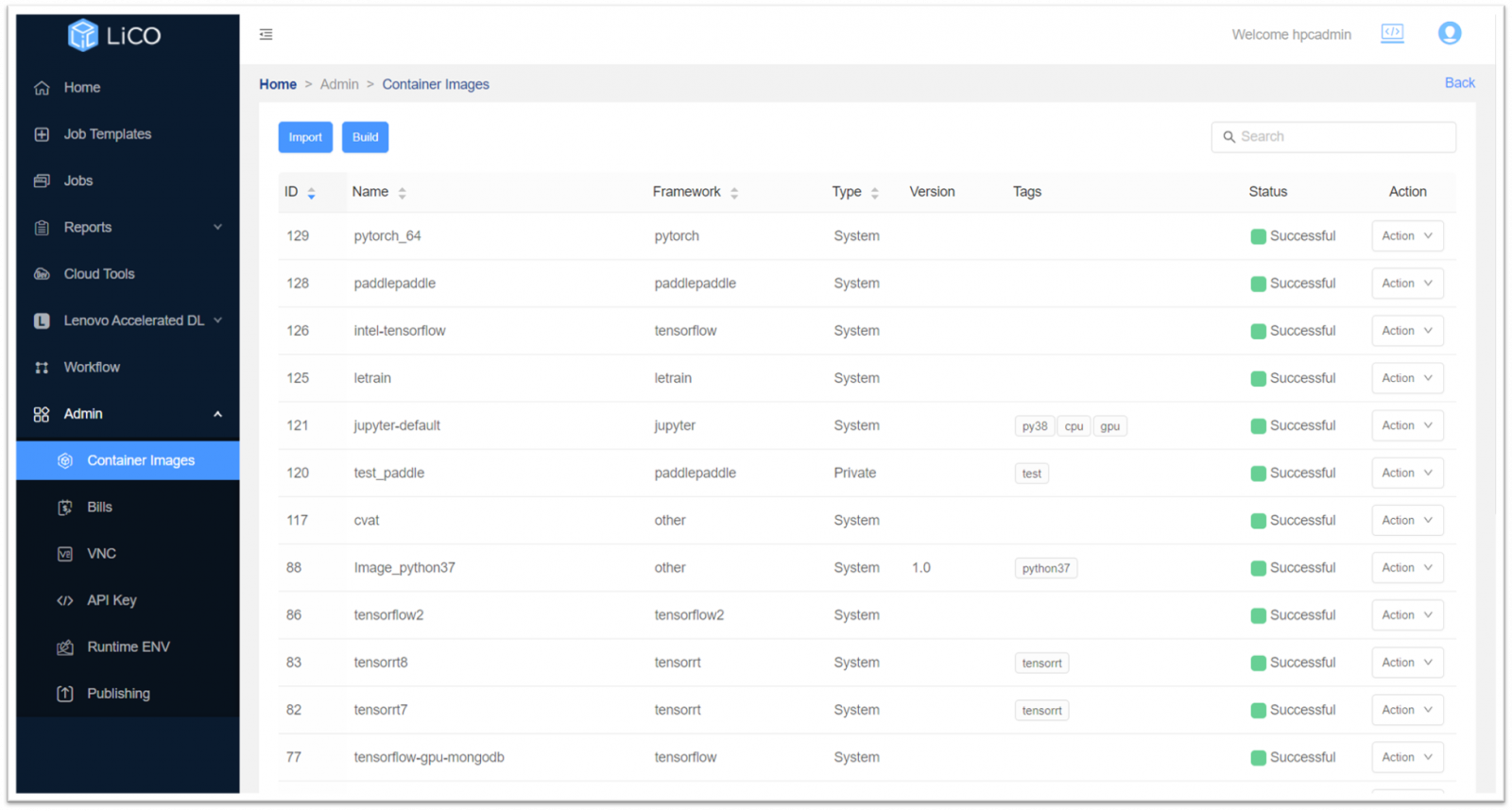
Figure 30. Singularity container management through the Administrator portal
Reports
LiCO HPC/AI version provides expanded billing capabilities and provides the user access to monitor charges incurred for a date range via the Expense Reports subtab. Users can also download daily or monthly billing reports as a .xlsx file from the Admin tab.
System tools
The system tools option for the user provides access to their storage space on the cluster. The user can upload, download, cut/copy/paste, preview and edit files on the cluster storage space from within the LiCO portal. The text editor within LiCO allows syntax-aware display and editing based on the file extension. Multiple files editor option is available.
Figure 33. Cluster storage access
Figure 34. Text file editor
Features for LiCO Administrators
Topics in this section:
Features for LiCO K8S/AI version administrators
For administrators of a Kubernetes-based LiCO environment, LiCO provides the ability to monitor activity, create and manage users, monitor LiCO-initiated activity, generate job and operational reports, enable container access for LiCO users, and view the software license currently installed in LiCO. LiCO K8S/AI version does not provide resource monitoring for the administrator, resources can be monitored at the Kubernetes level with a tool such as Kubernetes Dashboard. The following menus are available to administrators in LiCO K8S/AI:
- Home menu for Administrators – provides an at-a-glance view of LiCO jobs running and operational messages. For monitoring and managing cluster resources, the administrator can use a tool such as Kubernetes dashboard, Grafana, or other Kubernetes monitoring tools.
- User Management menu – provides dashboards to create, import and export LiCO users, and includes administrative actions to edit, suspend, or delete
- Monitor menu – provides a view of LiCO jobs running, allocating to the Kubernetes cluster, and completed jobs. This menu also allows the administrator to query and filter operational logs.
- Reports menu – allows administrators the ability to generate reports on jobs, for a given time interval. Administrators may export these reports as a spreadsheet, in a PDF, or in HTML. The reports menu also allows the administrator to view cluster utilization for a given date range.
- Admin menu – Provides the administrator to map container images for use in job submission templates, and download operations and web logs for LiCO.
- Settings menu – allows the administrator to view the currently active license for LiCO, including the license key, license tier and expiration date of the license.
- Platform Analysis menu – allows the administrator to analyze and optimize program performance.
Features for LiCO HPC/AI version Administrators
For cluster administrators, LiCO provides a sophisticated monitoring solution, built on OpenHPC tooling. The following menus are available to administrators:
- Home menu for administrators – provides dashboards giving a global overview of the health of the cluster. Utilization is given for the CPUs, GPUs, memory, storage, and network. Node status is given, indicating which nodes are being used for I/O, compute, login, and management. Job status is also given, indicating runtime for the current job, and the order of jobs in the queue. The Home menu is shown in the following figure.
- User Management menu – provides dashboards to control user groups and users, determining permissions and access levels (based on LDAP) for the organization. Administrators can also control and provision billing groups for accurate accounting.
- Monitor menu – provides dashboards for interactive monitoring and reporting on cluster nodes, including a list of the nodes, or a physical look at the node topology. Administrators may also use the Monitor menu to drill down to the component level, examining statistics on cluster CPUs, GPUs, networking, jobs, and operations. Administrators can access alerts that indicate when these statistics reach unwanted values (for instance, GPU temperature reaching critical levels). These alerts are created using the Setting menu. Additionally, a large screen view is available to display a high-level summary of cluster status, and a cluster view was added since LiCO 6.2 for a focused view of compute resource utilization across the cluster. The figures below display the component and alert dashboards.
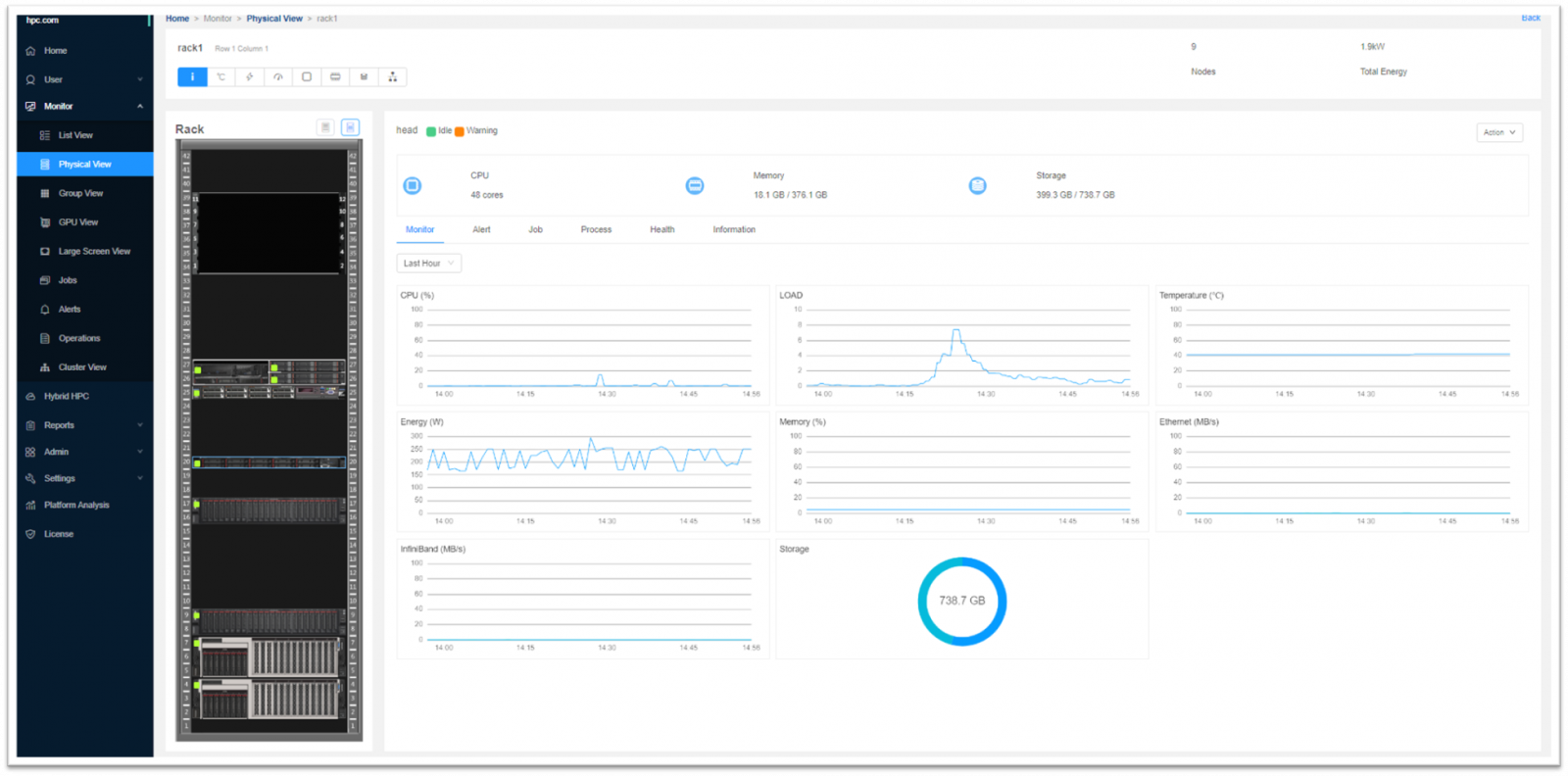
Figure 37. LiCO HPC/AI Administrator Component dashboard - Hybrid HPC - Bursting on cloud is now possible. LiCO 7.0 has support for hybrid cloud integration leveraging Microsoft Azure. That will allow our customers to add Microsoft Azure access as Supercomputer resources that will be included in the scheduling considerations. The Hybrid HPC enable users to leverage the public cloud to dynamically scale the computing resources of the local HPC cluster.
Figure 40. LiCO Hybrid HPC for Microsoft Azure
- LiCO version 7.2 introduces enhanced cloud integration capabilities through the incorporation of Covalent, an open-source Pythonic workflow orchestration platform. This integration allows LiCO to seamlessly operate in a Hybrid Cloud environment, supporting popular cloud providers such as AWS, Azure, and Google Cloud.
Figure 41. LiCO Hybrid HPC
Figure 42. LiCO integration with Covalent for Multi-Cloud support
- Reports menu – allows administrators the ability to generate reports on jobs, cluster utilization, alerts, and view current charges and cluster utilization.
- Admin menu – Provides the administrator with the capability to create Singularity images for use by all users, generate billing spreadsheets, examine processes and assets, monitor VNC sessions, and download web logs. The administrators can also publish announcements to users using the Notice function.
- Settings menu – allows administrators to set up automated notifications and alerts. Administrators may enable the notifications to reach users and interested parties via email, SMS, and WeChat. Administrators may also enable notifications and alerts via uploaded scripts.
The Settings menu also allows administrators to create and modify queues. These queues allow administrators to subdivide hardware based on different types or needs. For example, one queue may contain systems that are exclusively machines with GPUs, while another queue may contain systems that only contain CPUs. This allows the user running the job to select the queue that is more applicable to their requirement. Within the Settings menu, administrators can also set the status of queues, bringing them up or down, draining them, or marking them inactive. Administrators can also limit which queues are available to users by user group.
Starting with LiCO 7.1 administrators can configure Quality of Service (QOS) for each job submitted to Slurm from the Scheduler sub tab. Administrators can edit and delete a limitation, create a new limitation and then associate it with the corresponding Billing Group. This function requires to configure the SLURM account on the cluster.
- Platform Analysis menu – allows the administrator to analyze and optimize program performance. Administrators can determine the cause of poor performance by finding software and hardware performance bottlenecks and identifying program hotspots. After that, developers can optimize programs according to the causes.
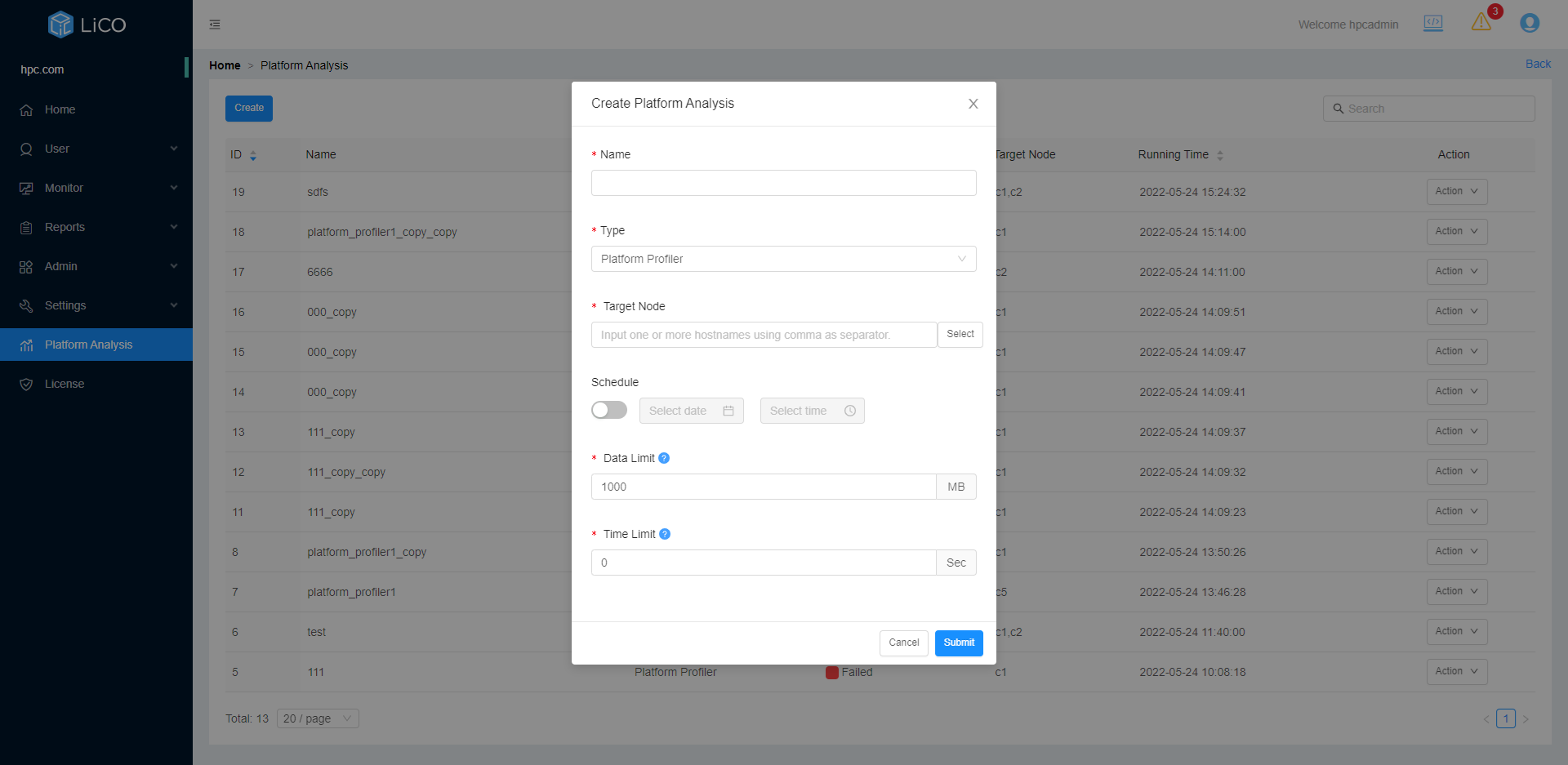
Figure 43. Platform analysis tools for HPC cluster administrator and end user
- License menu – displays the software licenses active in LiCO including the number of licensed processing entitlements and the expiration date of the license.
Features for LiCO Operators
For the purpose of monitoring clusters but not overseeing user access, LiCO provides the Operator designation. LiCO Operators have access to a subset of the dashboards provided to Administrators; namely, the dashboards contained in the Home, Monitor, and Reports menus:
- Home menu for operators – provides dashboards giving a global overview of the health of the cluster. Utilization is given for the CPUs, GPUs, memory, storage, and network. Node status is given, indicating which nodes are being used for I/O, compute, login, and management. Job status is also given, indicating runtime for the current job, and the order of jobs in the queue.
- Monitor menu – Dashboard that enables interactive monitoring and reporting on cluster nodes, including a list of the nodes, or a physical look at the node topology. Operators may also use the Monitor menu to drill down to the component level, examining statistics on cluster CPUs, GPUs, jobs, and operations. Operators can access alarms that indicate when these statistics reach unwanted values (for instance, GPU temperature reaching critical levels.) These alarms are created by Administrators using the Settings menu (for more information on the Settings menu, see the Features for LiCO Administrators section.)
- Reports menu – allows operators the ability to generate reports on jobs, alerts, or actions for a given time interval. Operators may export these reports as a spreadsheet, in a PDF, or in HTML.
LiCO Deployment
Docker containerized deployment
LiCO can be deployed in Docker containers with all the supported operating systems.
In LiCO we offer containerized deployment as a preferred method. This approach involves running the HPC cluster drivers, monitoring software, scheduler and applications on the host operating system, while the container instance contains the LiCO web portal, including the back-end LiCO service.
The container version of our product supports all the schedulers supported in the deployment.
Benefits of Containerized Deployment
- Simplify the deployment process: Containerized deployment enables LiCO to work efficiently with the latest OpenHPC package, streamlining updates and maintaining compatibility with the latest features while the number of packages to be deployed is minimal.
- Simplified Test Systems: Containerized deployment reduces the complexity of maintaining and testing multiple systems for different OS versions, leading to a more efficient and cost-effective deployment process.
- Reduced Operating System Dependency: Containerization reduces the dependency on specific operating systems, enhancing portability and making it easier to deploy LiCO across diverse environments.
Supported Operating Systems
The container version of our product supports the following operating systems:
- Rocky Linux 8 (Default Base OS)
- RHEL (Red Hat Enterprise Linux) 8
- Ubuntu (Only in Container Mode)
- SUSE (Only in Container Mode)
By default, the container version of our product uses Rocky Linux 8 as the base operating system for container images.
Customers with specific security considerations for the operating system can opt for host OS deployment. For Rocky and RHEL operating systems, we offer support for both host OS deployment and container deployment. Customers can choose the mode that best suits their requirements.
For any further assistance or inquiries, please review the Deploy LiCO in container section from the installation guides available at https://support.lenovo.com/us/en/solutions/HT507011
LiCO Upgrade
Below you can find the instructions for upgrading LiCO (License and Configuration Optimizer) from version 7.x (where "x" represents the source version) to version 7.y (where "y" represents the latest available version) on different hosting environments.
This upgrade guide below outlines the steps for transitioning from LiCO version 7.x to version 7.y on different hosting environments. Follow the instructions carefully to ensure a successful upgrade while minimizing disruptions to your LiCO system. If you encounter any issues during the upgrade process, consult the official LiCO documentation or seek assistance from L3 support.
This guide is intended for system administrators, developers, or individuals responsible for managing LiCO installations.
Versions:
Source LiCO version: 7.x
Target LiCO version: 7.y
Upgrade Scenarios:
- LiCO v7.x on Host > v7.y on Host:
In this scenario, you are upgrading LiCO on the host machine directly from version 7.x to version 7.y. No manual changes are required, and you can use an auto-upgrade script or guide provided by the LiCO team.
- LiCO v7.x on Host > v7.y on Container:
For this upgrade, you will be migrating from the host-based installation of LiCO version 7.x to a containerized version 7.y. The process involves removing LiCO packages, retaining configuration files and database files, installing Docker, building or downloading the LiCO v7.y container image, and following the installation guide to configure LiCO v7.y.
- LiCO v7.x on Container > v7.y on Container:
If you already have LiCO version 7.x running in a container and want to upgrade to a newer version 7.y, you need to replace the LiCO container image with the one corresponding to version 7.y. Afterward, follow the installation guide to configure LiCO v7.y.
- LiCO v7.x on Container > v7.y on Host:
This upgrade scenario is not recommended and should only be attempted with the assistance of L3 support. The process involves migrating from LiCO version 7.x running in a container to a host-based installation of LiCO version 7.y.
Important Notes:
Always back up your configuration files and database files before proceeding with any upgrade.
Make sure to follow the official LiCO installation and upgrade guides provided by the vendor for each specific version.
LiCO GUI Installer is a tool that simplifies HPC cluster deployment and LiCO setup. It runs on the management node and it can use Confluent to deploy the OS on the compute nodes.
The user can define the following node types:
- head node (currently only a single head node is supported. (This is the same machine on which the installer runs)
- login nodes - one or more
- compute nodes - one or more
The compute nodes that have at least 1 GPU defined in the config file are treated as GPU nodes and NVIDIA drivers will be installed on these.
You can download LiCO Installation GUI from here, and follow this guide to deploy HPC cluster and LiCO easily.
Figure 44. LiCO GUI Installer
Diskless installation
A diskless boot system (otherwise known as a PXE boot setup) is a computer system without hard drives. Instead, each computer uses network-attached storage drives on a server to store data.
LiCO support the option to have a diskless installation. You can follow this guide to deploy HPC cluster with the diskless option.
Subscription and Support
LiCO HPC/AI is enabled through a per-CPU and per-GPU subscription and support entitlement model, which once entitled for the all the processors contained within the cluster, gives the customer access to LiCO package updates and Lenovo support for the length of the acquired term.
The entitlement must be applied to all systems being managed by LiCO, including the login, management and all the compute nodes. Each CPU and each GPU requires an entitlement.
Lenovo will provide interoperability support for all software tools defined as validated with LiCO, and development support (Level 3) for specific Lenovo-supported tools only. Open source and supported-vendor bugs/issues will be logged and tracked with their respective communities or companies if desired, with no guarantee from Lenovo for bug fixes. Full support details are provided at the support links below for each respective version of LiCO. Additional support options may be available; please contact your Lenovo sales representative for more information.
LiCO can be acquired as part of a Lenovo Scalable Infrastructure (LeSI) solution or for “roll your own” (RYO) solutions outside of the LeSI framework, and LiCO software package updates are provided directly through the Lenovo Electronic Delivery system. More information on LeSI is available in the LeSI product guide, available from https://lenovopress.com/lp0900.
- Lenovo provides support in English globally and in Chinese for China (24x7)
- Support response times are as follows:
- Severity 1 issues response is 1 business day
- Other issues: 3 business days
LiCO has 1-year lifecycle for each release, customer should upgrade to latest version if out of support.
The following table lists end of support for LiCO versions.
| Version | Date |
|---|---|
| LiCO 7.2 | 2/06/2025 |
| LiCO 7.1 | 6/28/2024 |
| LiCO 7.0 | 12/20/2023 |
| LiCO 6.4 | 6/24/2023 |
| LiCO 6.3.1 | 3/29/2023 |
| LiCO 6.3 | 12/15/2022 |
| LiCO 6.2 | 6/2/2022 |
| LiCO 6.1 | 12/15/2021 |
| LiCO 6.0 | 8/3/2021 |
| LiCO 5.5.0 | 4/15/2021 |
| LiCO 5.4.0 | 11/5/2020 |
| LiCO 5.3.1 | 6/18/2020 |
| LiCO 5.3.0 | 4/12/2020 |
| LiCO 5.2.1 | 1/9/2020 |
| LiCO 5.2.0 | 11/21/2019 |
| LiCO 5.1.0 | 5/3/2019 |
Validated software components
LiCO’s software packages are dependent on a number of software components that need to be installed prior to LiCO in order to function properly. Each LiCO software release is validated against a defined configuration of software tools and Lenovo systems, to make deployment more straightforward and enable support. Other management tools, hardware systems and configurations outside the defined stack may be compatible with LiCO, though not formally supported; to determine compatibility with other solutions, please check with your Lenovo sales representative.
The following software components are validated by Lenovo as part of the overall LiCO software solution entitlement:
LiCO HPC/AI version support
- Lenovo Development Support (L1-L3)
- Graphical User Interface: LiCO
- System Management & Provisioning: Confluent
- Lenovo LiCO HPC/AI Configuration Support (L1 only)
- Job Scheduling & Orchestration: SLURM, OpenPBS, Torque/Maui (HPC only)
- System Monitoring: Icinga v2
- Container Support (AI): Singularity, CharlieCloud, NGC
- AI Frameworks (AI): Caffe, Intel-Caffe, TensorFlow, MxNet, Neon, Chainer, Pytorch, Scikit-learn, PaddlePaddle, NVIDIA TensorRT, TensorBoard
- Visualization: Grafana
The following software components are validated for compatibility with LiCO HPC/AI:
- Supported by their respective software provider
- Operating System: RHEL 8.6, Rocky Linux 8.6, SUSE SLES 15 SP3, CentOS 7.9, Ubuntu 22.04 LTS
- File Systems: IBM Spectrum Scale, Lustre GPFS
- Job Scheduling & Orchestration: IBM Spectrum LSF v10, Altair PBS Pro
- Development Tools: GNU compilers, Intel Cluster Toolkit
LiCO K8S/AI version support
- Lenovo Development Support (L1-L3)
- Graphical User Interface: LiCO
- Lenovo LiCO K8S/AI Configuration Support (L1 only)
- AI Frameworks (AI): Caffe, Intel-Caffe, TensorFlow, MxNet, Neon, Chainer, Pytorch, Scikit-learn, PaddlePaddle
Validated hardware components
Supported GPUs
- NVIDIA L40, NVIDIA H100, NVIDIA A100, NVIDIA A30, NVIDIA A40, NVIDIA T4, NVIDIA V100, NVIDIA RTX8000, NVIDIA RTX6000
- Intel Flex Series 140 GPU, Intel Flex Series 170 GPU
- NVIDIA H100 Multi-Instance GPU (MIG), NVIDIA A100 Multi-Instance GPU (MIG)
Note: Subject to specific ThinkSystem platform support, not all GPUs available on all systems
Supported Networks
- Intel OmniPath 100
- Mellanox Infiniband (FDR, EDR, HDR, NDR)
- Gb Ethernet (1, 10, 25, 40,50, 100)
Supported servers (LiCO HPC/AI version)
LiCO seamlessly integrates with both Lenovo servers and workstations, offering robust support for Lenovo hardware within the cluster. Additionally, LiCO extends its compatibility beyond Lenovo infrastructure, providing full support for non-Lenovo hardware within the cluster environment. This versatility ensures optimal performance and flexibility, allowing organizations to leverage LiCO's capabilities across a diverse range of hardware configurations for efficient and scalable computing orchestration.
The following Lenovo systems are supported to run with LiCO HPC/AI. This systems must run one of the supported operating systems as well as the validated software stack, as described in the Validated Software Components section.
- ThinkSystem SR860 V3 – The Lenovo ThinkSystem SR860 V3 is a 4-socket server that features a 4U rack design with support for up to eight high-performance GPUs. The server offers technology advances, including 4th Gen Intel Xeon Scalable processors, 4800 MHz DDR5 memory, and PCIe 5.0. For more information, see the SR860 V3 product guide.
- ThinkSystem SR850 V3 – The Lenovo ThinkSystem SR850 V3 is a 4-socket server that is densely packed into a 2U rack design. The server offers technology advances, including 4th Gen Intel Xeon Scalable processors, 4800 MHz DDR5 memory, and PCIe Gen 5. For more information, see the SR850 V3 product guide.
- ThinkSystem SR675 V3 – The Lenovo ThinkSystem SR675 V3 is a versatile GPU-rich 3U rack server that supports eight double-wide GPUs including the new NVIDIA H100 and L40 Tensor Core GPUs, or the NVIDIA HGX H100 4-GPU offering with NVLink and Lenovo Neptune hybrid liquid-to-air cooling. The server is based on the new AMD EPYC 9004 Series processors (formerly codenamed "Genoa"). For more information, see the SR675 V3 product guide.
- ThinkSystem SD665 V3 – The ThinkSystem SD665 V3 Neptune DWC server is the next-generation high-performance server based on the fifth generation Lenovo Neptune™ direct water cooling platform. For more information, see the SD665 V3 product guide.
- ThinkSystem SR655 V3 – The Lenovo ThinkSystem SR655 V3 is a 1-socket 2U server that features the AMD EPYC 9004 "Genoa" family of processors. With up to 96 cores per processor and support for the new PCIe 5.0 standard for I/O, the SR655 V3 offers the ultimate in one-socket server performance in a 2U form factor. For more information, see the SR655 V3 product guide.
- ThinkSystem SR635 V3 – The Lenovo ThinkSystem SR635 V3 is a 1-socket 1U server that features the AMD EPYC 9004 "Genoa" family of processors. With up to 96 processor cores and support for the new PCIe 5.0 standard for I/O, the SR635 V3 offers the ultimate in one-socket server performance in a 1U form factor. For more information, see the SR635 V3 product guide.
- ThinkSystem SD650-I V3 – The ThinkSystem SD650-I V3 Neptune DWC server is the next-generation high-performance server based on the fifth generation Lenovo Neptune™ direct water cooling platform. For more information, see the SD650-I V3 product guide.
- ThinkSystem SD650 V3 – The ThinkSystem SD650 V3 Neptune DWC server is the next-generation high-performance server based on the fifth generation Lenovo Neptune™ direct water cooling platform. For more information, see the SD650 V3 product guide.
- ThinkSystem SR650 V3 – The Lenovo ThinkSystem SR650 V3 is an ideal 2-socket 2U rack server for small businesses up to large enterprises that need industry-leading reliability, management, and security, as well as maximizing performance and flexibility for future growth. For more information, see the SR650 V3 product guide.
- ThinkSystem SR630 V3 – The Lenovo ThinkSystem SR630 V3 is an ideal 2-socket 1U rack server for small businesses up to large enterprises that need industry-leading reliability, management, and security, as well as maximizing performance and flexibility for future growth. For more information, see the SR630 V3 product guide.
- ThinkSystem SR665 V3 – The Lenovo ThinkSystem SR665 V3 is a 2-socket 2U server that features the AMD EPYC 9004 "Genoa" family of processors. With up to 96 cores per processor and support for the new PCIe 5.0 standard for I/O, the SR665 V3 offers the ultimate in two-socket server performance in a 2U form factor. For more information, see the SR665 V3 product guide.
- ThinkSystem SR645 V3 – The Lenovo ThinkSystem SR645 V3 is a 2-socket 1U server that features the AMD EPYC 9004 "Genoa" family of processors. With up to 96 cores per processor and support for the new PCIe 5.0 standard for I/O, the SR645 V3 offers the ultimate in two-socket server performance in a 1U form factor. For more information, see the SR645 V3 product guide.
- ThinkSystem SR670 V2 – The Lenovo ThinkSystem SR670 V2 is a versatile GPU-rich 3U rack server that supports eight double-wide GPUs including the new NVIDIA A100 and A40 Tensor Core GPUs, or the NVIDIA HGX A100 4-GPU offering with NVLink and Lenovo Neptune hybrid liquid-to-air cooling. The server is based on the new third-generation Intel Xeon Scalable processor family (formerly codenamed "Ice Lake"). The server delivers optimal performance for Artificial Intelligence (AI), High Performance Computing (HPC) and graphical workloads across an array of industries. For more information, see the SR670 V2 product guide.
- ThinkSystem SD650 V2 – The ThinkSystem SD650 V2 server is the next-generation high-performance server based on Lenovo's fourth generation Lenovo Neptune™ direct water cooling platform. With two third-generation Intel Xeon Scalable processors, the ThinkSystem SD650 V2 server combines the latest Intel processors and Lenovo's market-leading water cooling solution, which results in extreme performance in an extreme dense packaging, supporting your application From Exascale to Everyscale™. For more information, see the SD650 V2 product guide.
- ThinkSystem SD650-N V2 – The ThinkSystem SD650-N V2 server is the next-generation high-performance GPU-rich server based on Lenovo's fourth generation Lenovo Neptune™ direct water cooling platform. With four NVIDIA A100 SXM4 GPUs and two third-generation Intel Xeon Scalable processors, the ThinkSystem SD650-N V2 server combines advanced NVIDIA acceleration technology with the latest Intel processors and Lenovo's market-leading water cooling solution, which results in extreme performance in an extreme dense packaging supporting your accelerated application From Exascale to Everyscale™. For more information, see the SD650-N V2 product guide.
- ThinkSystem SR650 V2 – The Lenovo ThinkSystem SR650 V2 is an ideal 2-socket 2U rack server for small businesses up to large enterprises that need industry-leading reliability, management, and security, as well as maximizing performance and flexibility for future growth. The SR650 V2 is a very configuration-rich offering, supporting 28 different drive bay configurations in the front, middle and rear of the server and 5 different slot configurations at the rear of the server. This level of flexibility ensures that you can configure the server to meet the needs of your workload. For more information, see the SR650 V2 product guide.
- ThinkSystem SR630 V2 – The Lenovo ThinkSystem SR630 V2 is an ideal 2-socket 1U rack server designed to take full advantage of the features of the 3rd generation Intel Xeon Scalable processors, such as the full performance of 270W 40-core processors, support for 3200 MHz memory and PCIe Gen 4.0 support. The server also offers onboard NVMe PCIe ports that allow direct connections to 12x NVMe SSDs, which results in faster access to store and access data to handle a wide range of workloads. For more information, see the SR630 V2 product guide.
- ThinkSystem SD530 – The Lenovo ThinkSystem SD530 is an ultra-dense and economical two-socket server in a 0.5U rack form factor. With up to four SD530 server nodes installed in the ThinkSystem D2 enclosure, and the ability to cable and manage up to four D2 enclosures as one asset, you have an ideal high-density 2U four-node (2U4N) platform for enterprise and cloud workloads. The SD530 also supports a number of high-end GPU options with the optional GPU tray installed, making it an ideal solution for AI Training workloads. For more information, see the SD530 product guide.
- ThinkSystem SD650 – The Lenovo ThinkSystem SD650 direct water cooled server is an open, flexible and simple data center solution for users of technical computing, grid deployments, analytics workloads, and large-scale cloud and virtualization infrastructures. The direct water cooled solution is designed to operate by using warm water, up to 50°C (122°F). Chillers are not needed for most customers, meaning even greater savings and a lower total cost of ownership. The ThinkSystem SD650 is designed to optimize density and performance within typical data center infrastructure limits, being available in a 6U rack mount unit that fits in a standard 19-inch rack and houses up to 12 water-cooled servers in 6 trays. For more information, see the SD650 product guide.
- ThinkSystem SR630 – Lenovo ThinkSystem SR630 is an ideal 2-socket 1U rack server for small businesses up to large enterprises that need industry-leading reliability, management, and security, as well as maximizing performance and flexibility for future growth. The SR630 server is designed to handle a wide range of workloads, such as databases, virtualization and cloud computing, virtual desktop infrastructure (VDI), infrastructure security, systems management, enterprise applications, collaboration/email, streaming media, web, and HPC. For more information, see the SR630 product guide.
- ThinkSystem SR650 – The Lenovo ThinkSystem SR650 is an ideal 2-socket 2U rack server for small businesses up to large enterprises that need industry-leading reliability, management, and security, as well as maximizing performance and flexibility for future growth. The SR650 server is designed to handle a wide range of workloads, such as databases, virtualization and cloud computing, virtual desktop infrastructure (VDI), enterprise applications, collaboration/email, and& business analytics and big data. For more information, see the SR650 product guide.
- ThinkSystem SR670 – The Lenovo ThinkSystem SR670 is a purpose-built 2 socket 2U accelerated server, supporting up to 8 single-wide or 4 double-wide GPUs and designed for optimal performance required by both Artificial Intelligence and High Performance Computing workloads. Supporting the latest NVIDIA GPUs and Intel Xeon Scalable processors, the SR670 supports hybrid clusters for organizations that may want to consolidate infrastructure, improving performance and compute power, while maintaining optimal TCO. For more information, see the SR670 product guide.
- ThinkSystem SR950 – The Lenovo ThinkSystem SR950 is Lenovo’s flagship server, suitable for mission-critical applications that need the most processing power possible in a single server. The powerful 4U ThinkSystem SR950 can expand from two to as many as eight Intel Xeon Scalable Family processors. The modular design of SR950 speeds upgrades and servicing with easy front or rear access to all major subsystems that ensures maximum performance and maximum server uptime. For more information, see the SR950 product guide.
- ThinkSystem SR655 – The Lenovo ThinkSystem SR655 is a 1-socket 2U server that features the AMD EPYC 7002 "Rome" family of processors. With up to 64 cores per processor and support for the new PCIe 4.0 standard for I/O, the SR655 offers the ultimate in single-socket server performance. ThinkSystem SR655 is a multi-GPU optimized rack server, providing support for up to 6 low-profile GPUs or 3 double-wide GPUs. For more information, see the SR655 product guide.
- ThinkSystem SR635 – The Lenovo ThinkSystem SR635 is a 1-socket 1U server that features the AMD EPYC 7002 "Rome" family of processors. With up to 64 cores per processor and support for the new PCIe 4.0 standard for I/O, the SR635 offers the ultimate in single-socket server performance. For more information, see the SR635 product guide.
- ThinkSystem SR645 – The Lenovo ThinkSystem SR645 is a 2-socket 1U server that features the AMD EPYC 7002 "Rome" family of processors. With up to 64 cores per processor and support for the new PCIe 4.0 standard for I/O, the SR645 offers the ultimate in two-socket server performance in a space-saving 1U form factor. For more information, see the SR645 product guide.
- ThinkSystem SR665 – The Lenovo ThinkSystem SR665 is a 2-socket 2U server that features the AMD EPYC 7002 "Rome" family of processors. With support for up to 8 single-wide or 3 double-wide GPUs, up to 64 cores per processor and support for the new PCIe 4.0 standard for I/O, the SR665 offers the ultimate in two-socket server performance in a 2U form factor. ThinkSystem SR665 is a multi-GPU optimized rack server, providing support for up to 8 low-profile GPUs or 3 double-wide GPUs. For more information, see the SR665 product guide.
- ThinkSystem SR850 – The Lenovo ThinkSystem SR850 is a 4-socket server that features a streamlined 2U rack design that is optimized for price and performance, with best-in-class flexibility and expandability. The SR850 now supports second-generation Intel Xeon Scalable Family processors, up to a total of four, each with up to 28 cores. The ThinkSystem SR850’s agile design provides rapid upgrades for processors and memory, and its large, flexible storage capacity helps to keep pace with data growth. For more information, see the SR850 product guide.
China only:
- ThinkServer SR660 V2 - The Lenovo ThinkServer SR660 V2 is an ideal 2-socket 2U rack server for SMB, large enterprises and cloud service provider that need industry-leading performance and flexibility for future growth. The SR660 V2 is based on the new 3rd generation Intel Xeon Scalable processor, with the new Intel Optane Persistent Memory 200 Series, the low latency NVMe SSD and the powerful GPU to support most customers workload such as databases, virtualization and cloud computing, virtual desktop infrastructure (VDI), infrastructure security, systems management, enterprise applications, collaboration/email, streaming media, web, and HPC. For more information, see the SR660 V2 product guide.
- ThinkServer SR590 V2 – The Lenovo ThinkServer SR590 V2 is an ideal 2-socket 2U rack server for small businesses up to large enterprises that need industry-leading reliability, management, and security, as well as maximizing performance and flexibility for future growth. The SR590 V2 is based on the 3rd generation Intel Xeon Scalable processor family (formerly codenamed "Ice Lake") and the Intel Optane Persistent Memory 200 Series. For more information, see the SR590 V2 product guide.
- WenTian WR5220 G3 – Lenovo WenTian WR5220 G3 is designed for customers of large, SMB enterprises and cloud service providers. It is 2-socket 2U rack server with excellent performance and high scalability. It is based on the 4th or 5th generation Intel Xeon Scalable processor family (codenamed "Sapphire Rapids", "Emerald Rapids") which can reach up to 385W TDP*, it can also support high-performance and high-frequency DDR5 memory, low latency NVMe SSD, and strong GPU performance to meet the most of customer workloads, such as databases, virtualization and cloud computing, AI, high-performance computing, virtual desktop infrastructure, infrastructure security, system management, enterprise applications, collaboration/email, streaming media, etc. For more information, see the WR5220 G3 product guide.
Workstations:
- ThinkStation P620 – The ThinkStation P620 workstation tower is equipped with abundant storage and memory capacity, numerous expansion slots, enterprise-class AMD Ryzen PRO manageability, and security features. With unprecedented visual computing powered by NVIDIA® professional graphics support, this eminently configurable workstation is equipped with up to two NVIDIA® RTX™ A6000 graphics cards with NVLink.
Additional Lenovo ThinkSystem and System x servers and workstations may be compatible with LiCO. Contact your Lenovo sales representative for more information.
LiCO Implementation services
Customers who do not have the cluster management software stack required to run with LiCO may engage Lenovo Professional Services to install LiCO and the necessary open-source software. Lenovo Professional Services can provide comprehensive installation and configuration of the software stack, including operation verification, as well as post-installation documentation for reference. Contact your Lenovo sales representative for more information.
Client PC requirements
A web browser is used to access LiCO's monitoring dashboards. To fully utilize LiCO’s monitoring and visualization capabilities, the client PC should meet the following specifications:
- Hardware: CPU of 2.0 GHz or above and 8 GB or more of RAM
- Display resolution: 1280 x 800 or higher
- Browser: Chrome (v62.0 or higher) or Firefox (v56.0 or higher) is recommended
Seller training courses
The following sales training courses are offered for employees and partners (login required). Courses are listed in date order.
-
LiCO: Deployment and Configuration
2024-01-30 | 70 minutes | Employees and Partners
DetailsLiCO: Deployment and ConfigurationUnderstand the typical cluster architecture for LiCO HPC/AI. Take a look at the underlying software stack and review configuration and troubleshooting tips.
Published: 2024-01-30
Length: 70 minutes
Employee link: Grow@Lenovo
Partner link: Lenovo Partner Learning
Course code: DHPC200 -
LiCO: Administration Capabilities
2024-01-30 | 62 minutes | Employees and Partners
DetailsLiCO: Administration CapabilitiesGet an overview of LiCO administration capabilities as well as a demo of the LiCO Administrator Portal in the HPC/AI version.
Published: 2024-01-30
Length: 62 minutes
Employee link: Grow@Lenovo
Partner link: Lenovo Partner Learning
Course code: DHPC201 -
LiCO: User's Perspective
2024-01-30 | 51 minutes | Employees and Partners
DetailsLiCO: User's PerspectiveConsider LiCO from the data scientists' point of view and see a demo of several user capabilities. Understand how Data Scientists get productivity gains from LiCO.
Published: 2024-01-30
Length: 51 minutes
Employee link: Grow@Lenovo
Partner link: Lenovo Partner Learning
Course code: DHPC202 -
Enterprise Deployment of AI and Phases of Model Development
2023-09-15 | 13 minutes | Employees and Partners
DetailsEnterprise Deployment of AI and Phases of Model DevelopmentLenovo Senior AI Data Scientist Dr. David Ellison whiteboards the concepts of using the data from multiple sources to derive customer benefits through Artificial Intelligence and LiCO (Lenovo Intelligent Computing Orchestration) software.
Published: 2023-09-15
By the end of this training, you should be able to:
Define the customer benefits through Artificial Intelligence and LiCO (Lenovo Intelligent Computing Orchestration) software.
Length: 13 minutes
Employee link: Grow@Lenovo
Partner link: Lenovo Partner Learning
Course code: DAIS101 -
Selling Lenovo Intelligent Computing Orchestration
2021-08-25 | 18 minutes | Employees and Partners
DetailsSelling Lenovo Intelligent Computing OrchestrationThe goal of this course is to help ISG and Business Partner sellers understand Lenovo Intelligent Computing Orchestration (LiCO) software. Learn when and how to propose LiCO in order to continue the conversation with the customer and making a sale.
Published: 2021-08-25
Length: 18 minutes
Employee link: Grow@Lenovo
Partner link: Lenovo Partner Learning
Course code: DAIS202
Related links
For more information, see the following resources:
- LiCO website:
https://www.lenovo.com/us/en/data-center/software/lico/ - LiCO HPC/AI (Host) Support website:
https://support.lenovo.com/us/en/solutions/HT507011 - LiCO K8S/AI (Kubernetes) Support website:
https://support.lenovo.com/us/en/solutions/HT509422 - Technical LiCO Documentation:
https://hpc.lenovo.com/users/lico/ - Lenovo HPC & AI Software Stack Product Guide
https://lenovopress.lenovo.com/lp1651-lenovo-hpc-ai-software-stack - Lenovo DCSC configurator:
https://dcsc.lenovo.com - Lenovo AI website:
https://www.lenovo.com/us/en/data-center/solutions/analytics-ai/ - Lenovo HPC website:
https://www.lenovo.com/us/en/data-center/solutions/hpc/ - LeSI website:
https://www.lenovo.com/us/en/p/data-center/servers/high-density/lenovo-scalable-infrastructure/wmd00000276
- OpenHPC User Resources:
https://github.com/openhpc/ohpc/wiki/User-Resources - Intel oneAPI:
https://software.intel.com/content/www/us/en/develop/tools.html - Altair PBS Professional Documentation:
https://www.altair.com/pbs-professional/ -
Lenovo Compute Orchestration in HPC Data Centers with Slurm
https://lenovopress.lenovo.com/lp1701-lenovo-compute-orchestration-in-hpc-data-centers-with-slurm
Related product families
Product families related to this document are the following:
Trademarks
Lenovo and the Lenovo logo are trademarks or registered trademarks of Lenovo in the United States, other countries, or both. A current list of Lenovo trademarks is available on the Web at https://www.lenovo.com/us/en/legal/copytrade/.
The following terms are trademarks of Lenovo in the United States, other countries, or both:
Lenovo®
From Exascale to Everyscale
Lenovo Neptune®
System x®
ThinkServer®
ThinkStation®
ThinkSystem®
The following terms are trademarks of other companies:
Intel®, Intel Optane™, Xeon®, and VTune™ are trademarks of Intel Corporation or its subsidiaries.
Linux® is the trademark of Linus Torvalds in the U.S. and other countries.
Microsoft® and Azure® are trademarks of Microsoft Corporation in the United States, other countries, or both.
Other company, product, or service names may be trademarks or service marks of others.
Configure and Buy
Full Change History
Changes in the April 2, 2024 update:
- The LiCO Kubernetes K8S version part numbers have been withdrawn from marketing - Part numbers section
- The following LiCO versions have been withdrawn under - Features for LiCO users section
- LiCO K8S/AI version
- LiCO HPC/AI version
- The following features for administrators have been withdrawn under - Features for LiCO Administrators section
- LiCO K8S/AI
Changes in the February 8, 2024 update:
- Updated for LiCO 7.2:
- Updated login images
- Cloud Tools menu
- Adding a template to a workflow in LiCO
- HPC runtime module list
- Updated all the features under - What's new in LiCO 7.2 section
- Added new supported GPU under - Validated hardware components section
- NVIDIA L40
- Added new servers support under - Supported servers (LiCO HPC/AI version) section
- Lenovo ThinkSystem SR860 V3, SR850 V3, SR590 V2
- Lenovo WenTian WR5220 G3 (C4C type)
- Lenovo ThinkStation P620 (without out-of-band monitoring)
Changes in the August 24, 2023 update:
- Updated for LiCO 7.1:
- Updated login images
- Updated Jupyter notebook to official name Jupyter Notebook
- Rebranding on features occurred in - Features for LiCO users section and in Additional features for LiCO HPC/AI Users section:
- Merged Intel Optimization for TensorFlow2 Single Node and Intel Optimization for TensorFlow2 Multi Node, changed them to Intel Extension for TensorFlow.
- Changed Intel Optimization for PyTorch Single Node to Intel Extension for PyTorch.
Changes in the March 21, 2023 update:
- Updated URLs and minor changes for PyTorch - Additional features for LiCO HPC/AI Users section
Changes in the February 22, 2023 update:
- Updated for LiCO 7.0:
- New features
- User Home Menu & job templates
- New features to Lenovo Accelerated AI
- New Deep Learning (DL) computer vision (CV) templates
- Removed AI Studio feature
- New Intel features
- New features with Hybrid HPC with Microsoft Azure
- New LiCO deployment section
- New table subscription and support
Changes in the August 8, 2022 update:
- Updated for LiCO 6.4:
- Support NVIDIA Multi-Instance GPU(MIG) on Slurm, LSF and PBS
- Expanded support for Intel oneAPI tools and templates (HPC/AI version)
- Lenovo Accelerated AI and AI Studio support configurable Early Stopping strategy
- Integrated RStudio Server
- Integrated CVAT labelling tool
- Add Platform Analysis tools for HPC cluster administrator and end user.
- Updated LiCO HPC/AI version ordering information
Changes in the June 1, 2021 update:
- Updated for LiCO 6.2
- Support for new ThinkSystem V2 servers (SR670 V2, SR650 V2, SR630 V2, SD650 V2, SD650-N V2)
- Lenovo Accelerated AI for Text Classification
- Trained model packaging into a docker container image
- Intel OneAPI tools and templates (HPC/AI version)
- Cluster View for more detailed resource monitoring (HPC/AI version)
Changes in the December 15, 2020 update:
- Updated for LiCO 6.1
- Improved text editor with syntax-aware formatting based on extension
- Ability to add tags and comments to completed jobs for easy filtering
- Integrated Singularity container image builder (HPC/AI)
- Support for CharlieCloud (HPC)
- Support for NVIDIA A100 (HPC/AI)
Changes in the August 4, 2020 update:
- Updated for LiCO 6.0
- Workflow feature to pre-define multiple job steps
- Infiniband Monitoring for administrators (HPC/AI version)
- Estimated job start times (HPC/AI version)
- Support for ThinkSystem SR850, SR635, SR645, SR665
- Support for NVIDIA RTX 8000
Changes in the April 15, 2020 update:
- Updated for LiCO 5.5
- TensorFlow 2 standard template support
- Cut/Copy/Paste/Duplicate files and folders from within the LiCO storage interface
- User notification via email when a job completes or is cancelled
- Added CPU and GPU utilization monitoring for K8S/AI running jobs
- Expanded billing support to include memory, GPU, and storage utilization (HPC/AI version)
- Ability to export daily and monthly billing reports for administrators and users (HPC/AI version)
- Cluster utilization monitoring for administrators
Changes in the November 5, 2019 update:
- Updated for LiCO 5.4
- Jupyter notebook access from the cluster
- “Favorites” tab for quick access to frequently used job submission templates
- Import/Export of custom job submission templates for ease of sharing between users
- Job submission template support for PyTorch and scikit-learn
- Additional version of LiCO to support AI workloads on a Kubernetes-based cluster
Changes in the April 16, 2019 update:
- Updated for LiCO 5.3
- End-to-end AI training workflows for Image Classification, Object Detection, and Instance Segmentation
- Option to copy existing jobs into the original template, with existing parameters pre-filled and modifiable
- Enablement on the Lenovo ThinkSystem SR950
- Support for Keras, Chainer AI framework, and latest MxNet optimizations for Intel CPU training
- Integration support for HBase and MongoDB BigData sources
- Integration support for trained AI model publishing to git repositories
- REST interface to instantiate LiCO AI training functions from DevOps tools
Changes in the February 13, 2019 update:
- Corrected the link to the support page - Related links section
Changes in the November 12, 2018 update:
- Updates for LiCO Version 5.2
- Queue management functionality, providing the ability to create and manage workload queues from within the GUI
- Enablement on the Lenovo ThinkSystem SD650 and SR670 systems
- Exclusive mode, to select whether to dedicate or share systems when requesting resources
- Support for NVIDIA GPU Cloud (NGC) Container images
- Lenovo Accelerated AI templates to provide easy-to-use training and inference functionality for a variety of AI use cases
- Enhancements to storage management within LiCO
Changes in the August 7, 2018 update:
- Revised list of validated software components
- Added information on LiCO installation through Lenovo Professional Services
First published: 26 March 2018

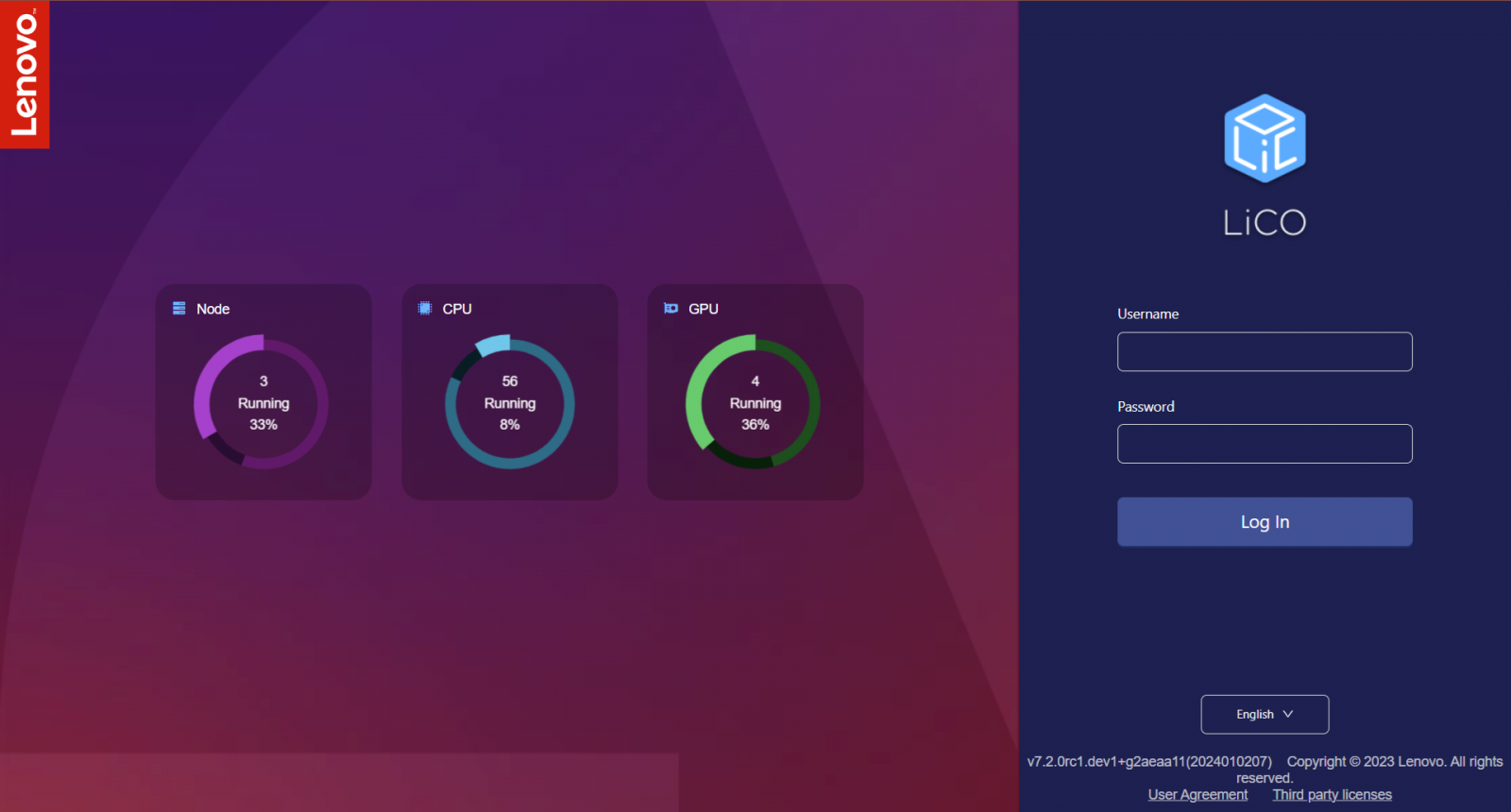

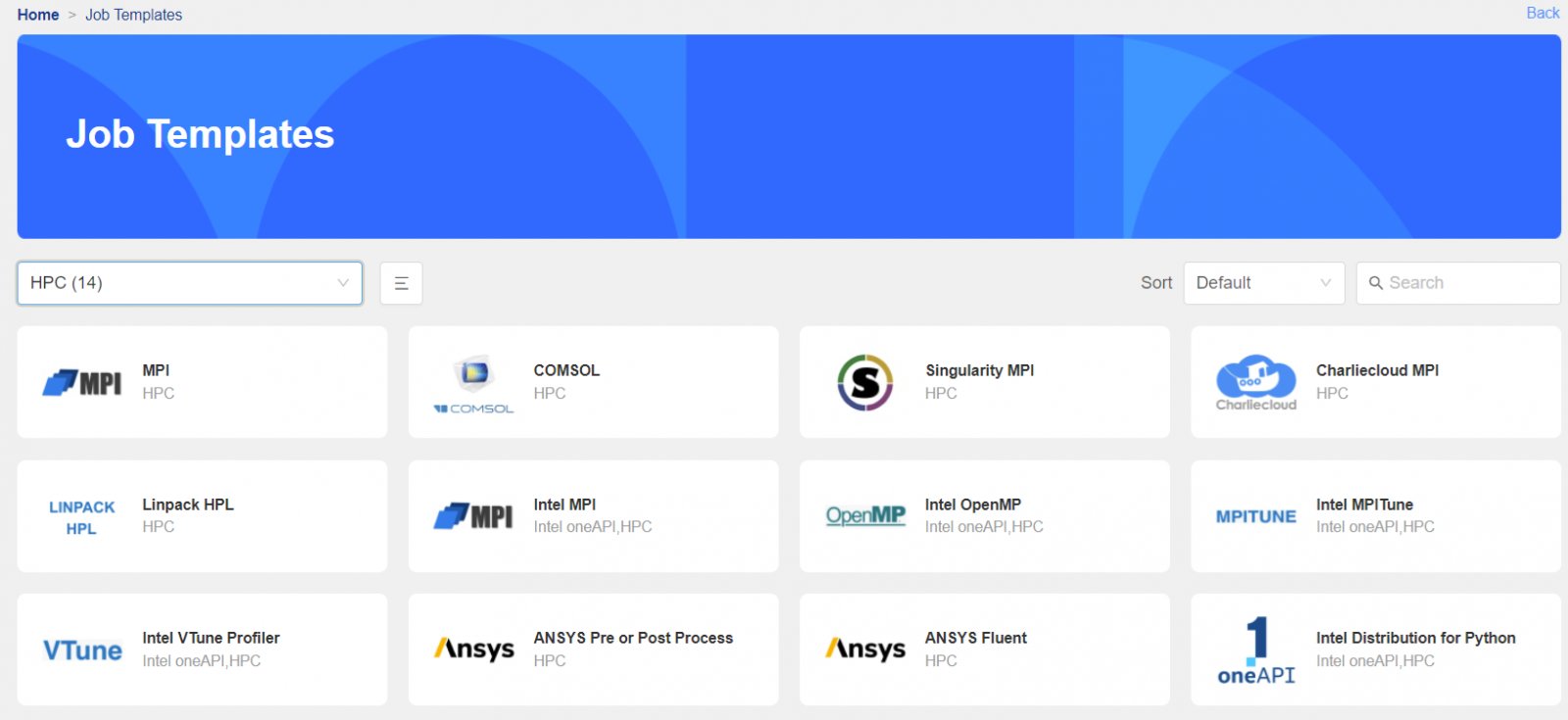
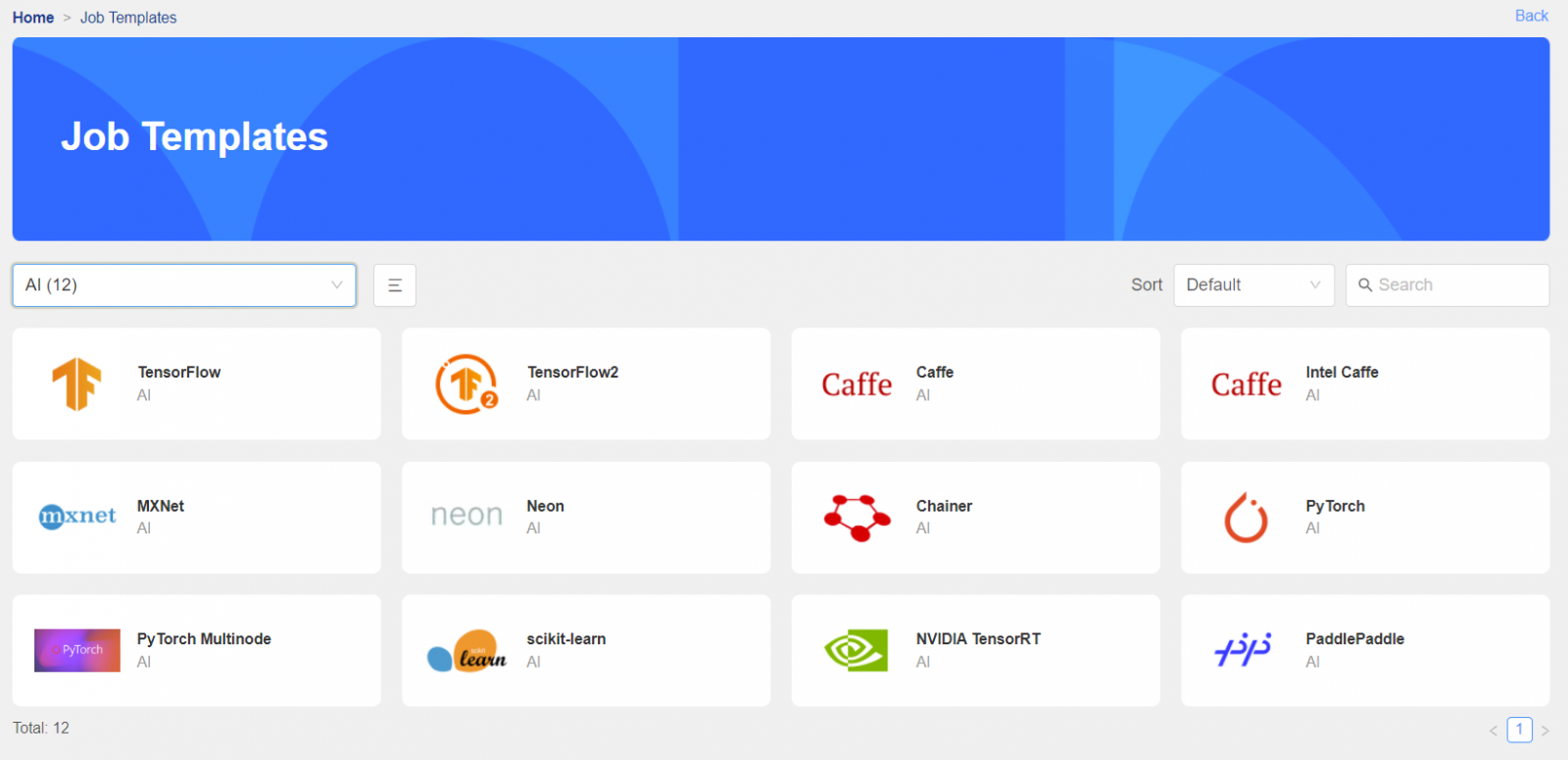
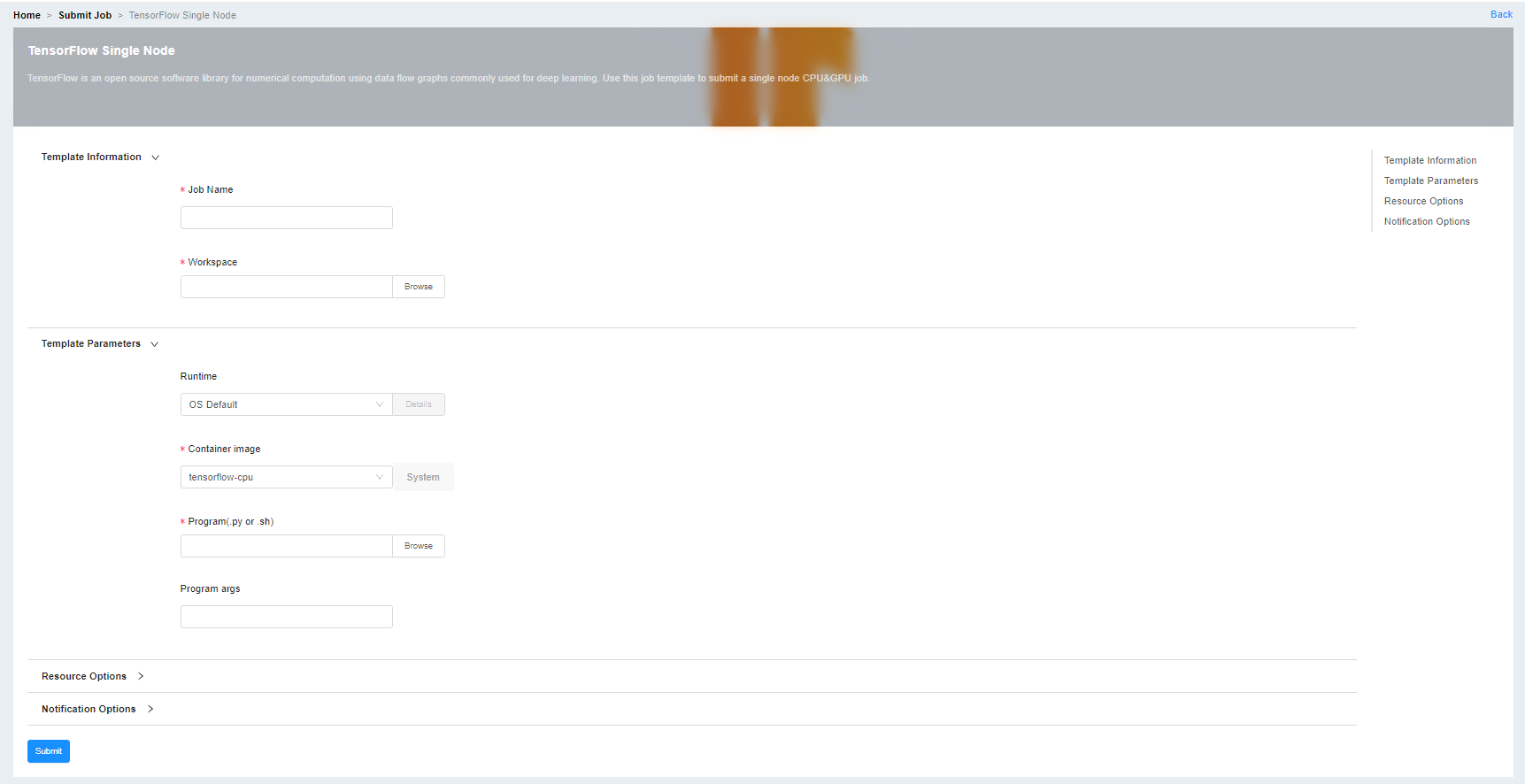

%20natural%20language%20processing%20(NLP)%20templates-p1.png)
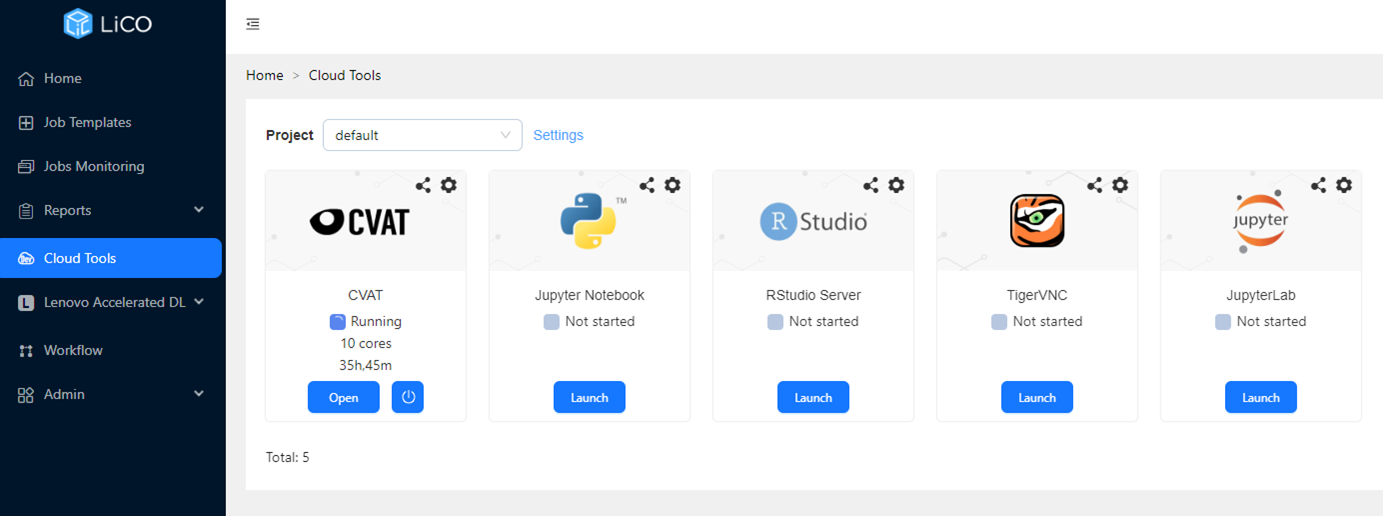
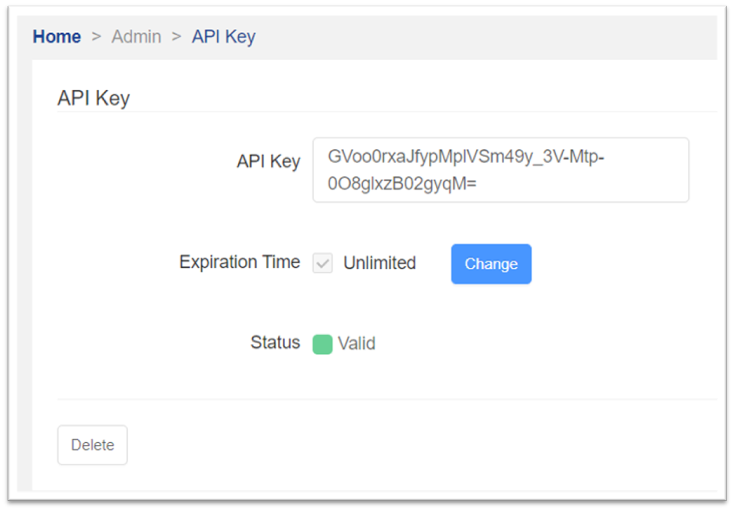

.png)