Abstract
Red Hat CloudForms provides unified cloud management that enables organizations to rapidly transform their existing virtual infrastructures into highly scalable, private clouds as well as take advantage of public cloud resources. CloudForms enables customers to deploy global private clouds, accelerate service delivery, increase agility, improve service levels, and maximize resource efficiency.
This product guide provides essential pre-sales information to understand the structure of the Red Hat CloudForms offerings, their key features and specifications, components and options, configuration guidelines, and ordering information.
This guide is intended for technical specialists, sales specialists, sales engineers, IT architects, and other IT professionals who want to learn more about the Red Hat CloudForms and consider its use in IT solutions.
Change History
Changes in the November 24 update:
- Added Lenovo ordering information
- Updated formatting
Introduction
Red Hat CloudForms provides unified cloud management that enables organizations to rapidly transform their existing virtual infrastructures into highly scalable, private clouds as well as take advantage of public cloud resources. CloudForms enables customers to deploy global private clouds, accelerate service delivery, increase agility, improve service levels, and maximize resource efficiency.
CloudForms is powered by a unique Adaptive Management Platform that is purpose-built for Infrastructure-as-a-Service (IaaS)-enabled enterprise clouds. This scalable, open, and extensible platform seamlessly integrates capabilities for unified management of private and hybrid clouds.
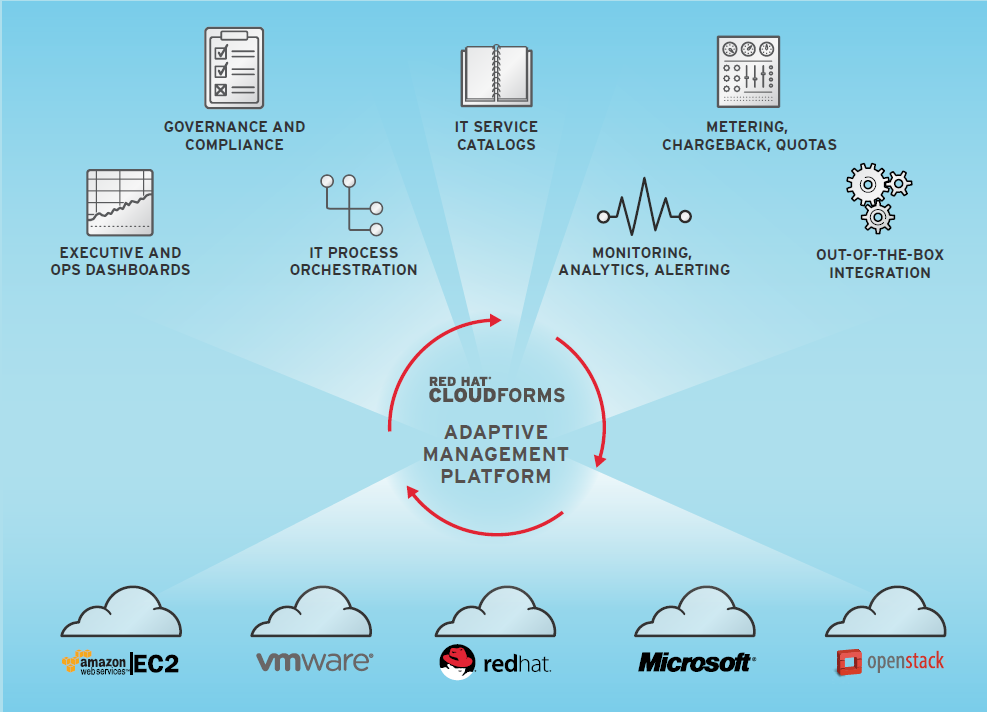
Figure 1. Red Hat CloudForms
Did you know?
With Red Hat CloudForms offerings that are available from Lenovo, Lenovo can be your trusted partner that offers "one stop shop" for the delivery of leading edge technologies and innovations from Lenovo and other leading IT vendors to satisfy the wide range of your IT infrastructure needs, including end user devices, servers, storage, networking, operating systems and hypervisors, and management software.
CloudForms can help transform existing Red Hat, VMware, and Microsoft virtual environments into private or hybrid clouds, with the ability to add new infrastructure platforms seamlessly to expand cloud models.
CloudForms allows organizations to reduce execution time by automating key processes on Red Hat Enterprise Linux OpenStack Platform, including self-service provisioning, workflow processes with approvals, capacity and utilization, quota enforcement, and intelligent workload placement.
CloudForms allows organizations to use the Amazon EC2 public cloud as an extension of their datacenter. CloudForms provides provisioning, capacity utilization, and life cycle management for Amazon workloads, integrating a public cloud and enterprise virtual infrastructure into a single unified management console.
Features and benefits
Red Hat CloudForms delivers the insight, control, and automation that enterprises need to address the challenges of managing virtual environments. This technology enables enterprises with existing virtual infrastructures to improve visibility and control, and those initiating virtualization deployments to build and operate a well-managed virtual infrastructure.
Red Hat CloudForms offers the following features:
- Unified, flexible cloud management
CloudForms provides a unified and consistent set of management capabilities across the following platforms:
- Virtual platforms from Red Hat, VMware, and Microsoft
- A cloud platform from OpenStack
- The public cloud platform from Amazon
- Transformation of existing virtual environments into clouds
With CloudForms, you can transform existing virtual environments into private clouds, hybrid clouds, or both. You can seamlessly add new infrastructure platforms to expand your cloud model and take advantage of better cost, performance, density, and innovation, or realize other benefits based on your needs.
- Enhancements to the OpenStack management
CloudForms enhances the management of Red Hat Enterprise Linux OpenStack Platform with the following capabilities:
- Configuration inventory
- Life-cycle management
- Policy state management
- Service catalog
- Detailed reporting with dashboard views
- Chargeback and showback
- Single view across all infrastructure platforms
- Public cloud integration and control (hybrid cloud)
With CloudForms, you can easily use Amazon EC2 as an extension of your datacenter. CloudForms lets you control who and what kind of workloads can run on Amazon. CloudForms provides controlled life cycle management, quotas, and detailed chargeback information for Amazon-allocated workloads, aggregating that information with your enterprise’s virtual infrastructure landscape into a single, unified management console.
- User self-service portal and automated provisioning
CloudForms supports web-based access to your specified service catalogs with role-delegated automated provisioning, quota enforcement, approval workflow, policies and rules, and chargeback across all virtualization and cloud platforms.
- Resource orchestration and automation
Resources are automatically and optimally consumed via policy-based workload and resource orchestration, enabling high service availability, performance, and optimization. You can simulate what-if scenarios for proactive resource planning and continuous insights into consumption levels to allow detailed chargeback, showback, and policy creation.
-
Comprehensive control
CloudForms constantly controls your IT environment with unified monitoring, alerts, compliance rules, and automation across enterprise clouds and globally distributed, virtualized datacenters. CloudForms provides granular control of workload resources, configurations, capacity, and usage levels, with event timelines and change and drift tracking.
- Capacity management
CloudForms dynamically and automatically provides the most efficient use of resources with the following capabilities:
- Discover and track resource changes
- Provision and de-provision resources based on policies and demand
- Identify the current condition of resources and the best fit for new workloads across compute, storage, and network resources
- Anticipate and plan for future resource needs based on capacity, trending, data, and analytics
Red Hat CloudForms provides the following benefits:
- Increases agility and service levels by delivering IaaS with self-service
- Simplifies and accelerates service delivery with service catalogs, automated provisioning, and life cycle management
- Continuously monitors and optimizes infrastructure resources and workloads for maximum utilization and efficiency
- Provides cost transparency with metering, resource quotas, and chargeback
- Enables proactive management, advanced decision support, and intelligent automation through predictive analytics
- Provides comprehensive visibility and reporting for governance, compliance, and management insight
- Enforces enterprise policies in real-time, providing cloud security, reliability, and availability
- Increases productivity and quality with IT process, task, and event automation
Components
Red Hat CloudForms consists of a single component, the CloudForms Management Engine. It provides the following feature sets:
- Insight: Discovery, Monitoring, Utilization, Performance, Reporting, Analytics, Chargeback, and Trending.
- Control: Security, Compliance, Alerting, and Policy-Based Resource and Configuration Enforcement.
- Automate: IT Process, Task and Event, Provisioning, and Workload Management and Orchestration.
- Integrate: Systems Management, Tools and Processes, Event Consoles, Configuration Management Database (CMDB), Role-Based Administration (RBA), and Web Services.
The CloudForms Management Engine includes the following components:
- CloudForms Management Engine (CFME) Appliance: A secure, high performance, preconfigured virtual machine on which the virtual management database (VMDB) and CloudForms Management Engine server reside.
- Virtual Management Database (VMDB): A database used by the CFME Appliance to store information about resources, users, and anything else required to manage a virtual infrastructure. It resides either on the CMFE Appliance or another instance that is accessible by the CFME Appliance.
- CloudForms Management Engine Server: The application that runs on the CFME Appliance and communicates with the SmartProxy and the VMDB via HTTPS.
- CloudForms Management Engine Console: A web-based interface into the CFME Appliance.
- SmartProxy: A software agent that acts on behalf of the CFME Appliance to perform actions on hosts, providers, storage and virtual machines. It resides on the CFME Appliance or an ESX Server, and it runs a Smart State Analysis process. If not embedded in the CFME Appliance, the SmartProxy communicates with it via HTTPS.
Smart State Analysis is a process run by the SmartProxy that collects the details of a virtual machine or instance. Such details include accounts, drivers, network information, hardware, and security patches. This process is also run by the CFME server on hosts and clusters. The data is stored in the VMDB.
The following figure provides an overview of the capabilities of the CloudForms management platform.
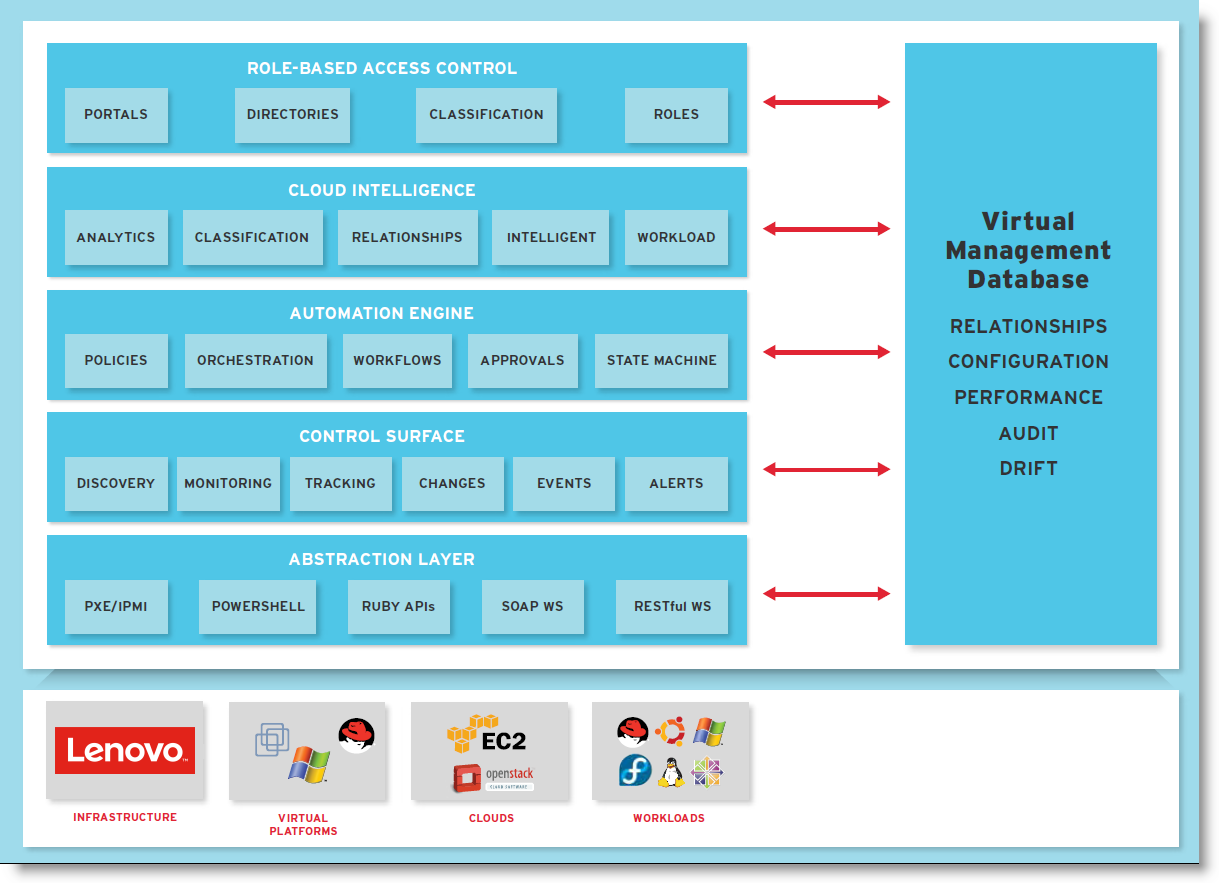
Figure 2. CloudForms management platform
For high availability of a CloudForms Management Engine environment, Red Hat recommends load balancing and isolating traffic by configuring multiple appliances. To balance the work, distribute it across multiple worker appliances. Worker appliances fulfill certain CFME server roles, but connect to a database that is external to the worker appliance. A database appliance hosts the database and has the database server role enabled. Highly available database appliance configuration for Red Hat CloudForms is achieved by configuring the CloudForms database for a replicated setup with one master server and one hot standby server using Red Hat cluster services.
CloudForms Management Engine infrastructure can be organized into zones to configure failover and to isolate traffic. Zones can be based on geographic location, network location, or function.
The following server roles are available:
- Automation Engine processes automation tasks.
- Capacity and Utilization Coordinator checks if it is time to collect data and queues a job for Capacity and Utilization Data Collector. The coordinator role is required to complete Capacity and Utilization data collection. If more than one CloudForms Management Engine server in a specific zone has this role, only one will be active at a time.
- Capacity and Utilization Data Collector performs the actual collection of capacity and utilization data. This role has a dedicated worker, and there can be more than one CloudForms Management Engine server with this role in a zone.
- Capacity and Utilization Data Processor processes all of the data collected, allowing the CloudForms Management Engine to create charts. This role has a dedicated worker, and there can be more than one CloudForms Management Engine server with this role in a zone.
- Database Operations enables the CloudForms Management Engine server to run database backups or garbage collection.
- Database Synchronization enables the CloudForms Management Engine server's VMDB to replicate to a higher-level VMDB.
- Event Monitor interacts with the providers and reflects the information in timelines. Event Monitor has two workers for each provider. One worker, the monitor, is responsible for maintaining a connection to a provider, catching events, and putting them on the CloudForms Management Engine message queue for processing. The second worker, the handler, is a message queue worker responsible for delivering the messages.
- Provider Inventory is responsible for refreshing provider information including hosts, virtual machines, and clusters, and also is responsible for capturing datastore file lists. If more than one CloudForms Management Engine server in a specific zone has this role, only one will be active at a time.
- Provider Operations sends stop, start, suspend, shutdown guest, clone, reconfigure, and unregister commands to the provider, directly from the console or through a policy action if you have CloudForms Management Engine Control. More than one CloudForms Management Engine server can have this role in a zone.
- Notifier forwards SNMP traps to a monitoring system or sends e-mails if CloudForms Management Engine Control or Automate feature sets are used. If more than one CloudForms Management Engine server in a specific zone has this role, only one will be active at a time.
- Reporting specifies which CloudForms Management Engine servers can generate reports. You should have at least one of these in each zone.
- RHN Mirror acts as a server containing a repository with the latest CloudForms Management Engine packages. This also configures other Appliances within the same region to point to the chosen RHN Mirror server for updates. This provides a low-bandwidth method to update environments with multiple appliances.
-
Scheduler sends messages to start all scheduled activities such as report generation and SmartState Analysis. This role also controls all system schedules such as capacity and utilization data gathering. One server in each zone must be assigned this role, otherwise scheduled CloudForms Management Engine events will not occur. If more than one CloudForms Management Engine server in a specific zone has this role, only one will be active at a time.
- SmartProxy can analyze virtual machines that are registered to a host and templates that are associated with a provider. To provide visibility to repositories, install SmartProxy on a host from the CloudForms Management Engine console. This SmartProxy can also analyze virtual machines on the host on which it is installed.
- SmartState Analysis controls which CloudForms Management Engine servers can control SmartState Analyses and process the data from the analysis. You should have at least one of these in each zone.
- User Interface enables user access this CloudForms Management Engine server using the CloudForms Management Engine console. More than one CloudForms Management Engine server can have this role in a zone.
- Web Services enables the CloudForms Management Engine to act as a Web Services provider. More than one CloudForms Management Engine server can have this role in a zone.
Note: Red Hat recommends that Database Operations, Event Monitor, Reporting, Scheduler, SmartState Analysis, User Interface, Provider Inventory, Provider Operations, and Web Services be enabled on at least one server in each zone. These roles are enabled by default on all servers.
Software requirements
Red Hat CloudForms Management Engine is delivered as a virtual appliance, composed of Red Hat Enterprise Linux (RHEL) 6.6, PostgreSQL 9.2.8, and CloudForms Management Engine (CFME) 5.4.x.
The CloudForms appliance is supported in the following software environments:
- VMware vCenter Server 5.0 and above
- Red Hat Enterprise Virtualization Manager (RHEV-M) 3.3 and above
- Red Hat Enterprise Linux OpenStack 4.0 and above
The CloudForms appliance is managed via a web interface. The following web browsers are supported:
- Microsoft Internet Explorer 8 and above
- Mozilla Firefox Extended Support Release
- Google Chrome for Business
Interoperability
The following table lists the cloud management features that are supported by the Red Hat CloudForms Management Engine 5.4 for infrastructure and cloud providers.
| Provider type | Infrastructure | Private Cloud |
Public Cloud |
||
| Feature | VMware vCenter |
RHEV-M | MS SCVMM 2012 R2 |
RHEL OpenStack |
Amazon EC2 |
| Insight features | |||||
| Provider discovery | Yes | Yes | No | No | Yes |
| Relationship discovery | Yes | Yes | Yes | Yes | Yes |
| Tracking VM genealogy | Yes | Yes | No | Yes | Yes |
| VM analysis | Yes | Yes | No | Yes | No |
| VM drift comparison | Yes | Yes | No | Yes | Yes |
| Host drift comparison | Yes | Yes | No | N/A | N/A |
| Capture infrastructure event timelines | Yes | Yes | No | N/A | N/A |
| Capture cloud layer timelines | N/A | N/A | N/A | Yes | N/A |
| Capture VM/Instance event timelines | Yes | Yes | No | Yes | N/A |
| Capacity and utilization | Yes | Yes | No | Yes | Yes |
| Optimization - bottleneck identification | Yes | Yes | No | N/A | N/A |
| Right sizing | Yes | Yes | No | No | No |
| Reporting | Yes | Yes | Yes | Yes | Yes |
| Chargeback | Yes | Yes | No | Yes | Yes |
| Insight Web Services integration | Yes | Yes | No | Yes | Yes |
| Control features | |||||
| Host compliance enforcement | Yes | Yes | No | N/A | N/A |
| Host policy enforcement | Yes | Yes | No | N/A | N/A |
| Host power operations | Yes | No | No | N/A | N/A |
| Remote console VM access | Yes | Yes | No | Yes | No |
| Snapshot creation and removal | Yes | No | No | N/A | N/A |
| VM/Instance compliance enforcement | Yes | Yes | No | No | Yes |
| VM/Instance policy enforcement | Yes | Yes | No | No | Yes |
| VM/Instance power operations | Yes | Yes | Yes | Yes | Yes |
| VM/Instance retirement | Yes | Yes | No | Yes | Yes |
| Alerts – Real-time | Yes | No | No | Yes | No |
| Alerts – VMware alarms | Yes | N/A | N/A | N/A | N/A |
| Alerts – VM value changed | Yes | No | No | No | No |
| Alerts – Reconfigured | Yes | No | No | No | No |
| Control Web Services | Yes | Yes | No | Yes | Yes |
| Automation features | |||||
| Service catalogs | Yes | Yes | Yes | Yes | Yes |
| VM reconfiguration | Yes | No | No | Via Inline methods |
No |
| VM migration | Yes | No | No | Via Inline methods |
No |
| Automation work flows | Yes | Yes | No | Yes | Yes |
| Remote execution | Yes | Yes | Yes | Yes | |
| Automate Web Services (Provisioning) integration | Yes | Yes | No | Yes | Yes |
The following table lists the provisioning features that are supported by the CloudForms Management Engine 5.4 for infrastructure and cloud providers.
| Provider Type | Infrastructure | Private Cloud |
Public Cloud |
||
| Feature | VMware vCenter |
RHEV-M | MS SCVMM 2012 R2 |
RHEL OpenStack |
Amazon EC2 |
| Provisioning host | Yes | No | No | N/A | N/A |
| Provisioning VM/Instance using PXE | Yes | Yes | No | No | No |
| Provisioning VM/Instance using ISO | No | Yes | No | No | No |
| Cloning VM/Instance to VM/Instance | Yes | No | No | No | No |
| Provisioning Template/Image to VM/Instance | Yes | Yes | Yes | Yes | Yes |
| Provisioning VM/Instance to Template/Image | Yes | No | No | No | No |
The following table lists infrastructure and cloud providers that are supported by the Smart State analysis.
| Provider | Support status |
| Infrastructure providers | |
| Red Hat RHEV-M 3.2 and below (prior to 3.3) | Technical guidance* |
| Red Hat RHEV-M 3.3 | Supported |
| Red Hat RHEV-M 3.4 | Supported |
| Red Hat RHEV-M 3.5** | Supported |
| VMware vCenter 4.x | Technical guidance* |
| VMware vCenter 5.0 | Supported |
| VMware vCenter 5.1 | Supported |
| VMware vCenter 5.5 | Supported |
| VMware vCenter 6.0*** | Supported |
| Cloud providers | |
| Red Hat Enterprise Linux OpenStack | Supported |
* Technical guidance, if available, is provided from the end of the General Support phase and lasts for a fixed duration. This phase is intended for usage by customers operating in stable environments with systems that are operating under reasonably stable loads.
** SmartState Analysis is not available for Windows based virtual machines on RHEV-M 3.5.
*** Supported with Virtual Disk Development Kit 5.5.
The following table lists guest operating systems that are supported by the SmartState Analysis.
| Guest operating system | Support status |
| Windows Server 2008 | Supported |
| Windows XP | Supported |
| Windows 2000 | Supported |
| Windows Vista | Supported |
| Windows Server 2003 | Supported |
| Windows 7 | Supported |
| Red Hat Enterprise Linux 7 and older | Supported |
| Fedora | Supported |
| Debian and Debian derived | Supported |
| Ubuntu and Ubuntu derived | Supported |
| SUSE and Open SUSE derived | Supported |
The following table lists guest file systems that are supported by the SmartState Analysis.
| Guest file system | Support status |
| Ext3 | Supported |
| Ext4 | Supported |
| FAT32 | Supported |
| ISO9660 (CDFS) | Supported |
| NTFS | Supported |
| XFS | Supported |
Ordering information
Red Hat CloudForms is available through software subscription offerings. All subscriptions include access to code download, fixes, updates, documentation, articles, and knowledge base, and allow clients to upgrade to a later release at no charge. All subscriptions include technical support from Red Hat.
Each Red Hat CloudForms Software Subscription comes with 1-Year or 3-Year Standard or Premium Production Support. Standard support provides coverage within standard business hours while Premium support provides 24x7 coverage for Severity 1 (Urgent) and Severity 2 (High) issues, and standard business hours coverage for other types of issues. Both Standard and Premium support levels offer web or phone request submission for an unlimited number of requests.
Note: Red Hat provides Production Support only for Red Hat products and provides no Production Support for any underlying infrastructure or for any third-party products that may be running on any servers or virtual machines.
You must purchase the appropriate number of software subscriptions based on the number of socket-pairs for all managed nodes being managed by the Red Hat CloudForms software. A socket-pair is up to two sockets each occupied by a processor on a managed node. A two-socket entitlement may also be used to entitle up to two virtual machines in the public cloud.
The following table lists the part numbers for ordering Red Hat CloudForms.
| Description | Part Number |
| North America, Asia Pacific, Japan | |
| Red Hat CloudForms Per 2 Sockets w/1Yr Standard Subs + Sup | 00YH820 |
| Red Hat CloudForms Per 2 Sockets w/3Yr Standard Subs + Sup | 00YH821 |
| Red Hat CloudForms Per 2 Sockets w/1Yr Premium Subs + Sup | 00YH822 |
| Red Hat CloudForms Per 2 Sockets w/3Yr Premium Subs + Sup | 00YH823 |
| Latin America, Europe, Middle East, Africa | |
| Red Hat CloudForms Per 2 Sockets w/1Yr Standard Subs + Sup | 00YH852 |
| Red Hat CloudForms Per 2 Sockets w/3Yr Standard Subs + Sup | 00YH853 |
| Red Hat CloudForms Per 2 Sockets w/1Yr Premium Subs + Sup | 00YH854 |
| Red Hat CloudForms Per 2 Sockets w/3Yr Premium Subs + Sup | 00YH855 |
The Red Hat CloudForms subscription part numbers include an activation card that has the unique product registration number needed to access maintenance and upgrades from Red Hat. Once registered, clients can download software images, installation manuals, and documentation directly from the Red Hat website: http://www.redhat.com
Related product families
Product families related to this document are the following:
Trademarks
Lenovo and the Lenovo logo are trademarks or registered trademarks of Lenovo in the United States, other countries, or both. A current list of Lenovo trademarks is available on the Web at https://www.lenovo.com/us/en/legal/copytrade/.
The following terms are trademarks of Lenovo in the United States, other countries, or both:
Lenovo®
The following terms are trademarks of other companies:
Linux® is the trademark of Linus Torvalds in the U.S. and other countries.
Microsoft®, Internet Explorer®, Windows Server®, Windows Vista®, and Windows® are trademarks of Microsoft Corporation in the United States, other countries, or both.
Other company, product, or service names may be trademarks or service marks of others.
