Abstract
The Broadcom 2-port 10Gb Virtual Fabric Adapter for BladeCenter is a part of Lenovo's comprehensive networking portfolio of 1 GbE and 10 GbE adapters and delivers industry-leading performance and scalability per watt, reducing requirements for power and cooling. Protocol offloads enable efficient use of computing resources, support more virtual machines per CPU, and reduce the number of servers required to support data center demands. These adapters allow IBM clients to simplify their I/O infrastructure by reducing the number of switches needed inside the chassis.
Note: This adatper is withdrawn from marketing
Introduction
The Broadcom 2-port 10Gb Virtual Fabric Adapter for BladeCenter is a part of Lenovo's comprehensive networking portfolio of 1 GbE and 10 GbE adapters and delivers industry-leading performance and scalability per watt, reducing requirements for power and cooling. Protocol offloads enable efficient use of computing resources, support more virtual machines per CPU, and reduce the number of servers required to support data center demands. These adapters allow IBM clients to simplify their I/O infrastructure by reducing the number of switches needed inside the chassis.
The Broadcom 2-port 10 Gb Virtual Fabric Adapter can be configured to operate in virtual NIC mode, where up to eight virtual NIC devices can be enabled. Each physical 10 Gbps port can be divided into four virtual ports with bandwidth allocation in 100 Mbps increments to the maximum 10 Gbps per physical port.
Figure 1 shows the Broadcom 2-port 10Gb Virtual Fabric Adapter for BladeCenter.

Figure 1. Broadcom 2-port 10Gb Virtual Fabric Adapter for BladeCenter
Did you know?
The Broadcom 2-port 10Gb Virtual Fabric Adapter can operate in pNIC mode as regular 1Gb or 10Gb Ethernet adapter, or in switch-independent vNIC mode where it can be divided into up to eight virtual adapters (up to four per physical port), which can be used either with integrated switches such as the Virtual Fabric 10Gb Switch Module and the Cisco Nexus 4001I Switch Module, or with other top-of-rack switches via the 10 Gb Ethernet Pass-Thru Module.
Part number information
Table 1. Ordering part number and feature code
| Description | Part number | Feature code |
| Broadcom 2-port 10Gb Virtual Fabric Adapter for BladeCenter | 81Y3133* | A1QR |
* Withdrawn from marketing
This part number includes the following items:
- Broadcom 2-port 10Gb Virtual Fabric Adapter for BladeCenter
- Documentation package
Features
The expansion card has the following features:
- Offers an end-to-end solution up to 10 Gb
- One PCI Express 2.0 x8 host interface for high-speed connection
- Connectivity to high-speed I/O module bays in BladeCenter H and BladeCenter HT chassis
- Enables two 10 Gb ports from the blade server to the external network
- Based on the Broadcom 10 Gb 57712 controller
- Hardware parity, CRC, ECC, and other advanced error checking
- VLAN insertion and extraction
- Support for jumbo frames up to 9000 bytes
- uEFI preboot eXecutive Environment (PXE) 2.0 network boot support
- Supports load balancing and failover
- Supports BladeCenter Open Fabric Manager (vNIC mode and pNIC mode)
- Supports Wake-on-LAN
- Supports SOL and cKVM
Virtual NIC (vNIC) support is as follows:
- Supports IBM Virtual Fabric in Switch Independent Mode - Eight virtual ports (four per physical port),
- uEFI based vNIC configuration
- vNIC port specific quality of service configuration
- Supporting vNIC capability, all included in base function; no firmware key required
Performance features are as follows:
- TCP stateful offload (Microsoft Chimney / TOE)
- TCP and UDP stateless offloads over IPv4 and IPv6
- Interrupt coalescing
- Message Signal Interrupts (MSI, MSI-X)
- RX/TX multiqueue
- VMware NetQueue and Microsoft VMQ
Modes of operation
The Broadcom 2-port 10 Gb Virtual Fabric Adapter supports two modes, Switch Independent Virtual NIC (vNIC) Mode and the regular physical NIC (pNIC) mode:
- Switch Independent vNIC Mode: In vNIC mode, each physical port appears to the blade server as four virtual NICs. The default bandwidth for each vNIC is 2.5 Gbps. Bandwidth for each vNIC can be configured from 100 Mbps to 10 Gbps.
The total bandwidth of the four vNICs per port cannot exceed 10 Gbps, however, the Broadcom adapter supports oversubscription, whereby the aggregate bandwidth can be as high as 40 Gbps (4x10 Gbps) allowing any of the vNICs to consume as much as 10 Gbps where there is no contention or less when there is (based on the weight assigned to that vNIC). vNICs can also be configured to have 0 bandwidth if you must allocate the available bandwidth to fewer than eight vNICs.
The adapter works with the following switches:
- Virtual Fabric 10Gb Switch Module
- Cisco Nexus 4001I Switch Module
- 10Gb Ethernet Pass-Thru Module and a top-of-rack (TOR) switch.
These switches are installed in I/O module bays 7 and 9 in the chassis. Switch Independent Mode extends the existing customer VLANs to the virtual NIC interfaces. The IEEE 802.1Q VLAN tag is essential to the separation of the vNIC groups by the NIC adapter or driver and the switch. The VLAN tags are added to the packet by the applications or drivers at each end station rather than by the switch.Note: The Broadcom 2-port 10 Gb Virtual Fabric Adapter does not support IBM Virtual Fabric Mode.
- Physical NIC (pNIC) mode: In pNIC mode, the expansion card can operate as a standard 10 Gbps or 1 Gbps 2-port Ethernet expansion card. When in pNIC mode, the expansion card functions with any available 10 Gb switch or 10 Gb pass-thru module installed in I/O module bays 7 and 9.
Operating environment
The expansion card is supported in the following environments:
- Temperature: 10 to 35 °C (50 to 95 °F)
- Relative humidity: 8 to 80% (non-condensing)
- Maximum altitude: 2,133 m ( 7,000 ft)
Supported servers
The Broadcom 2-port 10Gb Virtual Fabric Adapter is supported in the BladeCenter servers listed in Table 2.
Table 2. Supported servers
| Broadcom 2-port 10Gb Virtual Fabric Adapter | N | N | N | Y | Y | Y | N | N | N | N | N | N | N | N | N | N |
Figure 2 shows where the CFFh card is installed in a BladeCenter server.
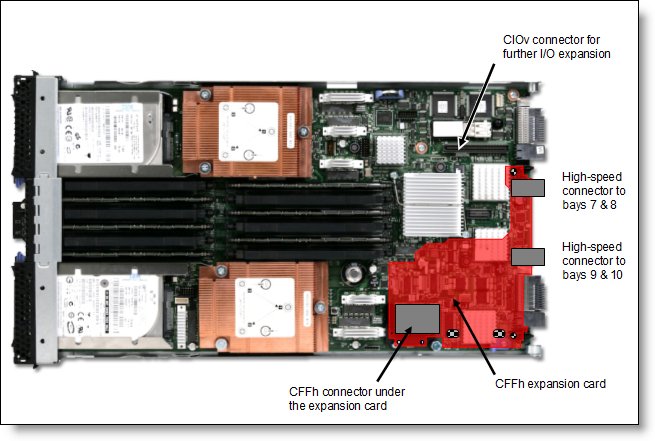
Figure 2. Location on the BladeCenter server planar where the CFFh card is installed
BladeCenter chassis support is based on the blade server type in which the expansion card is installed. Consult IBM ServerProven® to see which chassis each blade server type is supported in: http://www.ibm.com/systems/info/x86servers/serverproven/compat/us/
Supported I/O modules
Table 3 lists the I/O modules that can be used to connect to the Broadcom 2-port 10Gb Virtual Fabric Adapter.
Table 3. I/O modules supported with the Broadcom 2-port 10Gb Virtual Fabric Adapter
| I/O module | Part number | |||||||
| pNIC mode | ||||||||
| Virtual Fabric 10Gb Switch Module | 46C7191 | N | N | Y | N | Y | N | N |
| Cisco Nexus 4001I Switch Module | 46M6071 | N | N | Y | N | Y | N | N |
| 10 Gb Ethernet Pass-Thru Module for BladeCenter | 46M6181 | N | N | N | N | N | N | N |
| BNT 6-port 10 Gb High Speed Switch Module | 39Y9267 | N | N | Y | N | Y | N | N |
| Brocade Converged 10GbE Switch Module | 69Y1909 | N | N | Y | N | Y | N | N |
| vNIC mode - Switch Independent Mode | ||||||||
| Virtual Fabric 10Gb Switch Module | 46C7191 | N | N | Y | N | Y | N | N |
| Cisco Nexus 4001I Switch Module | 46M6071 | N | N | Y | N | Y | N | N |
| 10 Gb Ethernet Pass-Thru Module for BladeCenter | 46M6181 | N | N | N | N | N | N | N |
| BNT 6-port 10 Gb High Speed Switch Module | 39Y9267 | N | N | N | N | N | N | N |
| Brocade Converged 10GbE Switch Module | 69Y1909 | N | N | N | N | N | N | N |
The I/O module listed in Table 3 is supported in BladeCenter H and BladeCenter HT chassis only.
In BladeCenter H, the ports of CFFh cards are routed through the midplane to I/O bays 7, 8, 9, and 10, as shown in Figure 3. The BladeCenter HT is similar in that the CFFh cards are also routed through the midplane to I/O bays 7, 8, 9, and 10.
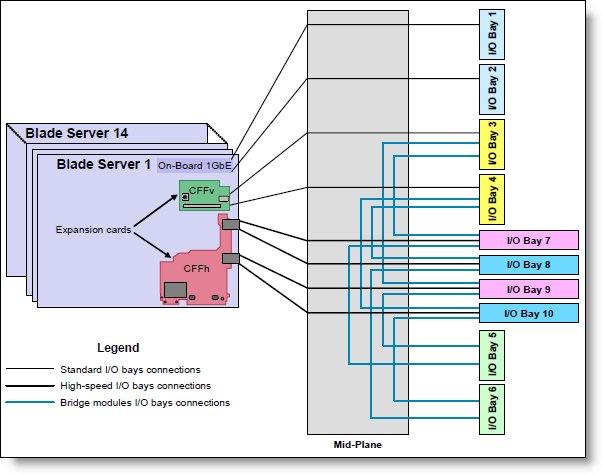
Figure 3. BladeCenter H I/O topology showing the I/O paths from CFFh expansion cards
The Broadcom 2-port 10Gb Virtual Fabric Adapter requires that two I/O modules be installed in bays 7 and 9 of the BladeCenter H and HT chassis (Table 4).
Table 4. Locations of I/O modules required to connect to the expansion card
| Expansion card | I/O bay 7 | I/O bay 8 | I/O bay 9 | I/O bay 10 |
| Broadcom 2-port 10Gb Virtual Fabric Adapter | Supported I/O module | Not used | Supported I/O module | Not used |
Popular configurations
This section shows a configuration that uses the Broadcom 2-port 10Gb Virtual Fabric Adapter.
Figure 4 shows the use of the Broadcom 2-port 10Gb Virtual Fabric Adapter to route either two physical ports or eight virtual ports to the Virtual Fabric 10Gb Switch Modules installed in the BladeCenter chassis. Two Virtual Fabric 10Gb Switch Modules are installed in bay 7 and bay 9 of the BladeCenter H chassis. All connections between the controller, card, and the switch modules are internal to the chassis. No cabling is needed.
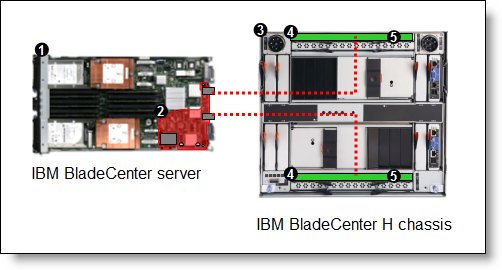
Figure 4. Configuration using the Broadcom 2-port 10Gb Virtual Fabric Adapter
Depending on how you configure the switch and expansion card, you can get either:
- Eight virtual Ethernet ports (vNIC mode). Each virtual port can be configured to operate at 100 Mbps to 10 Gbps, up to a total maximum of 10 Gb per physical port. The default bandwidth is 2.5 Gb per virtual port.
- Two 1 Gb or 10 Gb Ethernet ports (pNIC mode).
The components used in this configuration are listed in Table 5.
Table 5. Components used when connecting Broadcom 2-port 10Gb Virtual Fabric Adapter to two Virtual Fabric 10Gb Switch Modules
| Diagram reference | Part number/ machine type | Description | Quantity |
| 7870 | BladeCenter HS22 or other supported server | 1 to 14 | |
| 81Y3133 | Broadcom 2-port 10Gb Virtual Fabric Adapter | 1 per server | |
| 8852 or 8740/8750 | BladeCenter H or BladeCenter HT | 1 | |
| 46C7191 | Virtual Fabric 10Gb Switch Module | 2 | |
| 44W4408 | IBM 10GBase-SR SFP+ Transceiver | Up to 20* |
* To communicate outside the chassis, you must have either one SFP+ transceiver or SFP+ direct-attached cable (DAC) for each external 10 Gb port on the BNT 10Gb High Speed Switch Module that you want to enable.
Operating system support
The Broadcom 2-port 10Gb Virtual Fabric Adapter supports the following operating systems:
- Microsoft Windows Server 2008 R2
- Microsoft Windows Server 2008, Datacenter x86 Edition
- Microsoft Windows Server 2008, Datacenter x64 Edition
- Microsoft Windows Server 2008, Enterprise x86 Edition
- Microsoft Windows Server 2008, Enterprise x64 Edition
- Microsoft Windows Server 2008, Standard x86 Edition
- Microsoft Windows Server 2008, Standard x64 Edition
- Microsoft Windows Server 2008, Web x86 Edition
- Microsoft Windows Server 2008, Web x64 Edition
- SUSE LINUX Enterprise Server 10 for x86
- SUSE LINUX Enterprise Server 10 for AMD64/EM64T
- SUSE LINUX Enterprise Server 11 for x86
- SUSE LINUX Enterprise Server 11 for AMD64/EM64T
- Red Hat Enterprise Linux 5 Server Edition
- Red Hat Enterprise Linux 5 Server x64 Edition
- Red Hat Enterprise Linux 6 Server Edition
- Red Hat Enterprise Linux 6 Server x64 Edition
- VMware ESX 4.1
- VMware ESXi 4.1
Support for operating systems is based on the combination of the expansion card and the blade server in which it is installed. See IBM ServerProven for the latest information about the specific versions and service packs supported. Select the blade server and then select the expansion card to see the supported operating systems. http://www.ibm.com/systems/info/x86servers/serverproven/compat/us/
Related product families
Product families related to this document are the following:
Trademarks
Lenovo and the Lenovo logo are trademarks or registered trademarks of Lenovo in the United States, other countries, or both. A current list of Lenovo trademarks is available on the Web at https://www.lenovo.com/us/en/legal/copytrade/.
The following terms are trademarks of Lenovo in the United States, other countries, or both:
Lenovo®
BNT®
BladeCenter Interoperability Guide
BladeCenter Open Fabric
BladeCenter®
ServerProven®
The following terms are trademarks of other companies:
Linux® is the trademark of Linus Torvalds in the U.S. and other countries.
Microsoft®, Windows Server®, and Windows® are trademarks of Microsoft Corporation in the United States, other countries, or both.
Other company, product, or service names may be trademarks or service marks of others.
