Abstract
The 10Gb Ethernet Pass-Thru Module for BladeCenter is ideal for clients looking to enable end-to-end non-blocking 10Gb setup within the chassis. This device supports both Ethernet and Converged Enhanced Ethernet (CEE) packets, which allows clients to connect a BladeCenter Chassis to an FCoE-capable top-of-rack switch.
Note: This option is withdrawn from marketing.
Introduction
The 10Gb Ethernet Pass-Thru Module for BladeCenter is ideal for clients looking to enable end-to-end non-blocking 10Gb setup within the chassis. This device supports both Ethernet and Converged Enhanced Ethernet (CEE ) packets, which allows clients to connect a BladeCenter Chassis to an FCoE-capable top-of-rack switch.
The 14 10Gb Uplink ports are based on optical SFP+ technology to offer the highest performance while maintaining industry standard connectivity. This offering will also work with BladeCenter Open Fabric Manager, providing all the benefits of I/O Virtualization at 10Gb speeds.
Figure 1 shows the pass-thru module.

Figure 1. 10Gb Ethernet Pass-Thru Module for BladeCenter
Did you know?
Clients can use this module along with the 2-port 10 Gb Converged Network Adapter (CNA) and connect to a converged top-of-rack switch such as the RackSwitch G8264CS. This setup allows clients to reduce hardware, as well as power and cooling costs, while boosting performance by operating at 10 Gb bandwidth.
Part number information
Table 1 shows the part numbers to order this module and additional options.
Table 1. Part number and feature code for ordering
| Description | Part number | Feature code |
| 10Gb Ethernet Pass-Thru Module for BladeCenter | 46M6181* | 1641 |
| SFP+ SR Transceiver | 46C3447 | 5053 |
| 10GBase-SR 10GbE 850 nm Fiber SFP+ Transceiver | 44W4408* | 4942 |
* Withdrawn from marketing, not available for ordering.
The module part numbers include the following items:
- 10Gb Ethernet Pass-Thru Module
- One HSSM filler module
- Documentation package
Note: SFP+ (small form-factor pluggable plus) transceivers are not included and must be purchased separately.
Features and specifications
The 10Gb Ethernet Pass-Thru Module includes the following features and functions:
- Single-wide high-speed switch module
- 14 internal 10Gb ports to the server blades (no auto-negotiation)
- Up to fourteen 10Gb SFP+ uplink ports (SFP+ modules are not included)
- Support for SR, LR, and DAC copper cables
- Direct one-to-one mappings of external and internal ports (no configuration required)
- Simple setup and monitoring through advanced management module
- Management-module inter-integrated Circuit (I2C) interface that provides vital product data (VPD) and register access
- Provides self-test and diagnostics capability
- No Serial over LAN (SOL) support
Supported BladeCenter chassis and expansion cards
The 10Gb Ethernet Pass-Thru Module is supported in the BladeCenter chassis listed in Table 2.
| 10Gb Ethernet Pass-Thru Module | 46M6181 | N | N | Y | N | Y | N | N |
The BladeCenter H and HT chassis have the following bays:
- BladeCenter H has four standard I/O bays (1, 2, 3, and 4), two bridge bays (5 and 6), and four high-speed bays (7, 8, 9, and 10)
- BladeCenter HT has four standard I/O bays (1, 2, 3, and 4) and four high-speed bays (7, 8, 9, and 10)
The 10Gb Ethernet Pass-Thru Module fits in one of the high-speed I/O bay (bays 7-10).
Table 3 lists the expansion cards that the 10Gb Ethernet Pass-Thru Module supports. This table also lists the chassis bays in which the switch module must be installed when used with each expansion card.
| 2/4 Port Ethernet Expansion Card (CFFh) | 44W4479 | N | N | N | N | N | N | N | N | N | N |
| Broadcom 10 Gb Gen 2 2-port Ethernet Exp. Card | 46M6168 | N | N | N | N | N | N | Y | N | Y | N |
| Broadcom 10 Gb Gen 2 4-port Ethernet Exp. Card | 46M6164 | N | N | N | N | N | N | Y | Y | Y | Y |
| Broadcom 10Gb 2-port Ethernet Expansion Card | 44W4466 | N | N | N | N | N | N | N | N | N | N |
| Broadcom 10Gb 4-port Ethernet Expansion Card | 44W4465 | N | N | N | N | N | N | N | N | N | N |
| Broadcom 2-port 10Gb Virtual Fabric Adapter | 81Y3133 | N | N | N | N | N | N | Y | N | Y | N |
| Brocade 2-port 10GbE CNA (CFFh) | 81Y1650 | N | N | N | N | N | N | N | N | N | N |
| Emulex 10GbE Virtual Fabric Adapter | 49Y4235 | N | N | N | N | N | N | N | N | N | N |
| Emulex 10GbE Virtual Fabric Adapter Advanced | 49Y4275 | N | N | N | N | N | N | N | N | N | N |
| Emulex 10GbE Virtual Fabric Adapter II | 90Y3550 | N | N | N | N | N | N | Y | N | Y | N |
| Emulex 10GbE Virtual Fabric Adapter II Advanced | 90Y3566 | N | N | N | N | N | N | Y | N | Y | N |
| Emulex 10GbE VFA II for BladeCenter HS23 | 81Y3120 | N | N | N | N | N | N | N | Y | N | Y |
| Emulex 10GbE VFA Advanced II for BladeCenter HS23 | 90Y9332 | N | N | N | N | N | N | N | Y | N | Y |
| HS23 Integrated 10Gb Virtual Fabric LOM | None | N | N | N | N | N | N | Y | N | Y | N |
| Intel 2-port 10Gb Ethernet Expansion Card | 42C1810 | N | N | N | N | N | N | N | N | N | N |
| Mellanox 2-port 10Gb Ethernet Expansion Card | 90Y3570 | N | N | N | N | N | N | N | N | N | N |
| NetXen 10Gb Ethernet Expansion Card | 39Y9271 | N | N | N | N | N | N | N | N | N | N |
| QLogic 2-port 10Gb Converged Network Adapter | 42C1830 | N | N | N | N | N | N | Y | N | Y | N |
| QLogic 2-port 10Gb Converged Network Adapter | 00Y3280 | N | N | N | N | N | N | Y | N | Y | N |
| QLogic 10Gb Virtual Fabric Adapter | 00Y3332 | N | N | N | N | N | N | Y | N | Y | N |
| QLogic 10Gb Virtual Fabric CNA | 00Y5618 | N | N | N | N | N | N | Y | N | Y | N |
| QLogic Ethernet and 4Gb FC Card (CFFh) | 39Y9306 | N | N | N | N | N | N | N | N | N | N |
| QLogic Ethernet and 8Gb FC Card (CFFh) | 44X1940 | N | N | N | N | N | N | N | N | N | N |
Popular configurations
The 10Gb Ethernet Pass-Thru Module can be used in the following configuration.
Two-port configuration with FCoCEE support
Figure 2 shows the use of 10Gb Ethernet Pass-Thru Modules to route two Ethernet ports from QLogic 2-port 10Gb Converged Network Adapter (CFFh) installed into each server. Two 10Gb Ethernet Pass-Thru Modules are installed in bay 7 and bay 9 of the BladeCenter H chassis. All connections between the controller, card, and the switch modules are internal to the chassis. No internal cabling is needed. External (Top Of Rack) switches that support FCoCEE and cabling are required for the pass-thru module to operate.
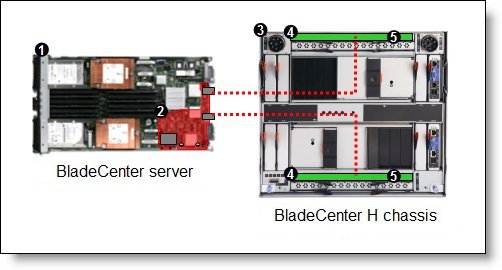
Figure 2. A converged 20Gb solution using two 10Gb Ethernet Pass-Thru Modules
The components used in this configuration are listed in Table 4.
Table 4. Components used when connecting QLogic 2-port 10Gb Converged Network Adapter (CFFh) to two 10Gb Ethernet Pass-Thru Modules
| Diagram reference | Part number/machine type | Description | Quantity |
| Varies | BladeCenter HS22 or other supported server | 1 to 14 | |
| 00Y3280 | QLogic 2-port 10Gb Converged Network Adapter (CFFh) | 1 per server | |
| 8852 or 8740/8750 | BladeCenter H or BladeCenter HT | 1 | |
| 46M6181 | 10Gb Ethernet Pass-Thru Module | 2 | |
| 46C3447 | SFP+ SR Transceiver | Up to 28* |
*The 10Gb Ethernet Pass-Thru Module has 14 external 10 Gb ports. You must have one transceiver for each 10Gb port in an I/O module.
Four-port configuration
Figure 3 shows the use of 10Gb Ethernet Pass-Thru Modules to route four Ethernet ports from Broadcom 10 Gb Gen 2 4-port Ethernet Expansion Card installed into each server. Four 10Gb Ethernet Pass-Thru Modules are installed in bay 7, bay 8, bay 9, and bay 10 of the BladeCenter H chassis. All connections between the controller, card, and the switch modules are internal to the chassis. No internal cabling is needed. External (Top Of Rack) switches and cabling are required for pass-thru module to operate.
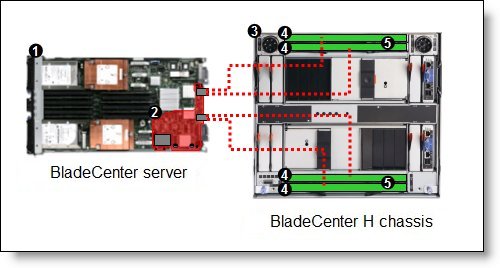
Figure 3. A 40Gb solution using four 10Gb Ethernet Pass-Thru Modules
The components used in this configuration are listed in Table 5.
Table 5. Components used when connecting Broadcom 10 Gb Gen 2 4-port Ethernet Expansion Card to four 10Gb Ethernet Pass-Thru Modules
| Diagram reference | Part number/machine type | Description | Quantity |
| Varies | BladeCenter HS22 or other supported server | 1 to 14 | |
| 46M6164 | Broadcom 10Gb Gen 2 4-port Ethernet Expansion Card | 1 per server | |
| 8852 or 8740/8750 | BladeCenter H or BladeCenter HT | 1 | |
| 46M6181 | 10Gb Ethernet Pass-Thru Module | 4 | |
| 46C3447 | SFP+ SR Transceiver | Up to 56* |
*The 10Gb Ethernet Pass-Thru Module has 14 external 10Gb ports. You must have one transceiver for each 10Gb port in an I/O module.
Connectors and LEDs
The following figure shows the front panel of the 10Gb Ethernet Pass-Thru Module and the numbering of the ports when installed in a BladeCenter H chassis. When the module is installed in a BladeCenter H chassis, the ports and LEDs are numbered from right to left, as shown in the figure.
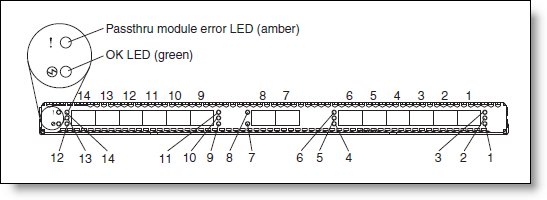
Figure 4. Front panel of the 10Gb Ethernet Pass-Thru Module for BladeCenter H chassis
The following figure shows the numbering of the ports when installed in a BladeCenter HT chassis. When the module is installed in a BladeCenter HT unit, the ports and LEDs are numbered from left to right, as shown in the figure.
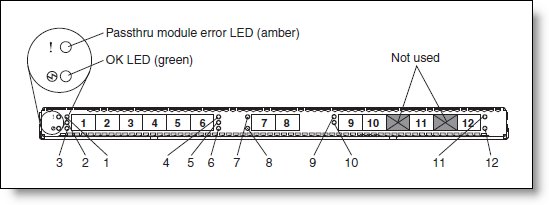
Figure 5. Front panel of the 10Gb Ethernet Pass-Thru Module for BladeCenter HT chassis
The front panel contains the following components:
- LEDs display the status of the pass-thru module and the network:
- OK (indicating that the switch module has passed the power-on self-test (POST) with no critical faults and is operational)
- Pass-thru module error (indicating that the switch module has failed the POST or detected an operational fault).
- 14 SFP+ port connectors to attach SFP+ modules.
- Each external SFP+ port on the pass-thru module contains an link status LED - the port number associated with each LED is indicated in Figures 4 and 5.
Network cabling requirements
The following network cables are required for the 10Gb Ethernet Pass-Thru Module:
- 10GBASE-SR for 10Gb ports: 850 Nm wavelength, multimode fiber, 50 µ or 62.5 µ (300 meters maximum), with LC duplex connector
Related product families
Product families related to this document are the following:
Trademarks
Lenovo and the Lenovo logo are trademarks or registered trademarks of Lenovo in the United States, other countries, or both. A current list of Lenovo trademarks is available on the Web at https://www.lenovo.com/us/en/legal/copytrade/.
The following terms are trademarks of Lenovo in the United States, other countries, or both:
Lenovo®
BladeCenter Open Fabric
BladeCenter®
RackSwitch
The following terms are trademarks of other companies:
Intel® is a trademark of Intel Corporation or its subsidiaries.
Other company, product, or service names may be trademarks or service marks of others.
